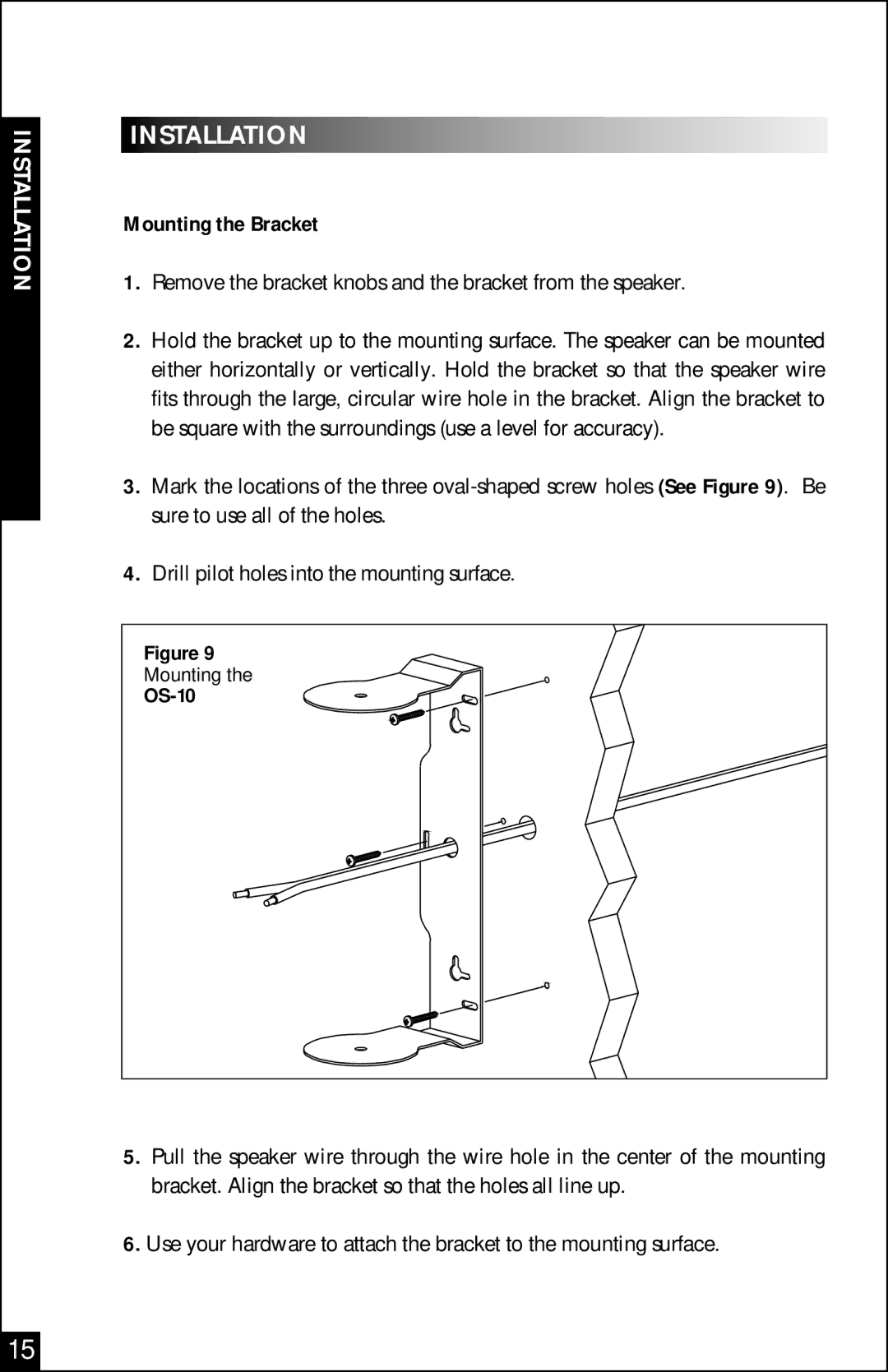INSTALLATION

 INSTALLATION
INSTALLATION





















































































Mounting the Bracket
1.Remove the bracket knobs and the bracket from the speaker.
2.Hold the bracket up to the mounting surface. The speaker can be mounted either horizontally or vertically. Hold the bracket so that the speaker wire fits through the large, circular wire hole in the bracket. Align the bracket to be square with the surroundings (use a level for accuracy).
3.Mark the locations of the three
4.Drill pilot holes into the mounting surface.
Figure 9
Mounting the
5.Pull the speaker wire through the wire hole in the center of the mounting bracket. Align the bracket so that the holes all line up.
6.Use your hardware to attach the bracket to the mounting surface.
15