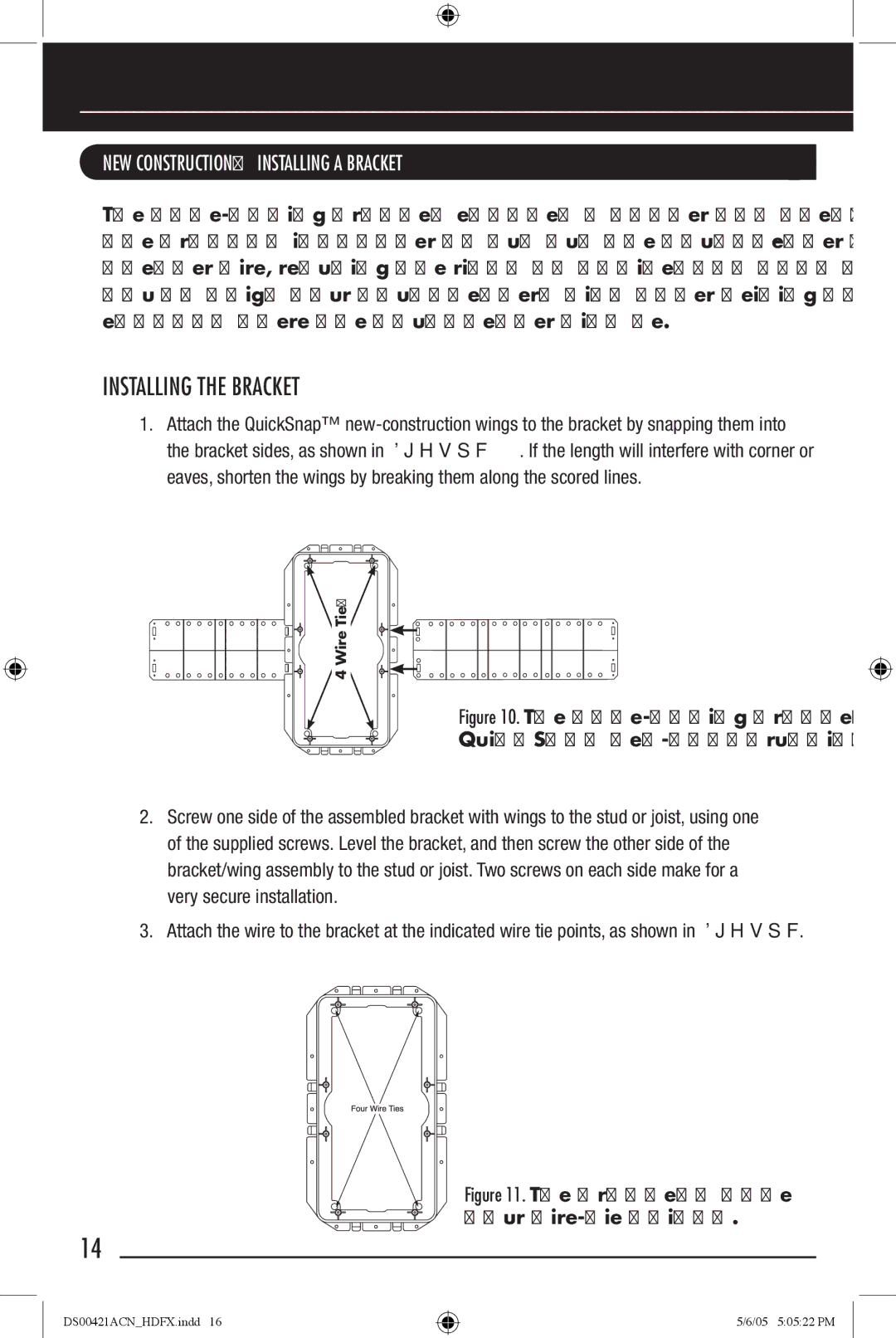NEW CONSTRUCTION: INSTALLING A BRACKET
The
INSTALLING THE BRACKET
1.Attach the QuickSnap™
4 Wire Ties
Figure 10. The hole-saving brackets include
QuickSnap new-construction wings.
2.Screw one side of the assembled bracket with wings to the stud or joist, using one of the supplied screws. Level the bracket, and then screw the other side of the bracket/wing assembly to the stud or joist. Two screws on each side make for a very secure installation.
3.Attach the wire to the bracket at the indicated wire tie points, as shown in Figure 11.
Figure 11. The brackets have four wire-tie points.
14
DS00421ACN_HDFX.indd 16
5/6/05 5:05:22 PM