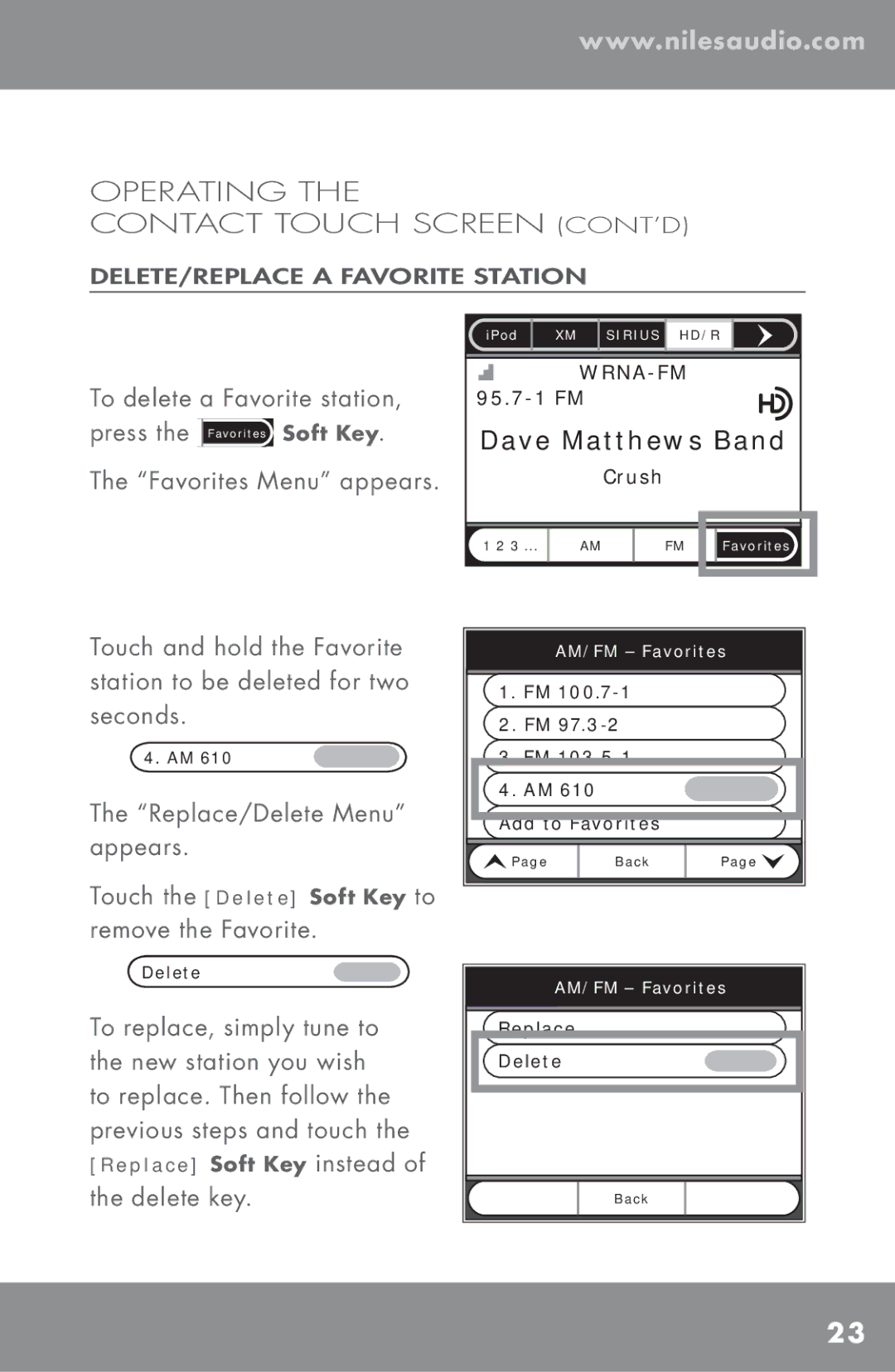TM-HD/R specifications
Niles Audio TM-HD/R is an advanced multi-zone audio distribution system designed to deliver high-quality sound throughout a home or commercial space. Known for its reliability and performance, the TM-HD/R integrates seamlessly with a wide variety of audio sources, making it a popular choice for custom installation.One of its main features is the high-definition audio streaming capability. The TM-HD/R supports high-resolution audio formats, thus ensuring that every note is delivered with crystal clarity. Its ability to connect to various audio sources, including streaming services, local media servers, and satellite radio, allows users to enjoy their favorite music in any room without compromise.
The system's intelligent zone management allows for independent audio control in multiple zones. Each zone can have its own volume level and source selection, providing flexibility for simultaneous listening preferences. Additionally, the TM-HD/R can support up to 16 zones, making it suitable for larger residential or commercial installations.
Another key characteristic of the TM-HD/R is its user-friendly interface. The system can be controlled via an intuitive mobile app, providing users with easy access to all their audio settings. The app allows for quick adjustments to volume, source selection, and preset configurations, making it convenient for users to manage their listening experience from anywhere in the home.
In terms of technology, the TM-HD/R employs advanced digital signal processing (DSP) to enhance audio quality and performance. This includes features like multi-channel amplification and zone grouping, which help to optimize sound distribution and minimize audio latency. The unit is also designed with robust connectivity options, including both wired and wireless capabilities, ensuring a reliable connection to multiple audio sources.
The TM-HD/R is built with high-quality components designed to withstand the demands of a modern audio environment. Its durable construction ensures longevity and reliability, making it a worthwhile investment for audio enthusiasts seeking a powerful and versatile audio distribution system. Overall, Niles Audio TM-HD/R stands out as an excellent solution for achieving high-fidelity audio in various settings, making it an ideal choice for both residential and commercial applications.