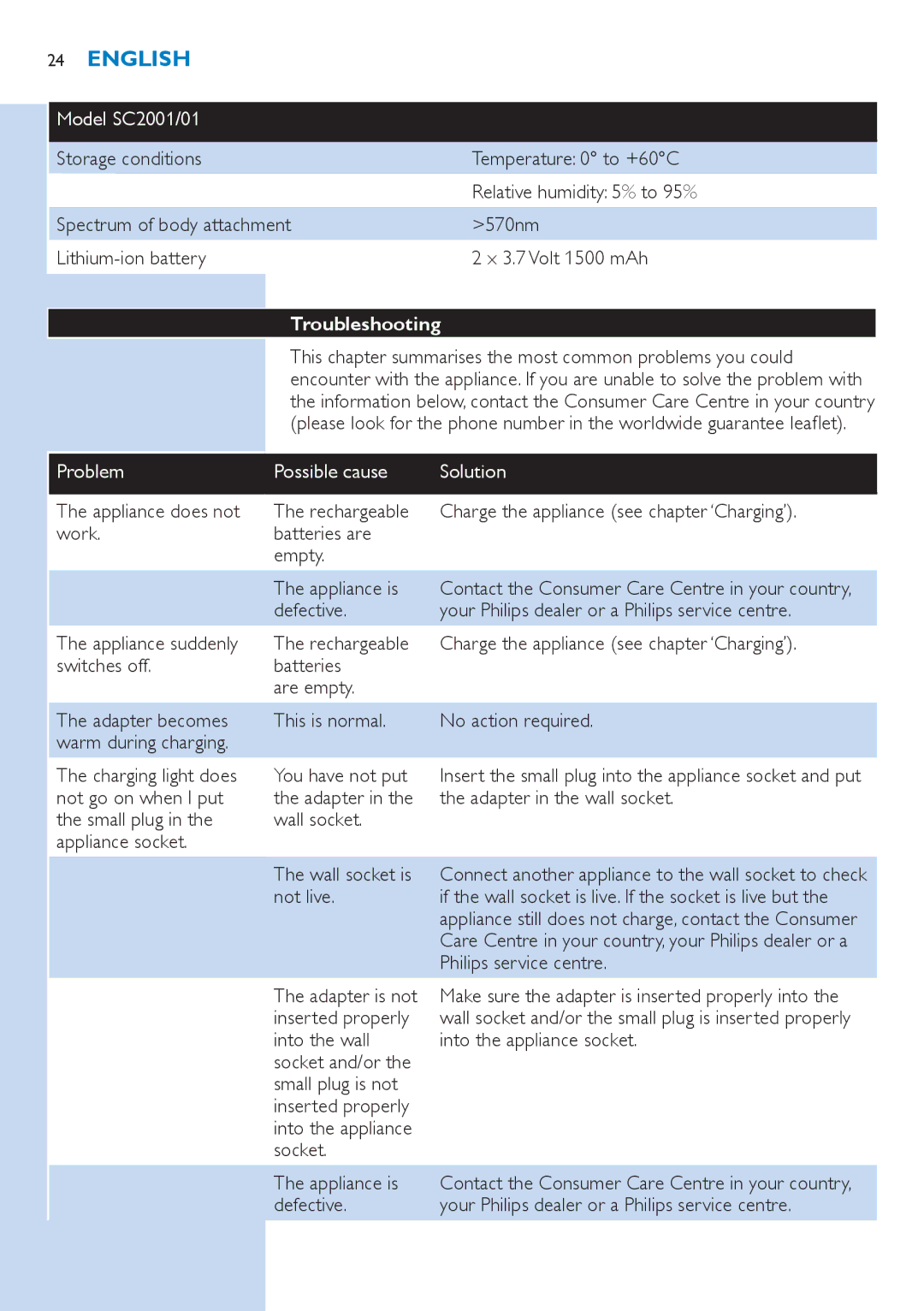Always here to help you
Page
Page
Page
SC2001/01
Table of contents
English
English
Introduction
Benefits
This appliance provides the following benefits
Gentle treatment, even on sensitive body areas
Working principle
General description
% Intensity increase button H Intensity decrease button
To prevent damage
For whom is Philips Lumea not suitable?
English
Electromagnetic fields EMF
Charging
Charge the appliance in the following way
Maintenance’
Setting the light intensity
Preparing for use
Preparing treatment areas
Tanning advice Sun exposure before treatment
Recommended light intensities
Dark blond/light Brown/brown
White/grey/red
Using the appliance
Sun exposure after treatment
Tanning with artificial light
Tanning with creams
Subsequent use
English
Using the appliance on the legs
Guidelines for treatment
Average treatment time
Area Approx. treatment time
Using the appliance in the bikini area
Using the appliance on the underarms
How to achieve optimal results
Maintenance phase
Cleaning and maintenance
Rare side effects
After use
Replacement
Replacement parts
Storage
Environment
Removing the rechargeable batteries
Guarantee and service Technical specifications
Model SC2001/01
Troubleshooting
Problem Possible cause Solution
Storage conditions
This is normal
Possible cause Solution Problem
Possible and use a comfortable setting
To be treated
Properly
You stored
Skin reaction after You have used
Than usual Which is too high For you
Your doctor
Appliance is not suitable for your hair or skin colour
Obsah
Jemná péče i na citlivých částech těla
Lampu není třeba vyměňovat
Barvu chloupků, například
Čeština
Úvod
Výhody
Tento přístroj poskytuje následující výhody
30 Čeština
Jemná péče i na citlivých částech těla
Lampu není třeba vyměňovat
Funkční princip
Všeobecný popis Obr
Důležité
Nebezpečí
Varování
32 Čeština
Prevence poškození
Upozornění
Pro koho není přístroj Philips Lumea vhodný?
Čeština
34 Čeština
Elektromagnetická pole EMP
Nabíjení
Přístroj nabíjejte následujícím postupem
Příprava k použití
Příprava oblastí ošetření
Ošetřeních, nebudete se muset před použitím přístroje holit
Nastavení intenzity světla
36 Čeština
Doporučené intenzity světla
Důležité
Rady pro opalování Pobyt na slunci před ošetřením
Pobyt na slunci po ošetření
Opalování umělým světlem
Opalování pomocí krémů
Použití přístroje
Následné použití
38 Čeština
Při ošetření cítíte
Sekundy
40 Čeština
Pokyny pro aplikaci
Průměrná doba ošetření
Oblast Přibližná doba aplikace
Používání přístroje v oblasti třísel
Používání přístroje na podpaží
Jak dosáhnout optimálních výsledků
42 Čeština
Udržovací fáze
Možné vedlejší účinky a reakce pokožky Běžné reakce pokožky
Vzácné vedlejší účinky
Čištění a údržba
Vypněte přístroj a nechte jej vychladnout
Kovového rámečku uvnitř nástavce
Skladování
44 Čeština
Výměna
Náhradní díly
Životní prostředí
Záruka a servis
46 Čeština
Technické specifikace
Řešení problémů
Problém Možná příčina Řešení
Přístroj, ale Resetovat
Síťové zásuvce
Není proud
Philips
48 Čeština
Problém
Příčina Řešení
Používáte
Na oblast, pro
Kterou není určen
Na tvář a na šourek
50 Čeština
Tartalomjegyzék
Megfelelő, azaz
Bármelyikében szenved
Magyar
Bevezetés
Előnyök
Ez a készülék a következő előnyöket biztosítja
Gyengéd kezelés az érzékeny területeken is
Lámpát nem szükséges cserélni
Működési elv
Általános leírás ábra 2
További tartozékok hordtáska és tisztítókendő
Fontos
Vigyázat
Sérülések elkerülése érdekében
Kinek NEM felel meg a Philips Lumea készülék?
Ha immunszuppresszív gyógyszereket szed
Elektromágneses mezők EMF
Töltés
Készüléket a következő módon töltse fel
Kapcsolja ki a készüléket
Előkészítés a használatra
Kezelendő terület előkészítése
Szőr megéghet a bőrön, ami kellemetlen szaggal járhat
Fényintenzitás beállítása
Javasolt fényintenzitás
Fontos
Barnulási tanácsok Napozás kezelés előtt
Napozás kezelés után
Barnulás mesterséges fénnyel
Barnulás krémmel
Készülék használata
Bekapcsoló gombbal kapcsolja be a készüléket
Következő használat
Bekapcsológombbal kapcsolja be a készüléket
Villantás kibocsátásához nyomja meg a villantás gombot
Kezelés irányelvei
Átlagos kezelési idő
Terület Becsült kezelési idő
Készülék használata a lábon
Készülék használata a bikiniterületen
„A fényintenzitás beállítása című részében
Készülék használata a hónaljon
Az optimális eredmény elérése
Lehetséges mellékhatások és bőrreakciók Gyakori bőrreakciók
Ritka mellékhatások
Használatot követően
Tisztítás és karbantartás
tartozék belsejében lévő fémkeretet
Tárolás
Csere
Cserealkatrészek
Környezetvédelem
Az akkumulátorok eltávolítása
Jótállás és szerviz
Műszaki adatok
Típus SC2001/01
Hibaelhárítás
Probléma Lehetséges ok
Probléma Lehetséges ok Megoldás
Bekapcsoláskor Készüléket
Nem gyullad ki az
Le megfelelően a
Kényelmes beállítást
Érdekében
Készülék nem
Szőrtelenítési Az Ön számára
Megfelelő
Szőrszálak újra Nem használt
Nőni kezdenek a Megfelelő
Ciklusok szerint Újra kinőnek
Úvod Prínosy
Alebo farbu ochlpenia, t. j
Slovensky
Prínosy
Toto zariadenie ponúka nasledovné výhody
Jemné ošetrenie, dokonca aj citlivých miest tela
Žiarivka nevyžaduje výmenu
Degradačná fáza fáza katagénu
Princíp fungovania
Zaručuje, že zariadenie je pre pokožku bezpečné
Opis zariadenia Obr
Dôležité
Nebezpečenstvo
Predchádzanie poškodeniu
Výstraha
Kto by zariadenie Philips Lumea nemal používať?
Slovensky
Ak užívate imunosupresíva
Na ošetrenie tváre
Elektromagnetické polia EMF
Nabíjanie
Zariadenie nabíjajte nasledovným spôsobom
Príprava na použitie
Príprava ošetrovaných oblastí
Nastavenie intenzity svetla
Odporúčané intenzity svetla 1
Rady týkajúce sa opaľovania
Opaľovanie na slnku po ošetrovaní
Opaľovanie pomocou umelého svetla
Opaľovanie s použitím krémov
Použitie zariadenia
Prvé použitie a test pokožky
Ďalšie použitie
Stlačením tlačidla aktivácie pulzu aktivujte pulz
Usmernenia pre ošetrovanie
Priemerná doba ošetrovania
Oblasť Približný čas ošetrovania
Použitie zariadenia na ošetrenie nôh
Použitie zariadenia na ošetrenie podpazušia
Ako dosahovať optimálne výsledky
Fáza udržiavania
Možné vedľajšie účinky a kožné reakcie Bežné kožné reakcie
Zriedkavé vedľajšie účinky
Čistenie a údržba
Odkladanie
Výmena
Náhradné diely
Adaptér Puzdro
Životné prostredie
Vyberanie nabíjateľných batérií
Záruka a servis Technické údaje
Riešenie problémov
Problém Možná príčina Riešenie
Ani znižovať intenzitu Resetovať
Svieti nazeleno, no Resetovať
Zapla som zariadenie Zariadenie
No nemôžem zvyšovať Je potrebné
Svetla Resetovať
Zo zariadenia sa šíri Nástavec a/alebo
Zvláštny zápach Filtračné sklo je
Znečistené
Intenzity svetla „Nastavenie intenzity svetla Okienko pre
Výstup svetla je
Poškodené
Zariadenie nie je
Prirodzeného Znova dorastú, sú však jemnejšie a tenšie
4222.100.0684.1