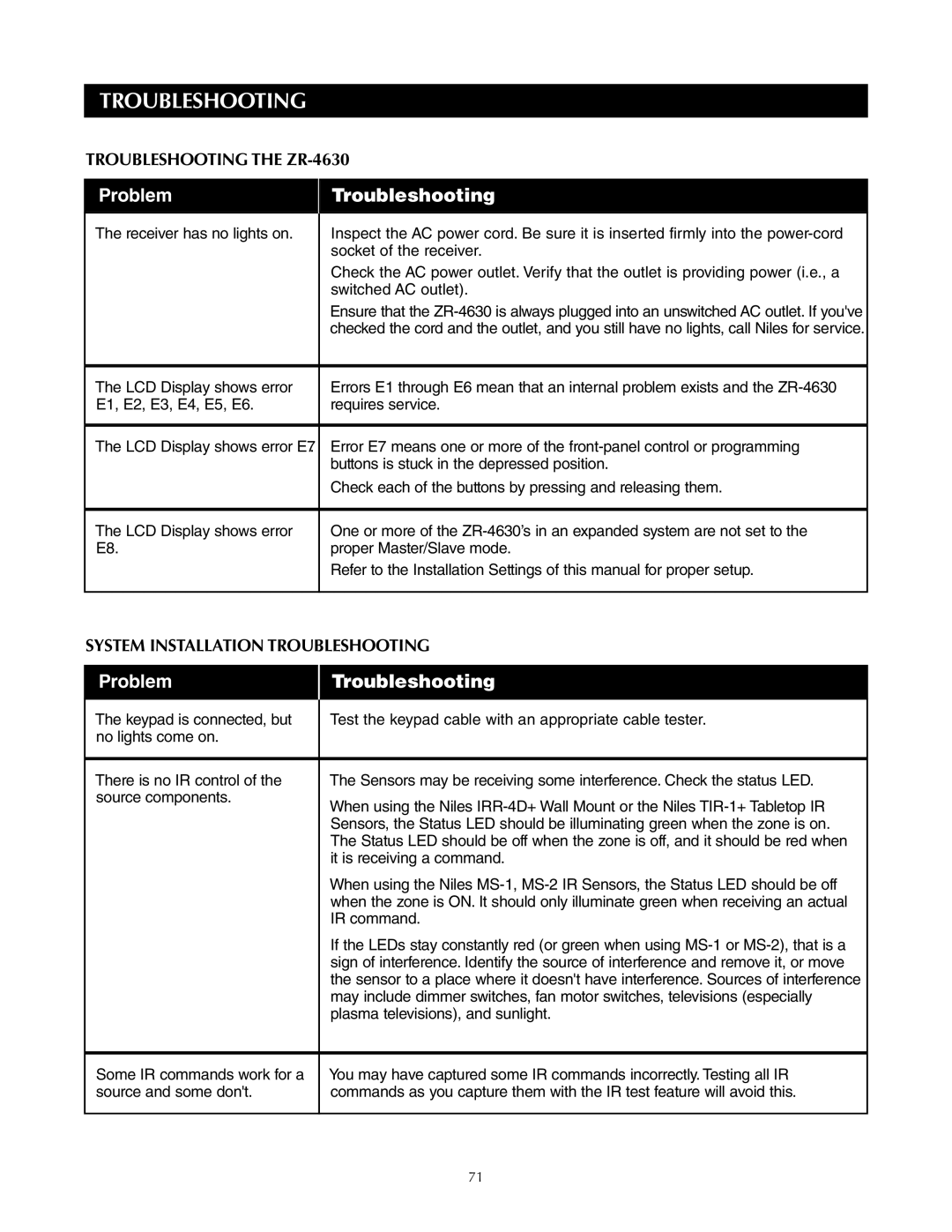ZR-4630s specifications
The Niles Audio ZR-4630 is a powerful multi-room audio distribution system that caters to various audio needs, making it an excellent choice for both residential and commercial settings. This versatile unit is designed to provide seamless control of audio sources throughout multiple zones, allowing users to enjoy their favorite music in different areas of their home or business without compromising sound quality.One of the standout features of the ZR-4630 is its ability to handle a wide range of audio sources. It supports up to six separate audio sources, which means users can enjoy music from different devices simultaneously. Whether it's streaming from a digital music service, playing CDs, or using a radio, the ZR-4630 accommodates any audio source you wish to incorporate. This flexibility ensures that everyone can have access to their favorite tunes, no matter where they are.
In addition to its source handling capabilities, the ZR-4630 utilizes sophisticated amplification technologies. The unit is equipped with a powerful built-in amplifier that delivers high-quality audio output. With a total power output of 30 watts per channel, it provides ample volume for each zone, ensuring that every listener hears the music clearly, regardless of their location.
Another notable characteristic of the Niles ZR-4630 is its user-friendly interface. The system comes with an intuitive control interface that allows users to easily select their desired audio source and adjust volume levels for specific zones. This feature is particularly beneficial in larger homes, where multiple zones are often in use simultaneously. With the optional Niles keypads, users can conveniently control the system from various locations throughout their property, enhancing the overall experience.
The ZR-4630 also supports advanced technologies such as IR control, allowing for seamless integration with universal remote systems. This means users can control their entire audio environment from a single device, simplifying the control process and enhancing user experience. Additionally, the unit supports a variety of connection options, including speaker-level and line-level outputs, ensuring compatibility with various speaker systems.
In summary, the Niles Audio ZR-4630 is a robust and versatile multi-room audio distribution system that excels in performance and user experience. With its ability to support multiple audio sources, powerful amplification, and intuitive controls, it stands out as an ideal choice for anyone looking to create a comprehensive audio environment in their home or commercial space. Whether for entertaining guests or simply enjoying personal music preferences, the ZR-4630 delivers high-quality audio to every corner of your space.