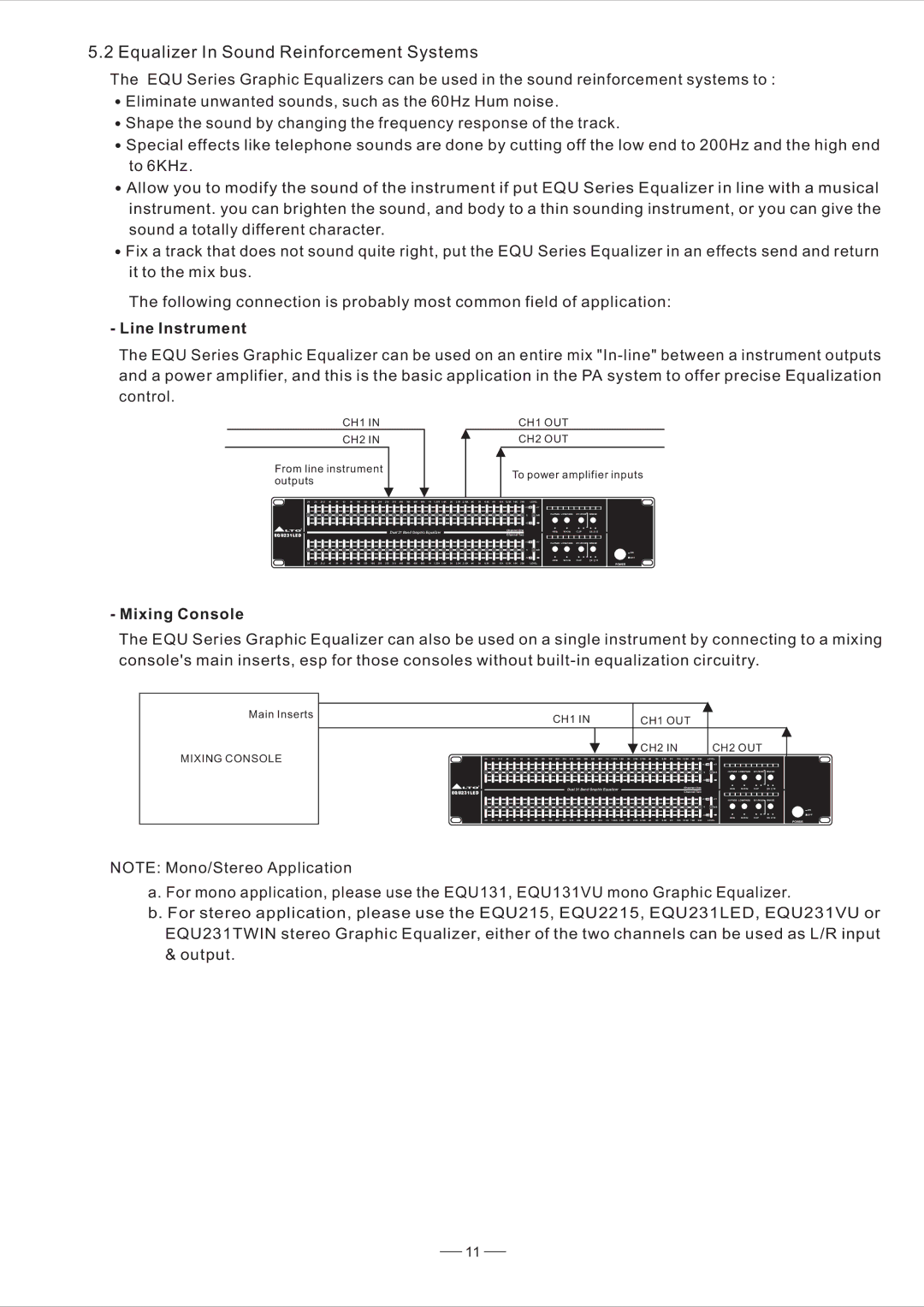5.2 Equalizer In Sound Reinforcement Systems
The EQU Series Graphic Equalizers can be used in the sound reinforcement systems to :
![]() Eliminate unwanted sounds, such as the 60Hz Hum noise.
Eliminate unwanted sounds, such as the 60Hz Hum noise.
![]() Shape the sound by changing the frequency response of the track.
Shape the sound by changing the frequency response of the track.
![]() Special effects like telephone sounds are done by cutting off the low end to 200Hz and the high end to 6KHz.
Special effects like telephone sounds are done by cutting off the low end to 200Hz and the high end to 6KHz.
![]() Allow you to modify the sound of the instrument if put EQU Series Equalizer in line with a musical instrument. you can brighten the sound, and body to a thin sounding instrument, or you can give the sound a totally different character.
Allow you to modify the sound of the instrument if put EQU Series Equalizer in line with a musical instrument. you can brighten the sound, and body to a thin sounding instrument, or you can give the sound a totally different character.
![]() Fix a track that does not sound quite right, put the EQU Series Equalizer in an effects send and return it to the mix bus.
Fix a track that does not sound quite right, put the EQU Series Equalizer in an effects send and return it to the mix bus.
The following connection is probably most common field of application:
-Line Instrument
The EQU Series Graphic Equalizer can be used on an entire mix
CH1 IN
CH2 IN
From line instrument outputs
CH1 OUT
CH2 OUT
To power amplifier inputs
20 | 25 | 31.5 | 40 | 50 | 63 | 80 | 100 | 125 | 160 | 200 | 250 | 315 | 400 | 500 | 630 | 800 | 1K | 1.25K | 1.6K | 2K | 2.5K | 3.15K | 4K | 5K | 6.3K | 8K | 10K | 12.5K | 16K | 20K | LEVEL |
|
|
|
|
| |
|
|
|
|
|
|
|
|
|
|
|
|
|
|
|
|
|
|
|
|
|
|
|
|
|
|
|
|
|
|
| +12 +6 | +17 |
|
|
|
|
|
|
|
|
|
|
|
|
|
|
|
|
|
|
|
|
|
|
|
|
|
|
|
|
|
|
|
|
|
|
|
| 0 | 0dB | RANGE | ||||
|
|
|
|
|
|
|
|
|
|
|
|
|
|
|
|
|
|
|
|
|
|
|
|
|
|
|
|
|
|
|
|
|
|
|
| ||
LTO |
|
|
|
|
|
|
|
|
|
|
| Dual 31 Band Graphic Equalizer |
|
|
|
|
|
|
|
|
| Channel One |
|
| 40Hz | 16 KHz | CLIP | 6 | 12 | ||||||||
EQU231LED |
|
|
|
|
|
|
|
|
|
|
|
|
|
|
|
|
|
|
|
| Channel Two |
|
| ||||||||||||||
|
|
|
|
|
|
|
|
|
|
|
|
|
|
|
|
|
|
|
|
|
|
|
|
|
|
|
|
|
|
|
|
|
| ||||
|
|
|
|
|
|
|
|
|
|
|
|
|
|
|
|
|
|
|
|
|
|
|
|
|
|
|
|
|
|
| +12 +6 | +17 | RANGE | ||||
|
|
|
|
|
|
|
|
|
|
|
|
|
|
|
|
|
|
|
|
|
|
|
|
|
|
|
|
|
|
| 0 | 0dB |
|
|
|
|
|
|
|
|
|
|
|
|
|
|
|
|
|
|
|
|
|
|
|
|
|
|
|
|
|
|
|
|
|
|
|
|
|
|
|
|
|
| ON |
|
|
|
|
|
|
|
|
|
|
|
|
|
|
|
|
|
|
|
|
|
|
|
|
|
|
|
|
|
|
|
|
|
|
| OFF | ||
|
|
|
|
|
|
|
|
|
|
|
|
|
|
|
|
|
|
|
|
|
|
|
|
|
|
|
|
|
|
|
|
| 40Hz | 16 KHz | CLIP | 6 | 12 |
20 | 25 | 31.5 | 40 | 50 | 63 | 80 | 100 | 125 | 160 | 200 | 250 | 315 | 400 | 500 | 630 | 800 | 1K | 1.25K | 1.6K | 2K | 2.5K | 3.15K | 4K | 5K | 6.3K | 8K | 10K | 12.5K | 16K | 20K | LEVEL |
|
|
|
| POWER | |
-Mixing Console
The EQU Series Graphic Equalizer can also be used on a single instrument by connecting to a mixing console's main inserts, esp for those consoles without
Main Inserts
MIXING CONSOLE
|
|
|
|
|
|
|
|
|
| CH1 IN |
|
|
|
|
|
|
| CH1 OUT |
|
|
|
|
|
|
|
|
| ||||||||||
|
|
|
|
|
|
|
|
|
|
|
|
|
|
|
|
|
|
|
|
|
| CH2 IN |
|
|
|
| CH2 OUT |
|
| ||||||||
20 | 25 | 31.5 | 40 | 50 | 63 | 80 | 100 | 125 | 160 | 200 | 250 | 315 | 400 | 500 | 630 | 800 | 1K | 1.25K | 1.6K | 2K | 2.5K | 3.15K | 4K | 5K | 6.3K | 8K | 10K | 12.5K | 16K | 20K | LEVEL |
|
|
|
|
| |
|
|
|
|
|
|
|
|
|
|
|
|
|
|
|
|
|
|
|
|
|
|
|
|
|
|
|
|
|
|
| +12 +6 | +17 |
|
|
|
|
|
|
|
|
|
|
|
|
|
|
|
|
|
|
|
|
|
|
|
|
|
|
|
|
|
|
|
|
|
|
|
| 0 | 0dB | RANGE | ||||
|
|
|
|
|
|
|
|
|
|
|
|
|
|
|
|
|
|
|
|
|
|
|
|
|
|
|
|
|
|
|
|
|
|
|
| ||
LTO |
|
|
|
|
|
|
|
|
|
|
| Dual 31 Band Graphic Equalizer |
|
|
|
|
|
|
|
|
| Channel One |
|
| 40Hz | 16 KHz | CLIP | 6 | 12 | ||||||||
EQU231LED |
|
|
|
|
|
|
|
|
|
|
|
|
|
|
|
|
|
|
|
| Channel Two |
|
| ||||||||||||||
|
|
|
|
|
|
|
|
|
|
|
|
|
|
|
|
|
|
|
|
|
|
|
|
|
|
|
|
|
|
|
|
|
| ||||
|
|
|
|
|
|
|
|
|
|
|
|
|
|
|
|
|
|
|
|
|
|
|
|
|
|
|
|
|
|
| +12 +6 | +17 | RANGE | ||||
|
|
|
|
|
|
|
|
|
|
|
|
|
|
|
|
|
|
|
|
|
|
|
|
|
|
|
|
|
|
| 0 | 0dB |
|
|
|
|
|
|
|
|
|
|
|
|
|
|
|
|
|
|
|
|
|
|
|
|
|
|
|
|
|
|
|
|
|
|
|
|
|
|
|
|
|
| ON |
|
|
|
|
|
|
|
|
|
|
|
|
|
|
|
|
|
|
|
|
|
|
|
|
|
|
|
|
|
|
| - |
|
|
|
| OFF | |
|
|
|
|
|
|
|
|
|
|
|
|
|
|
|
|
|
|
|
|
|
|
|
|
|
|
|
|
|
|
|
|
| 40Hz | 16 KHz | CLIP | 6 | 12 |
20 | 25 | 31.5 | 40 | 50 | 63 | 80 | 100 | 125 | 160 | 200 | 250 | 315 | 400 | 500 | 630 | 800 | 1K | 1.25K | 1.6K | 2K | 2.5K | 3.15K | 4K | 5K | 6.3K | 8K | 10K | 12.5K | 16K | 20K | LEVEL |
|
|
|
| POWER | |
NOTE: Mono/Stereo Application
a. For mono application, please use the EQU131, EQU131VU mono Graphic Equalizer.
b. For stereo application, please use the EQU215, EQU2215, EQU231LED, EQU231VU or EQU231TWIN stereo Graphic Equalizer, either of the two channels can be used as L/R input & output.
11