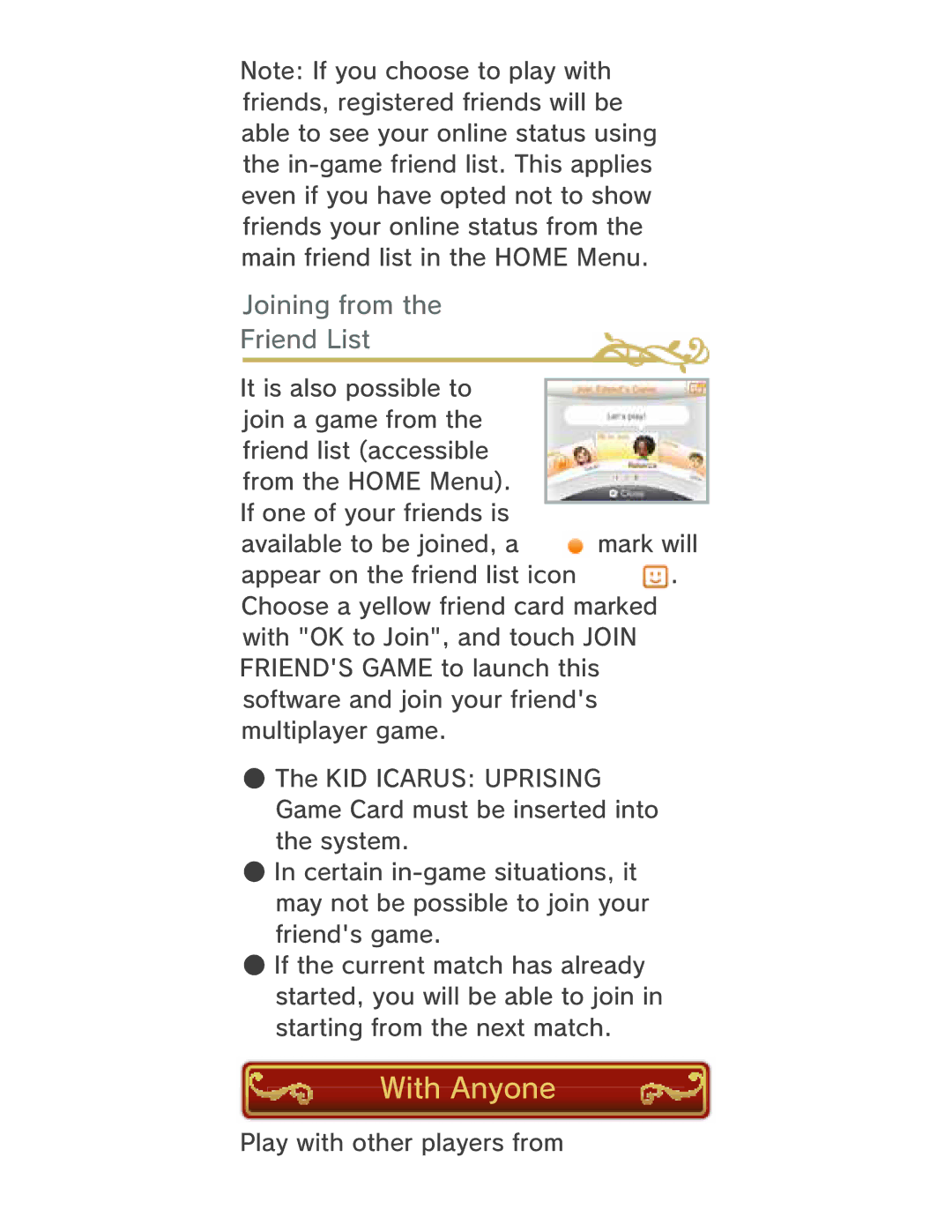Note: If you choose to play with friends, registered friends will be able to see your online status using the
Joining from the
Friend List
It is also possible to |
|
join a game from the |
|
friend list (accessible |
|
from the HOME Menu). |
|
If one of your friends is |
|
available to be joined, a | mark will |
appear on the friend list icon | . |
Choose a yellow friend card marked with "OK to Join", and touch JOIN FRIEND'S GAME to launch this software and join your friend's multiplayer game.
●The KID ICARUS: UPRISING Game Card must be inserted into the system.
●In certain
●If the current match has already started, you will be able to join in starting from the next match.
With Anyone
Play with other players from