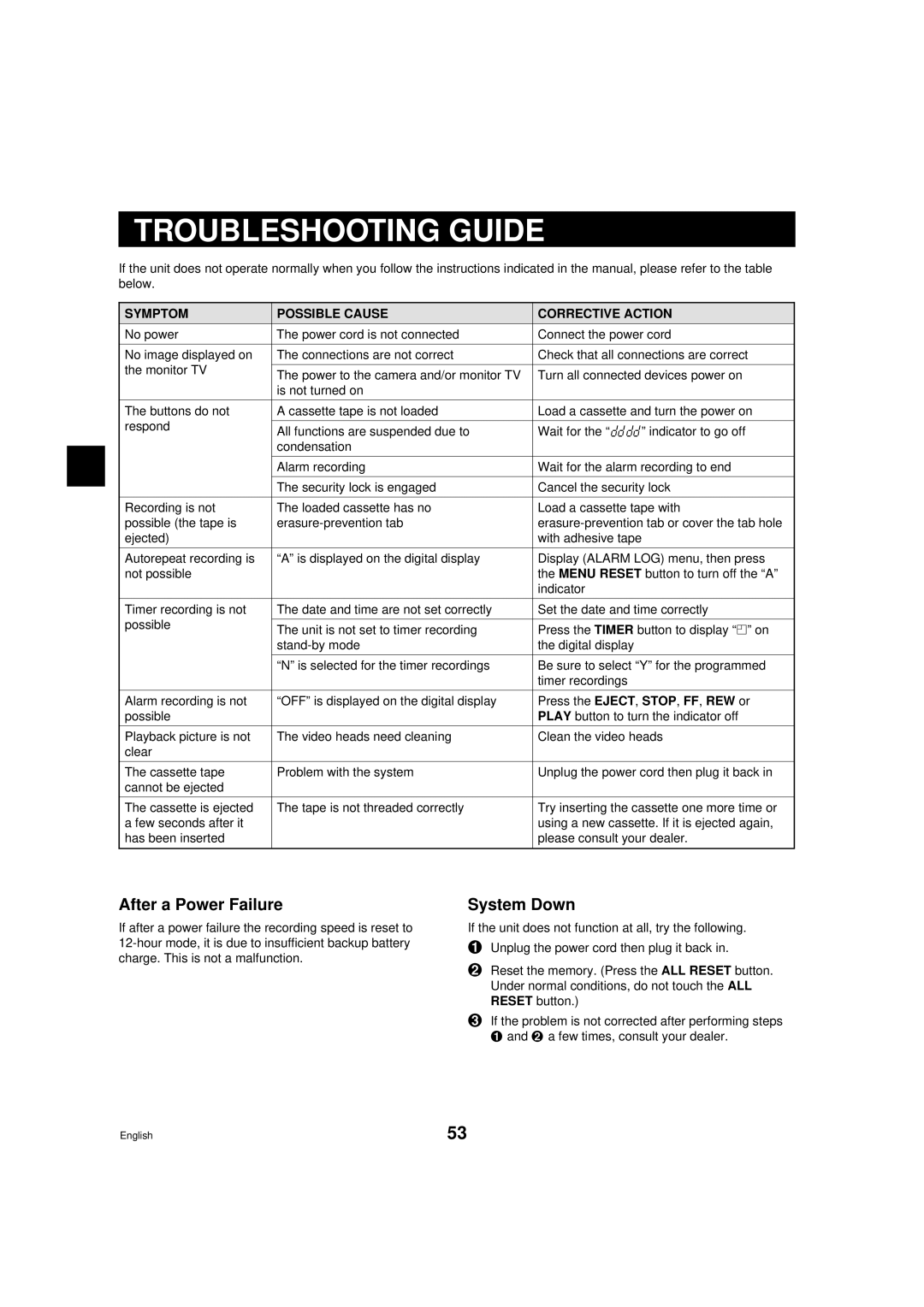TROUBLESHOOTING GUIDE
If the unit does not operate normally when you follow the instructions indicated in the manual, please refer to the table below.
SYMPTOM | POSSIBLE CAUSE | CORRECTIVE ACTION | |
No power | The power cord is not connected | Connect the power cord | |
|
|
| |
No image displayed on | The connections are not correct | Check that all connections are correct | |
the monitor TV |
|
| |
The power to the camera and/or monitor TV | Turn all connected devices power on | ||
| |||
| is not turned on |
| |
|
|
| |
The buttons do not | A cassette tape is not loaded | Load a cassette and turn the power on | |
respond |
|
| |
All functions are suspended due to | Wait for the “4” indicator to go off | ||
| |||
| condensation |
| |
|
|
| |
| Alarm recording | Wait for the alarm recording to end | |
|
|
| |
| The security lock is engaged | Cancel the security lock | |
|
|
| |
Recording is not | The loaded cassette has no | Load a cassette tape with | |
possible (the tape is | |||
ejected) |
| with adhesive tape | |
|
|
| |
Autorepeat recording is | “A” is displayed on the digital display | Display (ALARM LOG) menu, then press | |
not possible |
| the MENU RESET button to turn off the “A” | |
|
| indicator | |
|
|
| |
Timer recording is not | The date and time are not set correctly | Set the date and time correctly | |
possible |
|
| |
The unit is not set to timer recording | Press the TIMER button to display “n” on | ||
| |||
| the digital display | ||
|
|
| |
| “N” is selected for the timer recordings | Be sure to select “Y” for the programmed | |
|
| timer recordings | |
|
|
| |
Alarm recording is not | “OFF” is displayed on the digital display | Press the EJECT, STOP, FF, REW or | |
possible |
| PLAY button to turn the indicator off | |
|
|
| |
Playback picture is not | The video heads need cleaning | Clean the video heads | |
clear |
|
| |
|
|
| |
The cassette tape | Problem with the system | Unplug the power cord then plug it back in | |
cannot be ejected |
|
| |
|
|
| |
The cassette is ejected | The tape is not threaded correctly | Try inserting the cassette one more time or | |
a few seconds after it |
| using a new cassette. If it is ejected again, | |
has been inserted |
| please consult your dealer. | |
|
|
|
After a Power Failure
If after a power failure the recording speed is reset to
System Down
If the unit does not function at all, try the following.
1Unplug the power cord then plug it back in.
2Reset the memory. (Press the ALL RESET button. Under normal conditions, do not touch the ALL RESET button.)
3If the problem is not corrected after performing steps 1 and 2 a few times, consult your dealer.
English | 53 |