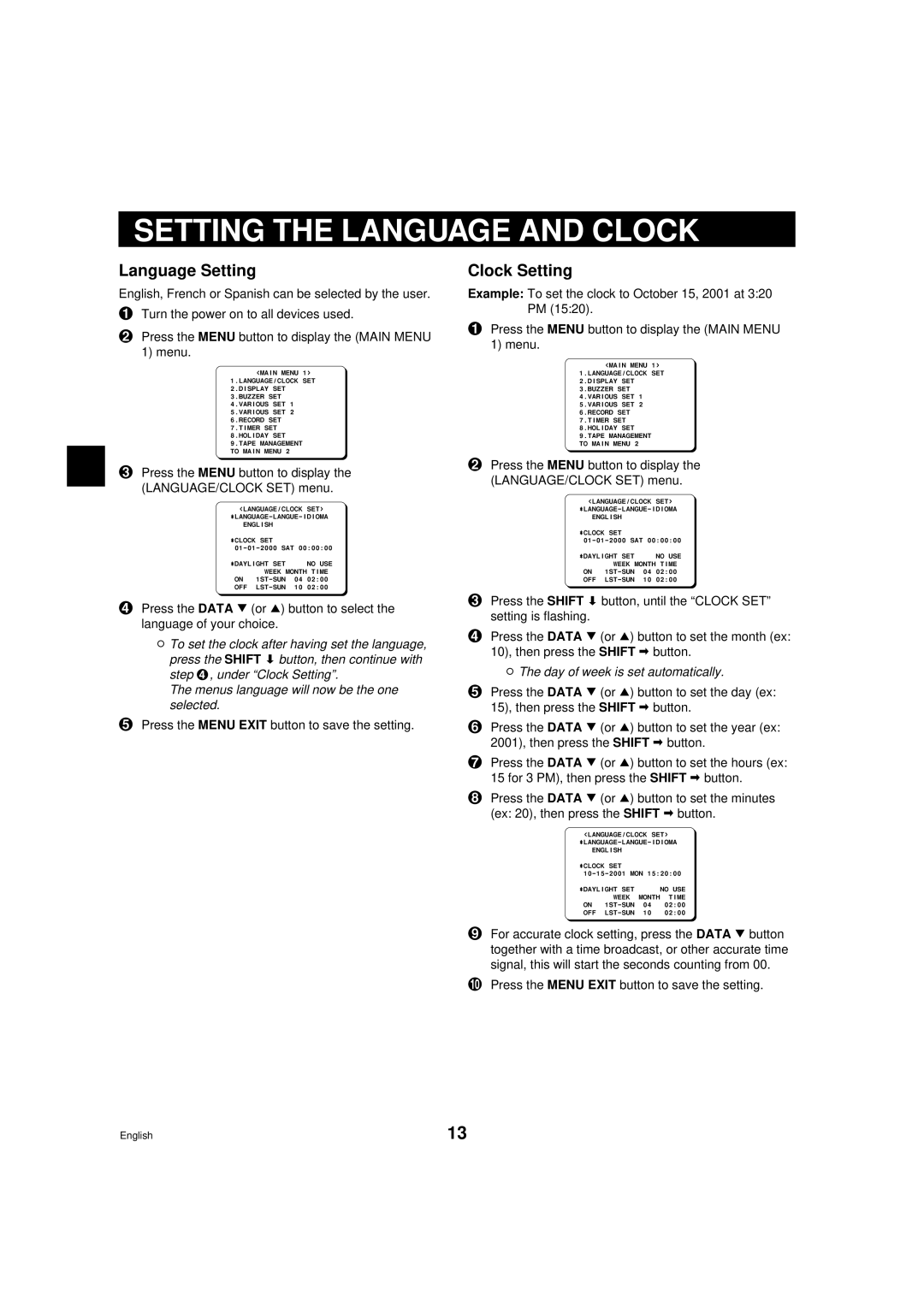SETTING THE LANGUAGE AND CLOCK
Language Setting
English, French or Spanish can be selected by the user.
1Turn the power on to all devices used.
2Press the MENU button to display the (MAIN MENU 1) menu.
@@@@@@<MAIN@MENU@1>
1.LANGUAGE/CLOCK@SET
2.DISPLAY@SET
3.BUZZER@SET
4.VARIOUS@SET@1
5.VARIOUS@SET@2
6.RECORD@SET
7.TIMER@SET
8.HOLIDAY@SET
9.TAPE@MANAGEMENT
TO@MAIN@MENU@2
3Press the MENU button to display the (LANGUAGE/CLOCK SET) menu.
@@<LANGUAGE/CLOCK@SET>
@@@ENGLISH
*CLOCK@SET
*DAYLIGHT@SET@@@@@NO@USE
@@@@@@@@WEEK@MONTH@TIME
4Press the DATA l (or j) button to select the language of your choice.
øTo set the clock after having set the language, press the SHIFT ] button, then continue with step 4, under “Clock Setting”.
The menus language will now be the one selected.
5Press the MENU EXIT button to save the setting.
Clock Setting
Example: To set the clock to October 15, 2001 at 3:20 PM (15:20).
1Press the MENU button to display the (MAIN MENU 1) menu.
@@@@@@<MAIN@MENU@1>
1.LANGUAGE/CLOCK@SET
2.DISPLAY@SET
3.BUZZER@SET
4.VARIOUS@SET@1
5.VARIOUS@SET@2
6.RECORD@SET
7.TIMER@SET
8.HOLIDAY@SET
9.TAPE@MANAGEMENT
TO@MAIN@MENU@2
2Press the MENU button to display the (LANGUAGE/CLOCK SET) menu.
@@<LANGUAGE/CLOCK@SET>
@@@ENGLISH
*CLOCK@SET
*DAYLIGHT@SET@@@@@NO@USE
@@@@@@@@WEEK@MONTH@TIME
3Press the SHIFT ] button, until the “CLOCK SET” setting is flashing.
4Press the DATA l (or j) button to set the month (ex: 10), then press the SHIFT * button.
øThe day of week is set automatically.
5Press the DATA l (or j) button to set the day (ex: 15), then press the SHIFT * button.
6Press the DATA l (or j) button to set the year (ex: 2001), then press the SHIFT * button.
7Press the DATA l (or j) button to set the hours (ex: 15 for 3 PM), then press the SHIFT * button.
8Press the DATA l (or j) button to set the minutes (ex: 20), then press the SHIFT * button.
@<LANGUAGE/CLOCK@SET>
@@@ENGLISH
*CLOCK@SET
*DAYLIGHT@SET@@@@@@NO@USE
@@@@@@@@WEEK@@MONTH@@TIME
9For accurate clock setting, press the DATA l button together with a time broadcast, or other accurate time signal, this will start the seconds counting from 00.
FPress the MENU EXIT button to save the setting.
English | 13 |