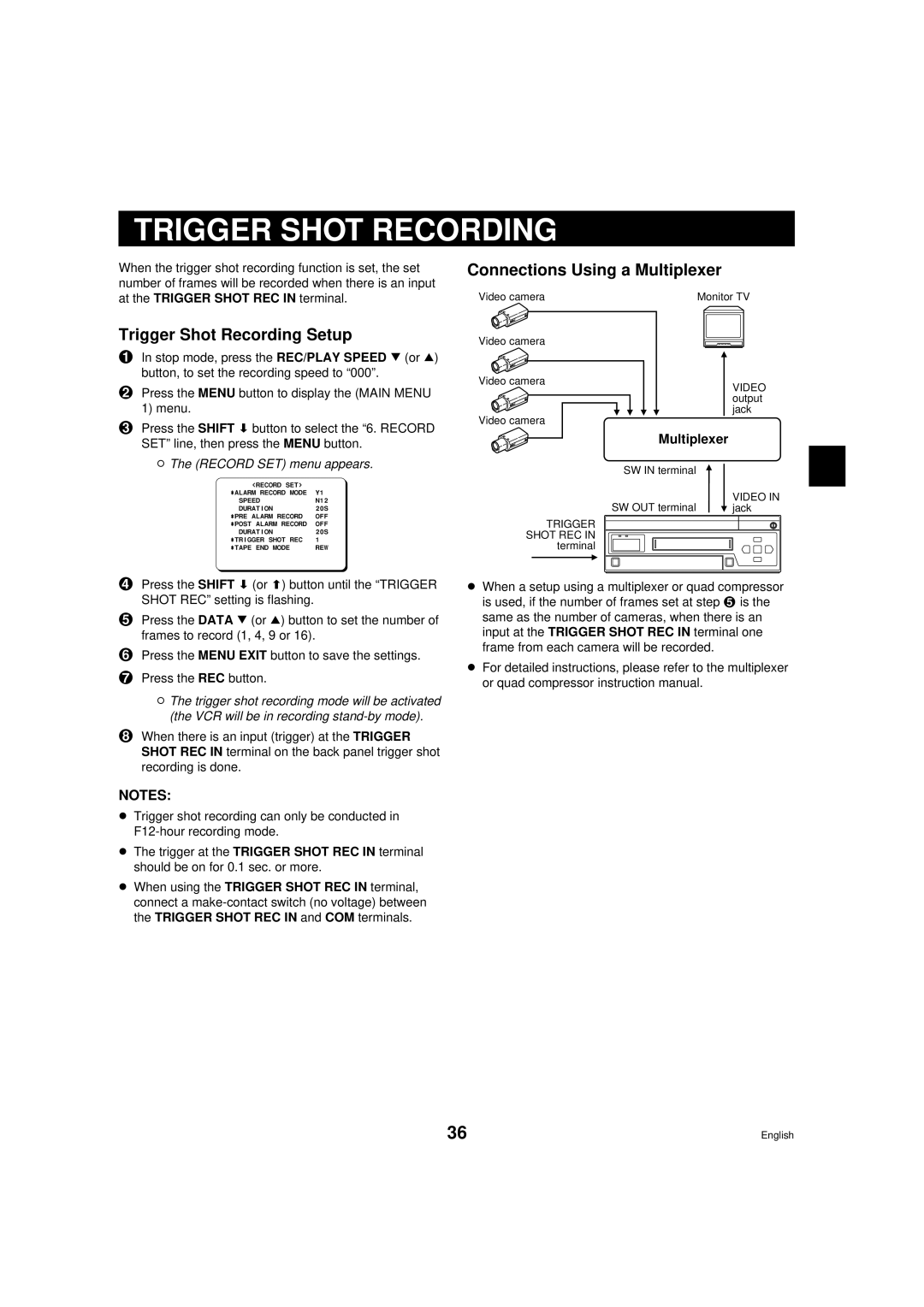TRIGGER SHOT RECORDING
When the trigger shot recording function is set, the set number of frames will be recorded when there is an input at the TRIGGER SHOT REC IN terminal.
Connections Using a Multiplexer
Video camera | Monitor TV | ||
|
|
|
|
Trigger Shot Recording Setup
1 In stop mode, press the REC/PLAY SPEED l (or j) |
button, to set the recording speed to “000”. |
2 Press the MENU button to display the (MAIN MENU |
1) menu. |
3 Press the SHIFT ] button to select the “6. RECORD |
Video camera
Video camera
Video camera
VIDEO output jack
SET” line, then press the MENU button. |
øThe (RECORD SET) menu appears.
@@@@@<RECORD@SET>
*ALARM@RECORD@MODE@@Y1
@@SPEED@@@@@@@@@@@@@N12
@@DURATION@@@@@@@@@@20S
*PRE@ALARM@RECORD@@@OFF
*POST@ALARM@RECORD@@OFF
@@DURATION@@@@@@@@@@20S
*TRIGGER@SHOT@REC@@@1
*TAPE@END@MODE@@@@@@REW
Multiplexer
SW IN terminal ![]()
SW OUT terminal | VIDEO IN |
jack |
TRIGGER SHOT REC IN terminal
4Press the SHIFT ] (or \) button until the “TRIGGER SHOT REC” setting is flashing.
5Press the DATA l (or j) button to set the number of frames to record (1, 4, 9 or 16).
6Press the MENU EXIT button to save the settings.
7Press the REC button.
øThe trigger shot recording mode will be activated (the VCR will be in recording
8When there is an input (trigger) at the TRIGGER SHOT REC IN terminal on the back panel trigger shot recording is done.
NOTES:
œTrigger shot recording can only be conducted in
œThe trigger at the TRIGGER SHOT REC IN terminal should be on for 0.1 sec. or more.
œWhen using the TRIGGER SHOT REC IN terminal, connect a
œWhen a setup using a multiplexer or quad compressor is used, if the number of frames set at step 5 is the same as the number of cameras, when there is an input at the TRIGGER SHOT REC IN terminal one frame from each camera will be recorded.
œFor detailed instructions, please refer to the multiplexer or quad compressor instruction manual.
36 | English |