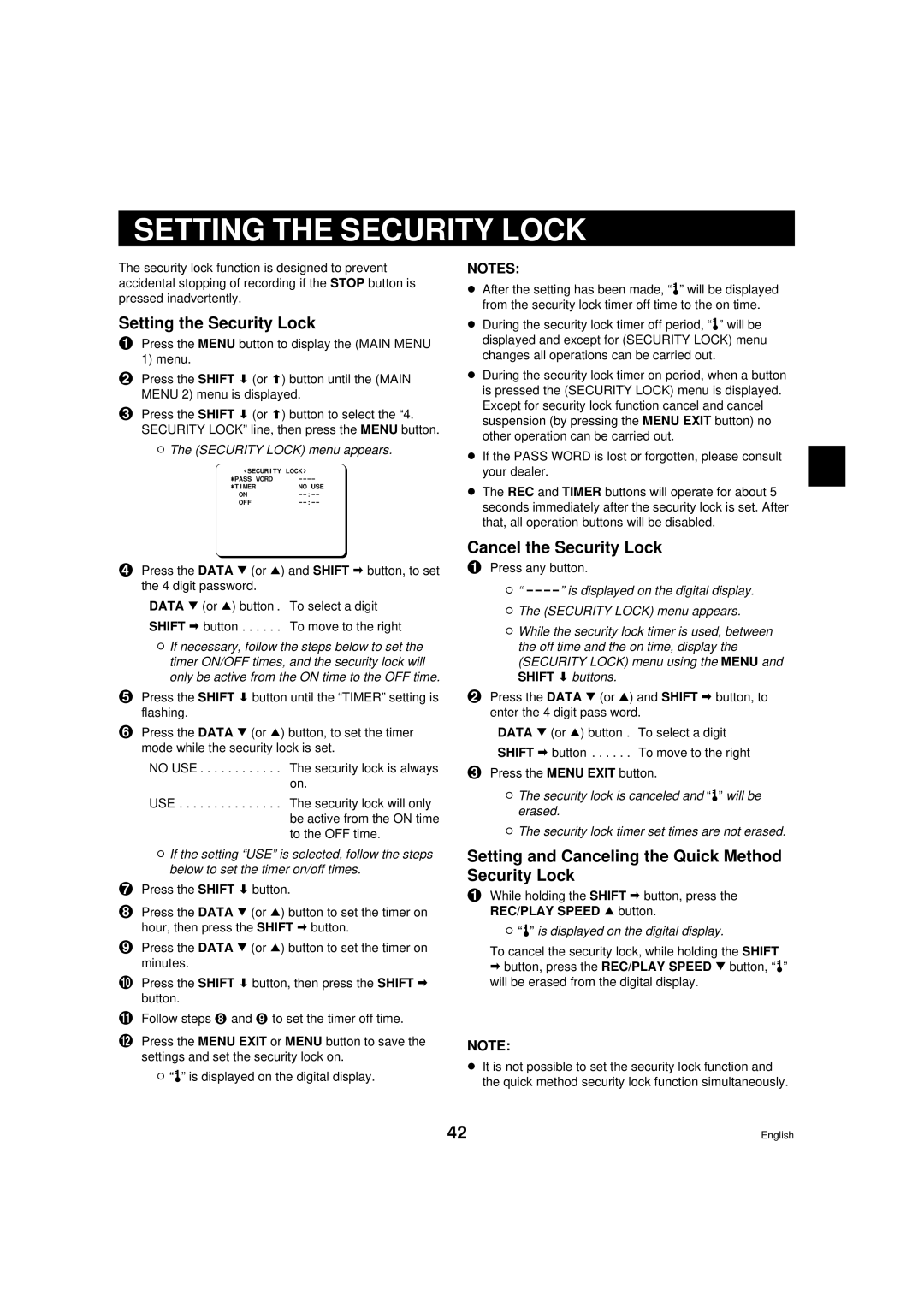SETTING THE SECURITY LOCK
The security lock function is designed to prevent accidental stopping of recording if the STOP button is pressed inadvertently.
Setting the Security Lock
1Press the MENU button to display the (MAIN MENU 1) menu.
2Press the SHIFT ] (or \) button until the (MAIN MENU 2) menu is displayed.
3Press the SHIFT ] (or \) button to select the “4. SECURITY LOCK” line, then press the MENU button.
øThe (SECURITY LOCK) menu appears.
@@@<SECURITY@LOCK>
*TIMER@@@@@@@@@@NO@USE
NOTES:
œAfter the setting has been made, “x” will be displayed from the security lock timer off time to the on time.
œDuring the security lock timer off period, “x” will be displayed and except for (SECURITY LOCK) menu changes all operations can be carried out.
œDuring the security lock timer on period, when a button is pressed the (SECURITY LOCK) menu is displayed. Except for security lock function cancel and cancel suspension (by pressing the MENU EXIT button) no other operation can be carried out.
œIf the PASS WORD is lost or forgotten, please consult your dealer.
œThe REC and TIMER buttons will operate for about 5 seconds immediately after the security lock is set. After that, all operation buttons will be disabled.
4Press the DATA l (or j) and SHIFT * button, to set the 4 digit password.
DATA l (or j) button . To select a digit SHIFT * button . . . . . . To move to the right
øIf necessary, follow the steps below to set the timer ON/OFF times, and the security lock will only be active from the ON time to the OFF time.
5Press the SHIFT ] button until the “TIMER” setting is flashing.
6Press the DATA l (or j) button, to set the timer mode while the security lock is set.
NO USE . . . . . . . . . . . . The security lock is always on.
USE . . . . . . . . . . . . . . . The security lock will only be active from the ON time to the OFF time.
øIf the setting “USE” is selected, follow the steps below to set the timer on/off times.
7Press the SHIFT ] button.
8Press the DATA l (or j) button to set the timer on hour, then press the SHIFT * button.
9Press the DATA l (or j) button to set the timer on minutes.
FPress the SHIFT ] button, then press the SHIFT * button.
GFollow steps 8 and 9 to set the timer off time.
HPress the MENU EXIT or MENU button to save the settings and set the security lock on.
ø“x” is displayed on the digital display.
Cancel the Security Lock
1Press any button.
ø“
øThe (SECURITY LOCK) menu appears.
øWhile the security lock timer is used, between the off time and the on time, display the
(SECURITY LOCK) menu using the MENU and SHIFT ] buttons.
2Press the DATA l (or j) and SHIFT * button, to enter the 4 digit pass word.
DATA l (or j) button . To select a digit SHIFT * button . . . . . . To move to the right
3Press the MENU EXIT button.
øThe security lock is canceled and “x” will be erased.
øThe security lock timer set times are not erased.
Setting and Canceling the Quick Method Security Lock
1While holding the SHIFT * button, press the REC/PLAY SPEED j button.
ø“x” is displayed on the digital display.
To cancel the security lock, while holding the SHIFT
*button, press the REC/PLAY SPEED l button, “x” will be erased from the digital display.
NOTE:
œIt is not possible to set the security lock function and the quick method security lock function simultaneously.
42 | English |