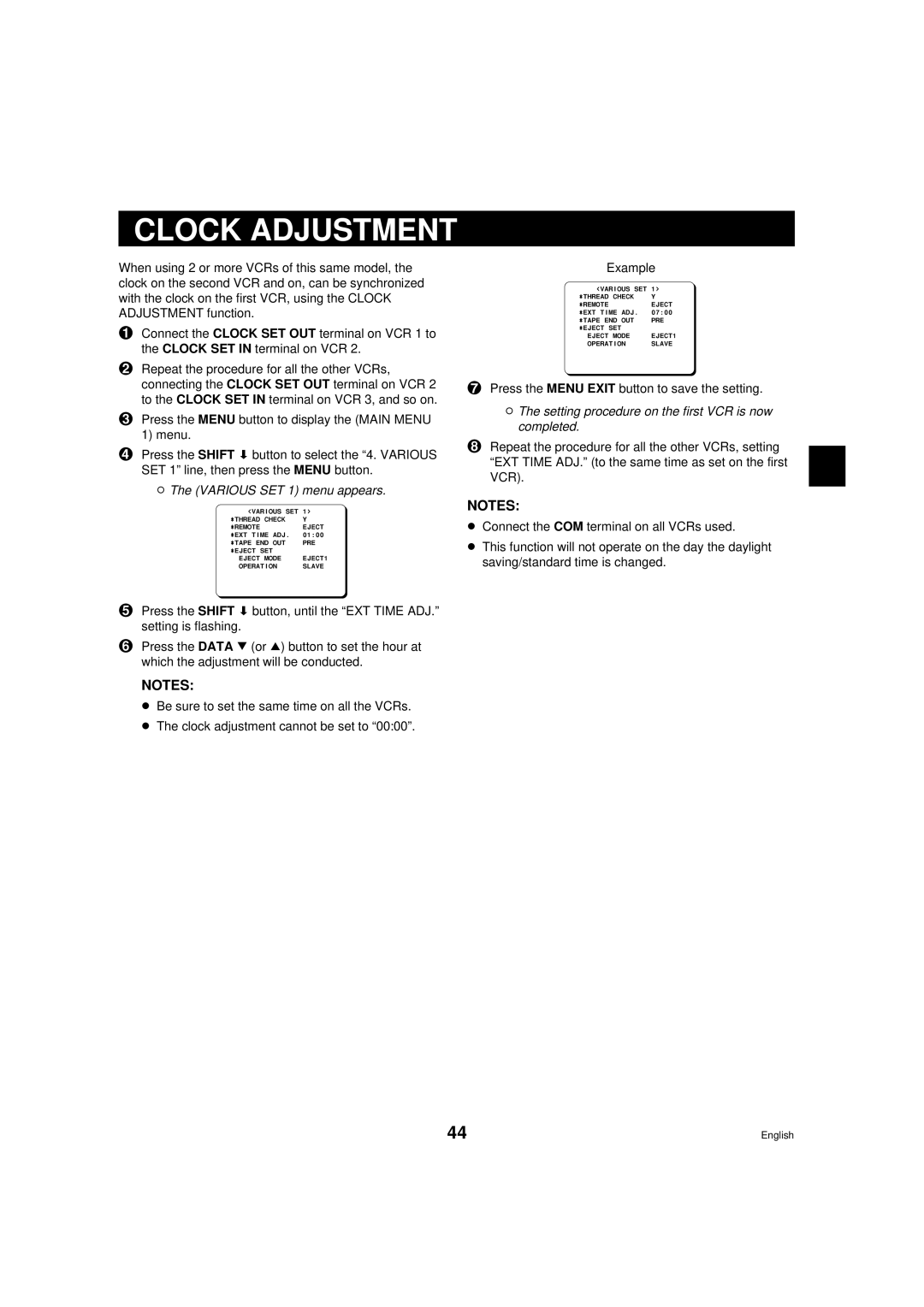CLOCK ADJUSTMENT
When using 2 or more VCRs of this same model, the clock on the second VCR and on, can be synchronized with the clock on the first VCR, using the CLOCK ADJUSTMENT function.
1Connect the CLOCK SET OUT terminal on VCR 1 to the CLOCK SET IN terminal on VCR 2.
2Repeat the procedure for all the other VCRs, connecting the CLOCK SET OUT terminal on VCR 2 to the CLOCK SET IN terminal on VCR 3, and so on.
3Press the MENU button to display the (MAIN MENU 1) menu.
4Press the SHIFT ] button to select the “4. VARIOUS SET 1” line, then press the MENU button.
øThe (VARIOUS SET 1) menu appears.
@@@@<VARIOUS@SET@1>
*THREAD@CHECK@@@@Y
*REMOTE@@@@@@@@@@EJECT
*EXT@TIME@ADJ.@@@01:00
*TAPE@END@OUT@@@@PRE
*EJECT@SET
@@EJECT@MODE@@@@@EJECT1
@@OPERATION@@@@@@SLAVE
5Press the SHIFT ] button, until the “EXT TIME ADJ.” setting is flashing.
6Press the DATA l (or j) button to set the hour at which the adjustment will be conducted.
NOTES:
œBe sure to set the same time on all the VCRs.
œThe clock adjustment cannot be set to “00:00”.
Example
@@@@<VARIOUS@SET@1>
*THREAD@CHECK@@@@Y
*REMOTE@@@@@@@@@@EJECT
*EXT@TIME@ADJ.@@@07:00
*TAPE@END@OUT@@@@PRE
*EJECT@SET
@@EJECT@MODE@@@@@EJECT1
@@OPERATION@@@@@@SLAVE
7Press the MENU EXIT button to save the setting.
øThe setting procedure on the first VCR is now completed.
8Repeat the procedure for all the other VCRs, setting “EXT TIME ADJ.” (to the same time as set on the first VCR).
NOTES:
œConnect the COM terminal on all VCRs used.
œThis function will not operate on the day the daylight saving/standard time is changed.
44 | English |