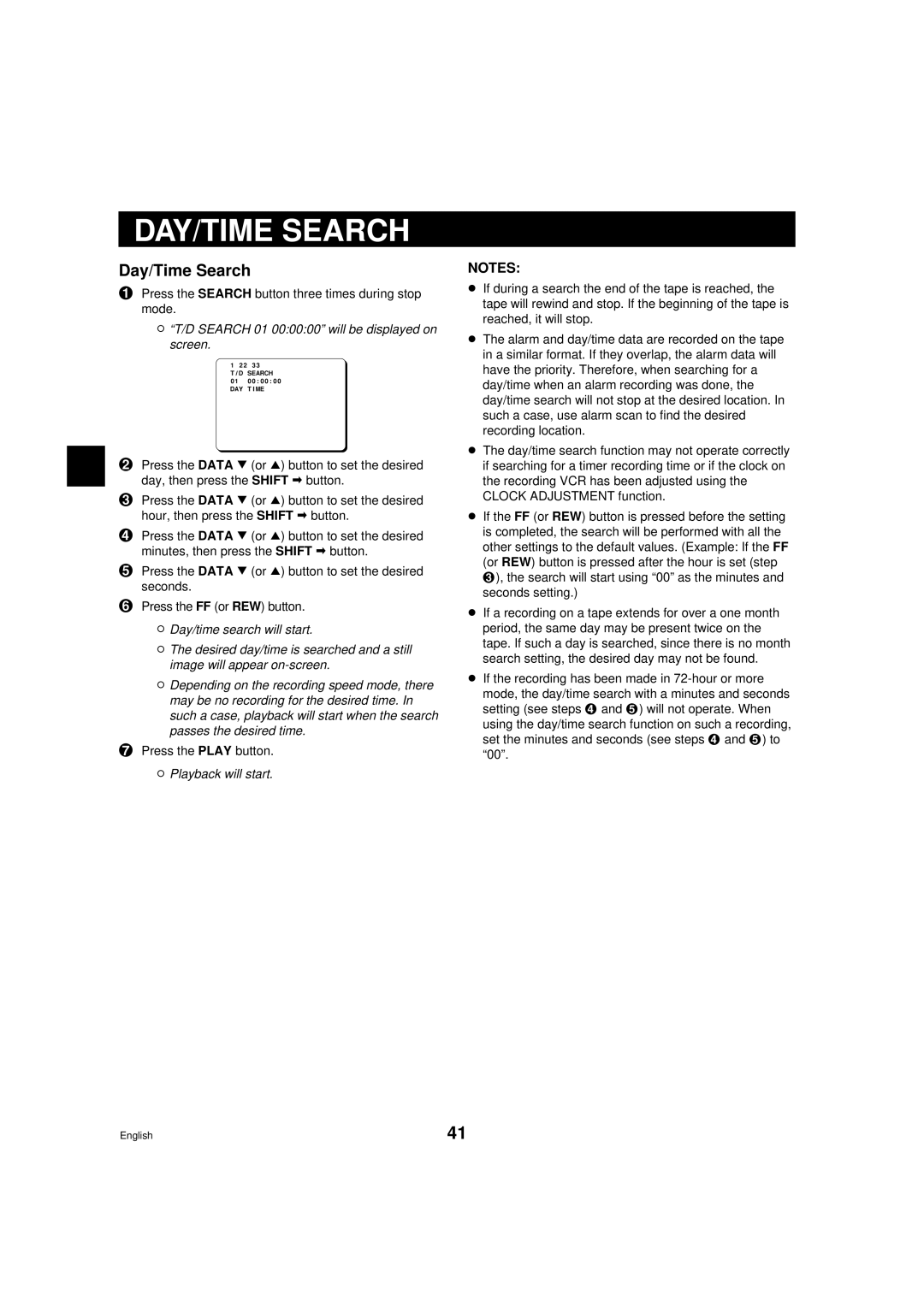DAY/TIME SEARCH
Day/Time Search
1Press the SEARCH button three times during stop mode.
ø“T/D SEARCH 01 00:00:00” will be displayed on screen.
1@22@33
T/D@SEARCH
01@@00:00:00
DAY@TIME
2Press the DATA l (or j) button to set the desired day, then press the SHIFT * button.
3Press the DATA l (or j) button to set the desired hour, then press the SHIFT * button.
4Press the DATA l (or j) button to set the desired minutes, then press the SHIFT * button.
5Press the DATA l (or j) button to set the desired seconds.
6Press the FF (or REW) button.
øDay/time search will start.
øThe desired day/time is searched and a still image will appear
øDepending on the recording speed mode, there may be no recording for the desired time. In such a case, playback will start when the search passes the desired time.
7Press the PLAY button.
øPlayback will start.
NOTES:
œIf during a search the end of the tape is reached, the tape will rewind and stop. If the beginning of the tape is reached, it will stop.
œThe alarm and day/time data are recorded on the tape in a similar format. If they overlap, the alarm data will have the priority. Therefore, when searching for a day/time when an alarm recording was done, the day/time search will not stop at the desired location. In such a case, use alarm scan to find the desired recording location.
œThe day/time search function may not operate correctly if searching for a timer recording time or if the clock on the recording VCR has been adjusted using the CLOCK ADJUSTMENT function.
œIf the FF (or REW) button is pressed before the setting is completed, the search will be performed with all the other settings to the default values. (Example: If the FF (or REW) button is pressed after the hour is set (step
3), the search will start using “00” as the minutes and seconds setting.)
œIf a recording on a tape extends for over a one month period, the same day may be present twice on the tape. If such a day is searched, since there is no month search setting, the desired day may not be found.
œIf the recording has been made in
English | 41 |