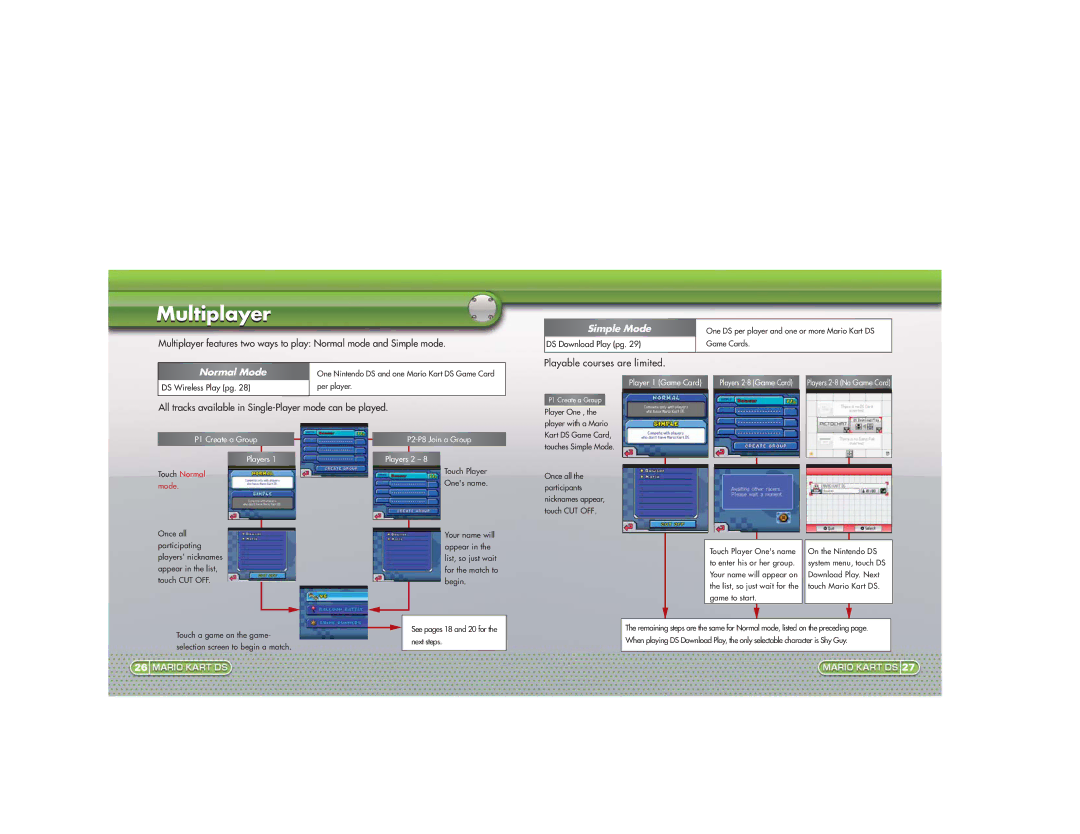Multiplayer
Multiplayer features two ways to play: Normal mode and Simple mode.
Normal Mode | One Nintendo DS and one Mario Kart DS Game Card |
DS Wireless Play (pg. 28) | per player. |
|
|
All tracks available in Single-Player mode can be played.
Simple Mode |
|
| One DS per player and one or more Mario Kart DS |
| |||||
DS Download Play (pg. | 29) |
|
| Game Cards. |
| ||||
|
|
|
|
|
|
|
|
|
|
Playable courses are limited. |
|
|
|
|
| ||||
|
|
|
|
|
|
| |||
| Player 1 (Game Card) |
| Players |
| Players |
| |||
P1 Create a Group
Player One , the player with a Mario Kart DS Game Card,
P1 Create a Group
Players 1
Touch Normal mode.
P2-P8 Join a Group
Players 2 – 8
Touch Player One's name.
touches Simple Mode.
Once all the participants nicknames appear, touch CUT OFF.
Once all participating players’ nicknames appear in the list, touch CUT OFF.
Your name will appear in the list, so just wait for the match to begin.
Touch Player One's name to enter his or her group. Your name will appear on the list, so just wait for the game to start.
On the Nintendo DS system menu, touch DS Download Play. Next touch Mario Kart DS.
Touch a game on the game- |
|
| See pages 18 and 20 for the | |
next steps. | ||||
selection screen to begin a match. | ||||
| ||||
The remaining steps are the same for Normal mode, listed on the preceding page. When playing DS Download Play, the only selectable character is Shy Guy.