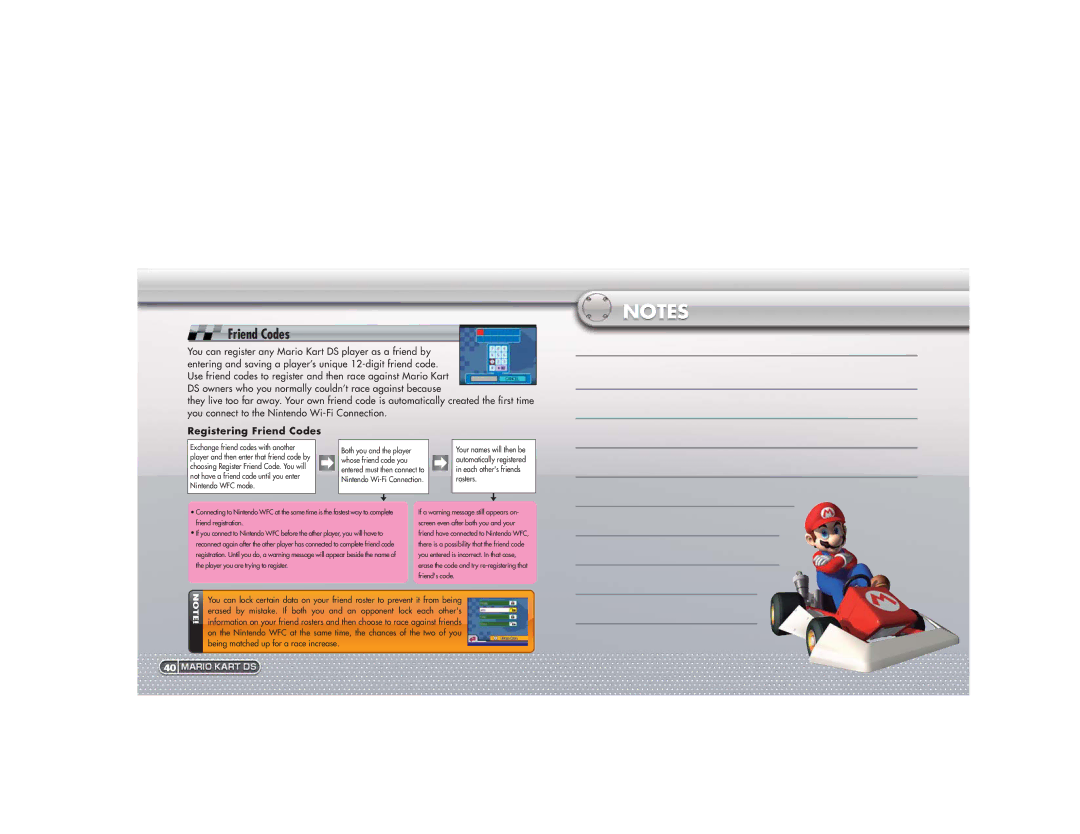Friend Codes
You can register any Mario Kart DS player as a friend by entering and saving a player’s unique
they live too far away. Your own friend code is automatically created the first time you connect to the Nintendo
Registering Friend Codes
NOTES
Exchange friend codes with another player and then enter that friend code by choosing Register Friend Code. You will not have a friend code until you enter Nintendo WFC mode.
Both you and the player whose friend code you entered must then connect to Nintendo
Your names will then be automatically registered in each other's friends rosters.
![]() Connecting to Nintendo WFC at the same time is the fastest way to complete friend registration.
Connecting to Nintendo WFC at the same time is the fastest way to complete friend registration.
![]() If you connect to Nintendo WFC before the other player, you will have to reconnect again after the other player has connected to complete friend code registration. Until you do, a warning message will appear beside the name of the player you are trying to register.
If you connect to Nintendo WFC before the other player, you will have to reconnect again after the other player has connected to complete friend code registration. Until you do, a warning message will appear beside the name of the player you are trying to register.
If a warning message still appears on- screen even after both you and your friend have connected to Nintendo WFC, there is a possibility that the friend code you entered is incorrect. In that case, erase the code and try
You can lock certain data on your friend roster to prevent it from being erased by mistake. If both you and an opponent lock each other's information on your friend rosters and then choose to race against friends on the Nintendo WFC at the same time, the chances of the two of you being matched up for a race increase.