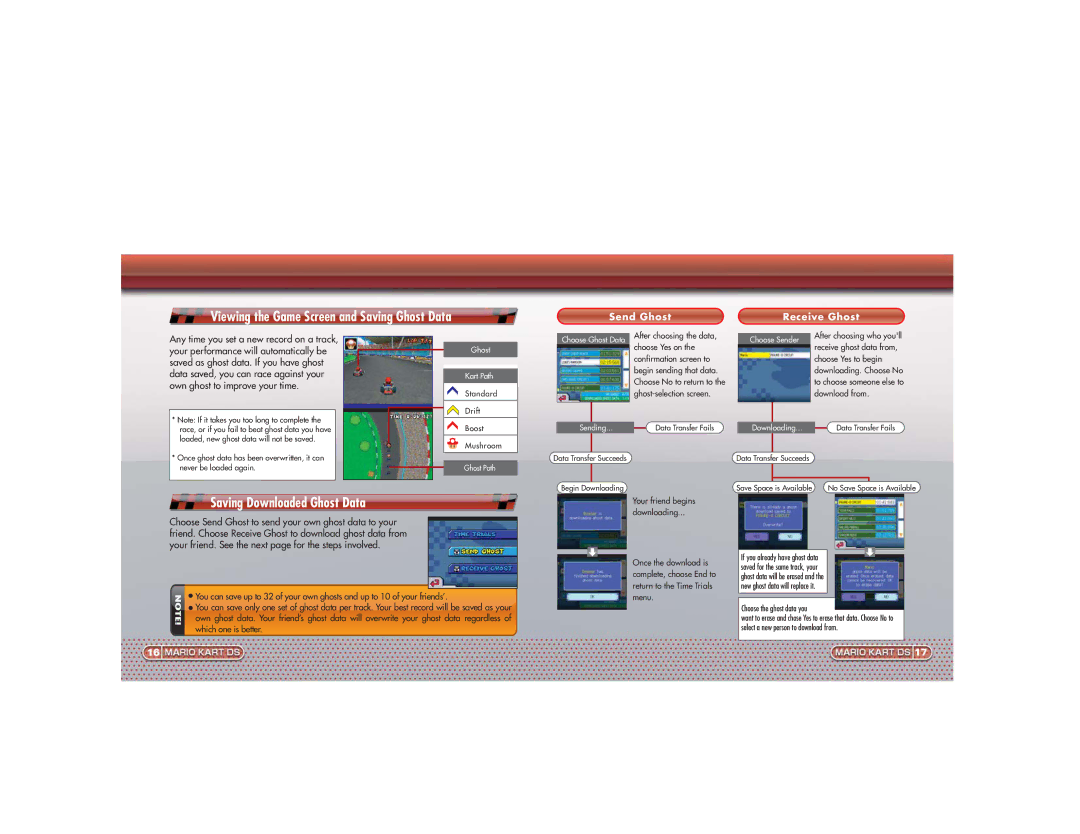Viewing the Game Screen and Saving Ghost Data
Send Ghost
Receive Ghost |
Any time you set a new record on a track, your performance will automatically be saved as ghost data. If you have ghost data saved, you can race against your own ghost to improve your time.
Ghost
Kart Path
Standard
Drift
| After choosing the data, |
Choose Ghost Data | |
| choose Yes on the |
| confirmation screen to |
| begin sending that data. |
| Choose No to return to the |
| |
|
|
| After choosing who you'll |
Choose Sender | |
| receive ghost data from, |
| choose Yes to begin |
| downloading. Choose No |
| to choose someone else to |
| download from. |
|
|
*Note: If it takes you too long to complete the race, or if you fail to beat ghost data you have loaded, new ghost data will not be saved.
*Once ghost data has been overwritten, it can never be loaded again.
Boost
Mushroom
Ghost Path
Sending... | Data Transfer Fails | Downloading... | Data Transfer Fails |
Data Transfer Succeeds |
| Data Transfer Succeeds |
|
Begin Downloading |
| Save Space is Available | No Save Space is Available |
Saving Downloaded Ghost Data
Your friend begins
downloading...
Choose Send Ghost to send your own ghost data to your friend. Choose Receive Ghost to download ghost data from your friend. See the next page for the steps involved.
![]() You can save up to 32 of your own ghosts and up to 10 of your friends’.
You can save up to 32 of your own ghosts and up to 10 of your friends’.
![]() You can save only one set of ghost data per track. Your best record will be saved as your own ghost data. Your friend’s ghost data will overwrite your ghost data regardless of which one is better.
You can save only one set of ghost data per track. Your best record will be saved as your own ghost data. Your friend’s ghost data will overwrite your ghost data regardless of which one is better.
Once the download is complete, choose End to return to the Time Trials menu.
If you already have ghost data saved for the same track, your ghost data will be erased and the new ghost data will replace it.
Choose the ghost data you
want to erase and chose Yes to erase that data. Choose No to select a new person to download from.