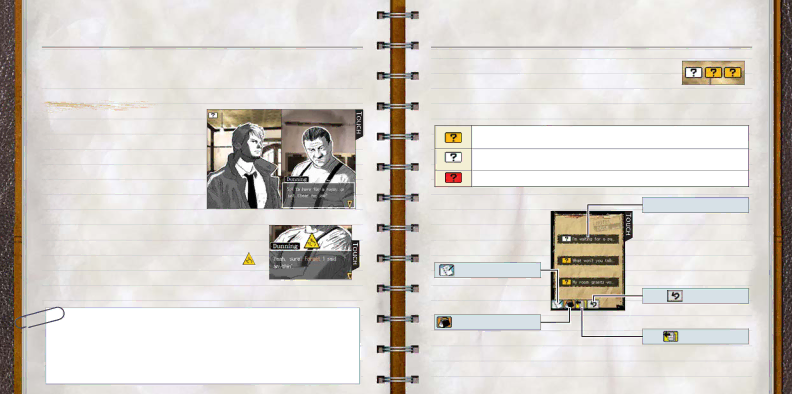
Talking18
Hotel Dusk is populated by deadbeats, liars, and
 Conversation
Conversation

 Screen
Screen









Tap ![]() on the movement screen to advance to the conversation screen,
on the movement screen to advance to the conversation screen,
where you can speak to people. Tap ![]()
to scroll through messages as they
appear. When conversation choices
appear, tap a selection once to choose it, then tap it again to confirm
your choice.
 Following Up
Following Up
When you see ![]() , you can follow up on what the
, you can follow up on what the
person you’re speaking with just said by tapping .
If you’re playing ![]() will appear on the
will appear on the
left screen where Kyle is displayed. Following up on the right things is like opening a door into the heart of the story, so use this ability wisely.
GAME OVER
Depending on the paths conversations take, and how you handle certain
puzzles, Kyle may get tossed out of the hotel or retreat to his room. If
either one happens, it’s game over for you. If you want to pick up from where you left off, choose Retry. If you want to return to the title screen, choose Back to Title.
19
 Question Panels
Question Panels
When Kyle hears something that sparks his curiosity,
he’ll store a question about it in his mind. These questions are divided into three different categories, and he can ask them whenever there is a break in the conversation. The three question types are shown below.
Questions that can be satisfied by talking with one person. If you miss the chance to ask one of these questions, you may remember it later. In this case, the icon will be grey.
Questions that require talking to more than one person, or questions that you don’t know whom to ask.
Questions necessary to solve a specific problem.
| Question Panel | |
| Tap once to select, | |
| and twice to confirm. | |
Memo (see p. 21) |
| |
Write notes and review |
| |
information in your notebook. | Back | |
| ||
| Return to the | |
Items (see p. 23) | movement screen. | |
| ||
Show items in your | Review | |
possession to other | Take another look at | |
characters. Select an item, | ||
conversations where you | ||
then choose Show to use | ||
used a conversation panel. | ||
this feature. | ||
|
