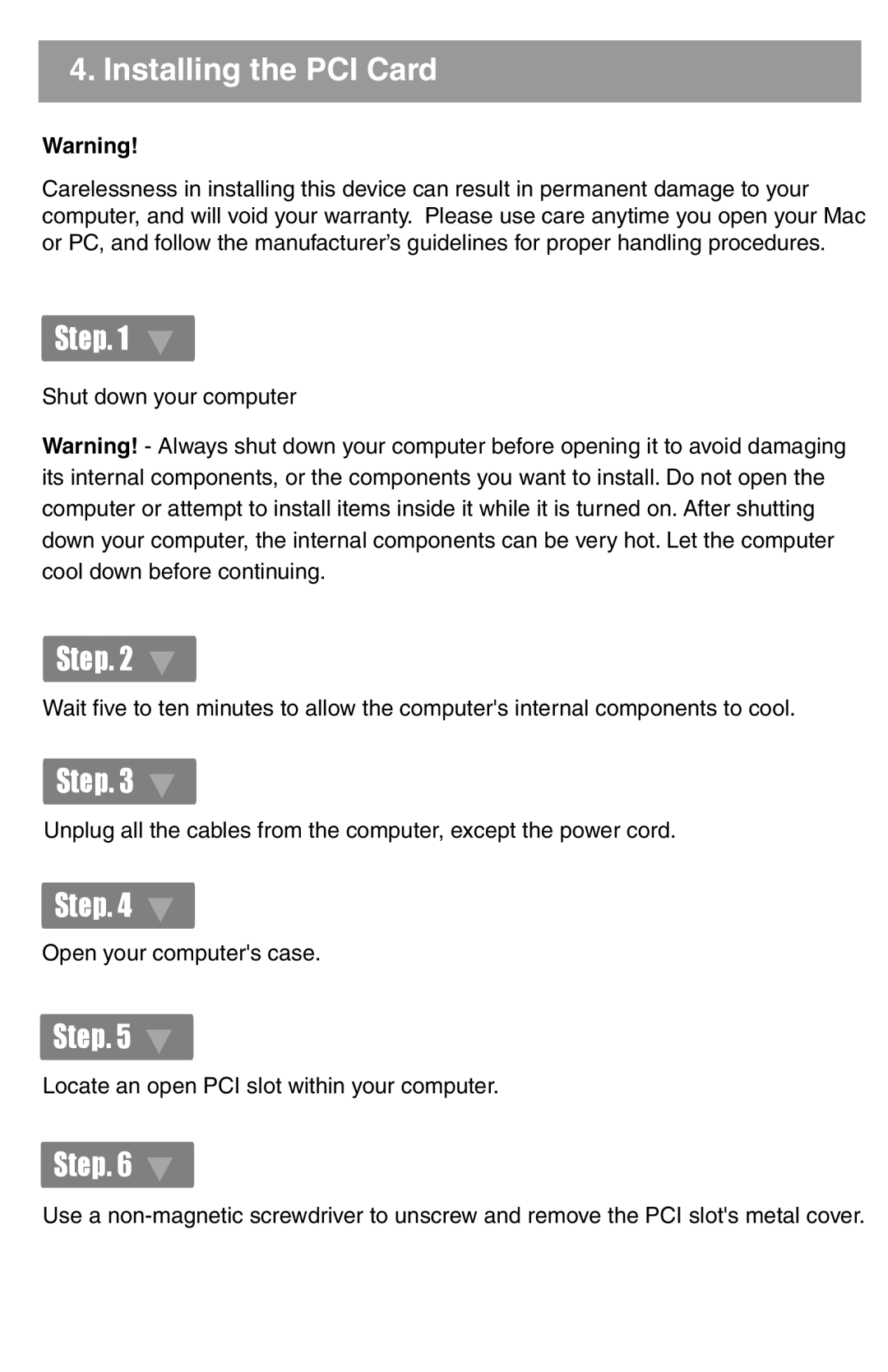GIC430F specifications
The Nintendo GIC430F is a notable microprocessor designed specifically for use in various Nintendo gaming consoles, particularly the Nintendo Switch. This powerful chip plays a crucial role in the console's performance, enabling an enhanced gaming experience for users. The GIC430F is based on advanced semiconductor technology that delivers an optimal balance of power efficiency and processing capabilities.At its core, the GIC430F features an ARM Cortex CPU architecture, which is known for its high efficiency and performance-per-watt ratio. This architecture allows the chip to handle complex computations and graphics-rich games while maintaining battery life in portable mode. The GIC430F supports a multi-core configuration, providing improved multitasking capabilities. This means that players can seamlessly switch between applications, whether they are gaming or using other features of the Switch.
One of the standout characteristics of the GIC430F is its integration with a powerful GPU. The graphics processing unit is designed to support high-resolution displays and advanced graphical effects, making games visually stunning and immersive. Additionally, support for modern API standards ensures that developers can leverage the full capabilities of the chip for enhanced game design.
In terms of connectivity, the GIC430F is equipped with a variety of interfaces, allowing it to communicate effectively with other components in the Switch ecosystem. This includes support for Bluetooth and Wi-Fi, enabling online multiplayer gaming and smooth interactions with Nintendo's online services.
The efficiency of the GIC430F also extends to power management. With sophisticated power saving features, the chip can dynamically adjust its performance, reducing energy consumption when full power is not required. This contributes to extended playtime on the Nintendo Switch, a key factor in the success of the console in the handheld market.
Furthermore, the GIC430F is designed with robust security features, protecting user data and ensuring safe online interactions. This level of security is vital in a world where digital safety is a growing concern, especially for console gaming communities.
Overall, the Nintendo GIC430F represents a significant technological advancement in gaming hardware, delivering impressive performance and efficiency that enhances the overall gaming experience. Its powerful architecture, advanced graphics capabilities, and integrated connectivity options make it a vital component of the Nintendo Switch ecosystem, appealing to a diverse range of gamers worldwide.