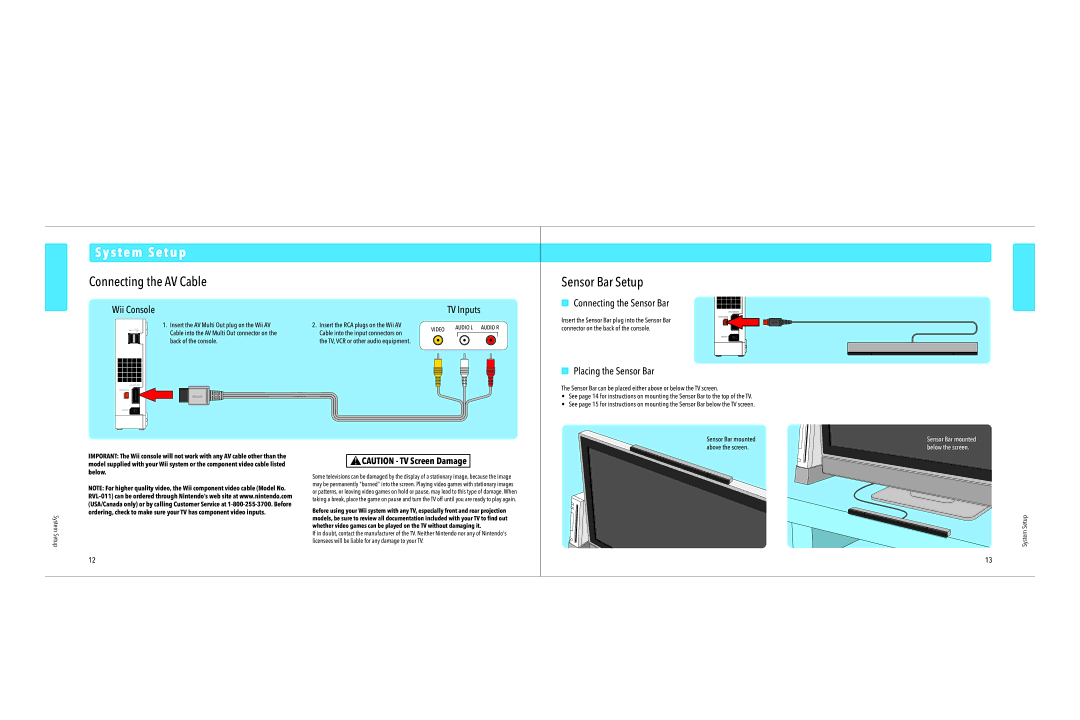Sy s t e m S e t u p
Connecting the AV Cable
Wii Console
1. Insert the AV Multi Out plug on the Wii AV Cable into the AV Multi Out connector on the back of the console.
TV Inputs
2. Insert the RCA plugs on the Wii AV | VIDEO | AUDIO L AUDIO R | ||||||||||
Cable into the input connectors on | ||||||||||||
|
|
|
|
|
|
|
| |||||
|
|
|
|
|
|
|
|
|
|
| ||
the TV, VCR or other audio equipment. |
|
|
|
|
|
|
|
|
|
|
| |
|
|
|
|
|
|
|
|
|
|
|
| |
|
|
|
|
|
|
|
|
|
|
|
| |
|
|
|
|
|
|
|
|
|
|
|
| |
|
|
|
|
|
|
|
|
|
|
|
| |
Sensor Bar Setup
Connecting the Sensor Bar
Insert the Sensor Bar plug into the Sensor Bar connector on the back of the console.
Placing the Sensor Bar
The Sensor Bar can be placed either above or below the TV screen.
•See page 14 for instructions on mounting the Sensor Bar to the top of the TV.
•See page 15 for instructions on mounting the Sensor Bar below the TV screen.
Sensor Bar mounted above the screen.
Sensor Bar mounted below the screen.
IMPORANT: The Wii console will not work with any AV cable other than the model supplied with your Wii system or the component video cable listed below.
NOTE: For higher quality video, the Wii component video cable (Model No.
System Setup
12
![]()
![]() CAUTION - TV Screen Damage
CAUTION - TV Screen Damage
Some televisions can be damaged by the display of a stationary image, because the image may be permanently "burned" into the screen. Playing video games with stationary images or patterns, or leaving video games on hold or pause, may lead to this type of damage. When taking a break, place the game on pause and turn the TV off until you are ready to play again.
Before using your Wii system with any TV, especially front and rear projection models, be sure to review all documentation included with your TV to find out whether video games can be played on the TV without damaging it.
If in doubt, contact the manufacturer of the TV. Neither Nintendo nor any of Nintendo's licensees will be liable for any damage to your TV.
System Setup
13