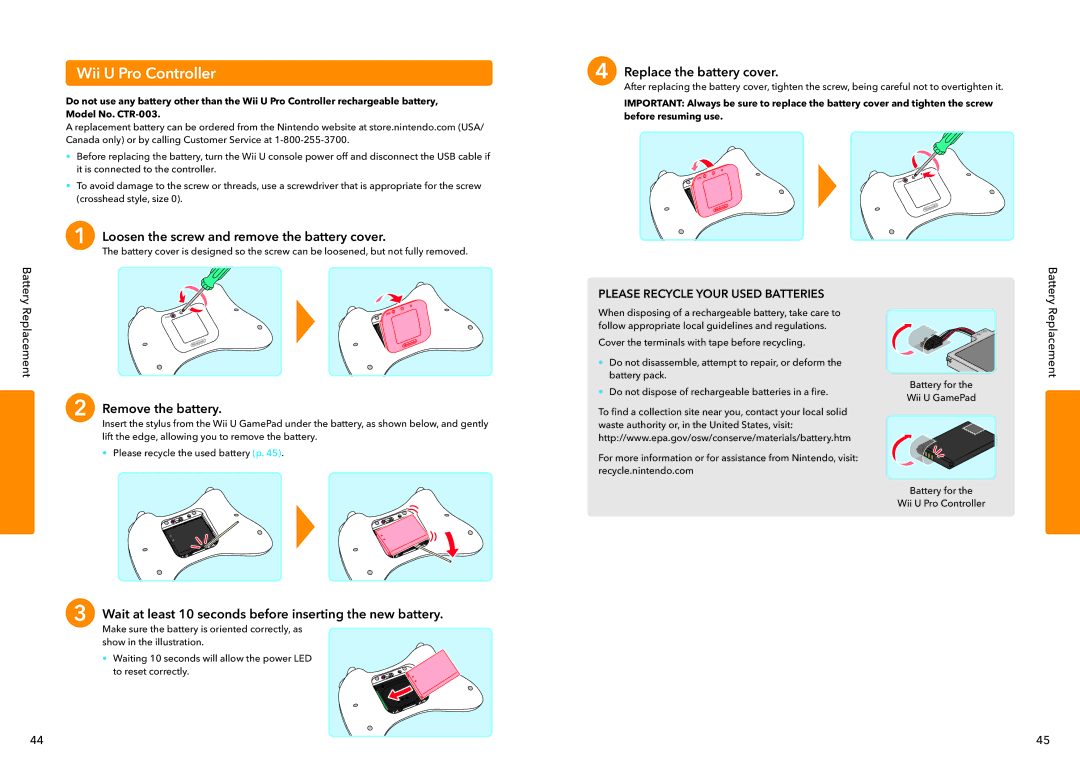Wii U Pro Controller
Do not use any battery other than the Wii U Pro Controller rechargeable battery, Model No.
A replacement battery can be ordered from the Nintendo website at store.nintendo.com (USA/ Canada only) or by calling Customer Service at
•Before replacing the battery, turn the Wii U console power off and disconnect the USB cable if it is connected to the controller.
•To avoid damage to the screw or threads, use a screwdriver that is appropriate for the screw (crosshead style, size 0).
Loosen the screw and remove the battery cover.
The battery cover is designed so the screw can be loosened, but not fully removed.
Replace the battery cover.
After replacing the battery cover, tighten the screw, being careful not to overtighten it.
IMPORTANT: Always be sure to replace the battery cover and tighten the screw before resuming use.
Battery Replacement
Remove the battery.
Insert the stylus from the Wii U GamePad under the battery, as shown below, and gently lift the edge, allowing you to remove the battery.
•Please recycle the used battery (p. 45).
PLEASE RECYCLE YOUR USED BATTERIES
When disposing of a rechargeable battery, take care to follow appropriate local guidelines and regulations.
Cover the terminals with tape before recycling.
•Do not disassemble, attempt to repair, or deform the battery pack.
•Do not dispose of rechargeable batteries in a fire.
To find a collection site near you, contact your local solid waste authority or, in the United States, visit: http://www.epa.gov/osw/conserve/materials/battery.htm
For more information or for assistance from Nintendo, visit: recycle.nintendo.com
Battery for the Wii U GamePad
Battery Replacement
Wait at least 10 seconds before inserting the new battery.
Make sure the battery is oriented correctly, as show in the illustration.
•Waiting 10 seconds will allow the power LED to reset correctly.
Battery for the
Wii U Pro Controller
44 | 45 |