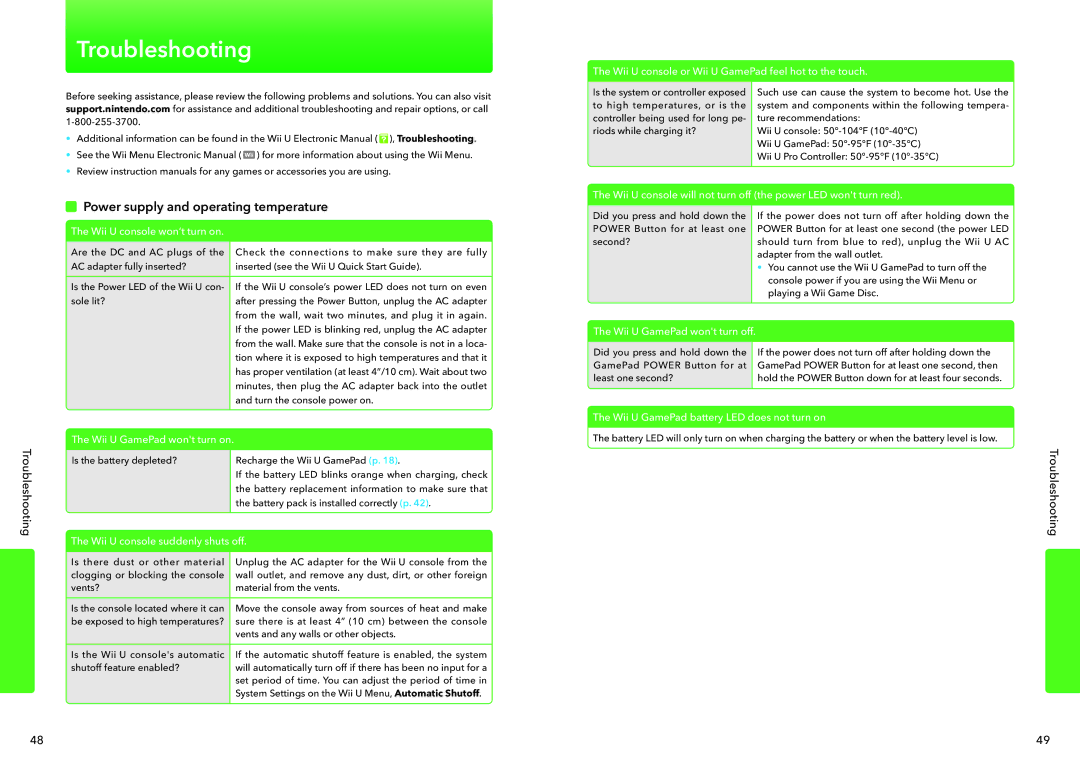Troubleshooting
The Wii U console or Wii U GamePad feel hot to the touch.
Before seeking assistance, please review the following problems and solutions. You can also visit support.nintendo.com for assistance and additional troubleshooting and repair options, or call
•Additional information can be found in the Wii U Electronic Manual ( ![]() ), Troubleshooting.
), Troubleshooting.
•See the Wii Menu Electronic Manual ( ![]() ) for more information about using the Wii Menu.
) for more information about using the Wii Menu.
•Review instruction manuals for any games or accessories you are using.
Is the system or controller exposed to high temperatures, or is the controller being used for long pe- riods while charging it?
Such use can cause the system to become hot. Use the system and components within the following tempera- ture recommendations:
Wii U console:
Wii U GamePad:
Wii U Pro Controller:
The Wii U console will not turn off (the power LED won't turn red).
 Power supply and operating temperature
Power supply and operating temperature
The Wii U console won’t turn on.
Are the DC and AC plugs of the | Check the connections to make sure they are fully |
AC adapter fully inserted? | inserted (see the Wii U Quick Start Guide). |
| |
Is the Power LED of the Wii U con- If the Wii U console’s power LED does not turn on even | |
sole lit? | after pressing the Power Button, unplug the AC adapter |
| from the wall, wait two minutes, and plug it in again. |
Did you press and hold down the POWER Button for at least one second?
If the power does not turn off after holding down the POWER Button for at least one second (the power LED should turn from blue to red), unplug the Wii U AC adapter from the wall outlet.
•You cannot use the Wii U GamePad to turn off the console power if you are using the Wii Menu or playing a Wii Game Disc.
Troubleshooting
If the power LED is blinking red, unplug the AC adapter |
from the wall. Make sure that the console is not in a loca- |
tion where it is exposed to high temperatures and that it |
has proper ventilation (at least 4”/10 cm). Wait about two |
minutes, then plug the AC adapter back into the outlet |
and turn the console power on. |
The Wii U GamePad won't turn on.
Is the battery depleted? | Recharge the Wii U GamePad (p. 18). |
| If the battery LED blinks orange when charging, check |
| the battery replacement information to make sure that |
| the battery pack is installed correctly (p. 42). |
|
|
|
|
The Wii U console suddenly shuts off. | |
|
|
Is there dust or other material | Unplug the AC adapter for the Wii U console from the |
clogging or blocking the console | wall outlet, and remove any dust, dirt, or other foreign |
vents? | material from the vents. |
|
|
Is the console located where it can | Move the console away from sources of heat and make |
be exposed to high temperatures? | sure there is at least 4” (10 cm) between the console |
| vents and any walls or other objects. |
|
|
Is the Wii U console's automatic | If the automatic shutoff feature is enabled, the system |
shutoff feature enabled? | will automatically turn off if there has been no input for a |
| set period of time. You can adjust the period of time in |
| System Settings on the Wii U Menu, Automatic Shutoff. |
|
|
The Wii U GamePad won't turn off.
Did you press and hold down the | If the power does not turn off after holding down the |
GamePad POWER Button for at | GamePad POWER Button for at least one second, then |
least one second? | hold the POWER Button down for at least four seconds. |
|
|
The Wii U GamePad battery LED does not turn on
The battery LED will only turn on when charging the battery or when the battery level is low.
Troubleshooting
48 | 49 |