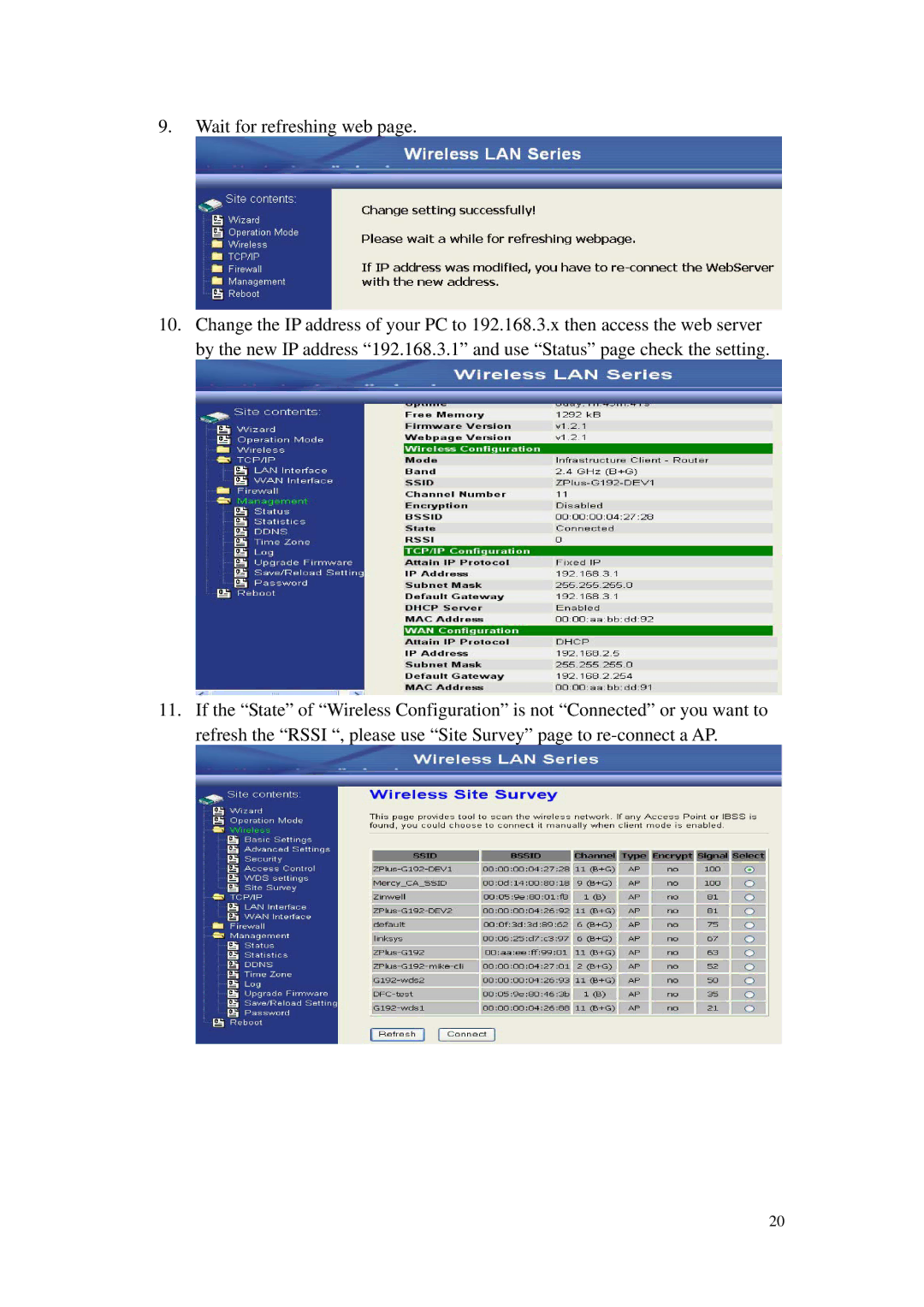9.Wait for refreshing web page.
10.Change the IP address of your PC to 192.168.3.x then access the web server by the new IP address “192.168.3.1” and use “Status” page check the setting.
11.If the “State” of “Wireless Configuration” is not “Connected” or you want to refresh the “RSSI “, please use “Site Survey” page to
20