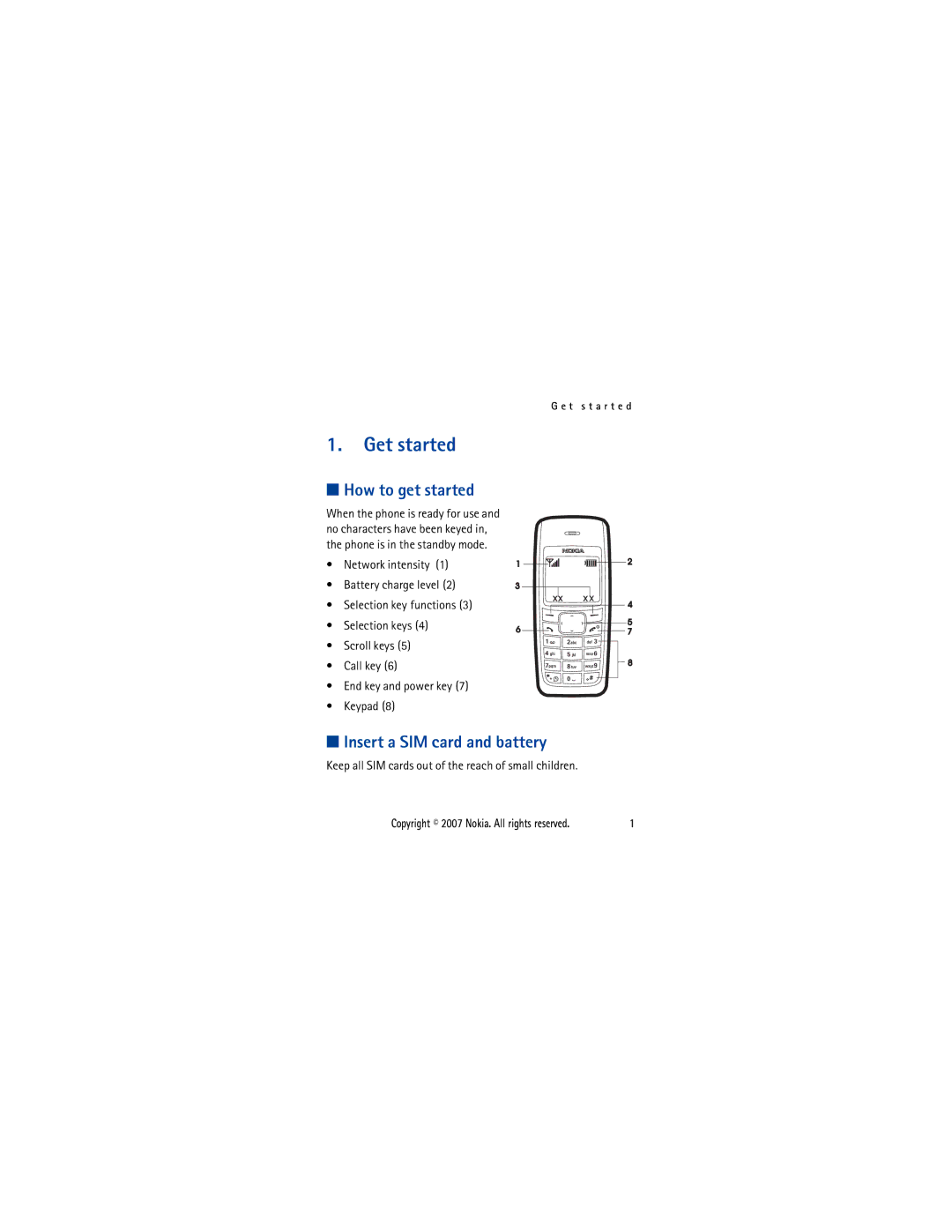G e t s t a r t e d
1.Get started
■How to get started
When the phone is ready for use and no characters have been keyed in, the phone is in the standby mode.
• Network intensity (1)
• Battery charge level (2)
• Selection key functions (3)
• Selection keys (4)
• Scroll keys (5)
• Call key (6)
•End key and power key (7)
•Keypad (8)
■Insert a SIM card and battery
Keep all SIM cards out of the reach of small children.
Copyright © 2007 Nokia. All rights reserved. | 1 |