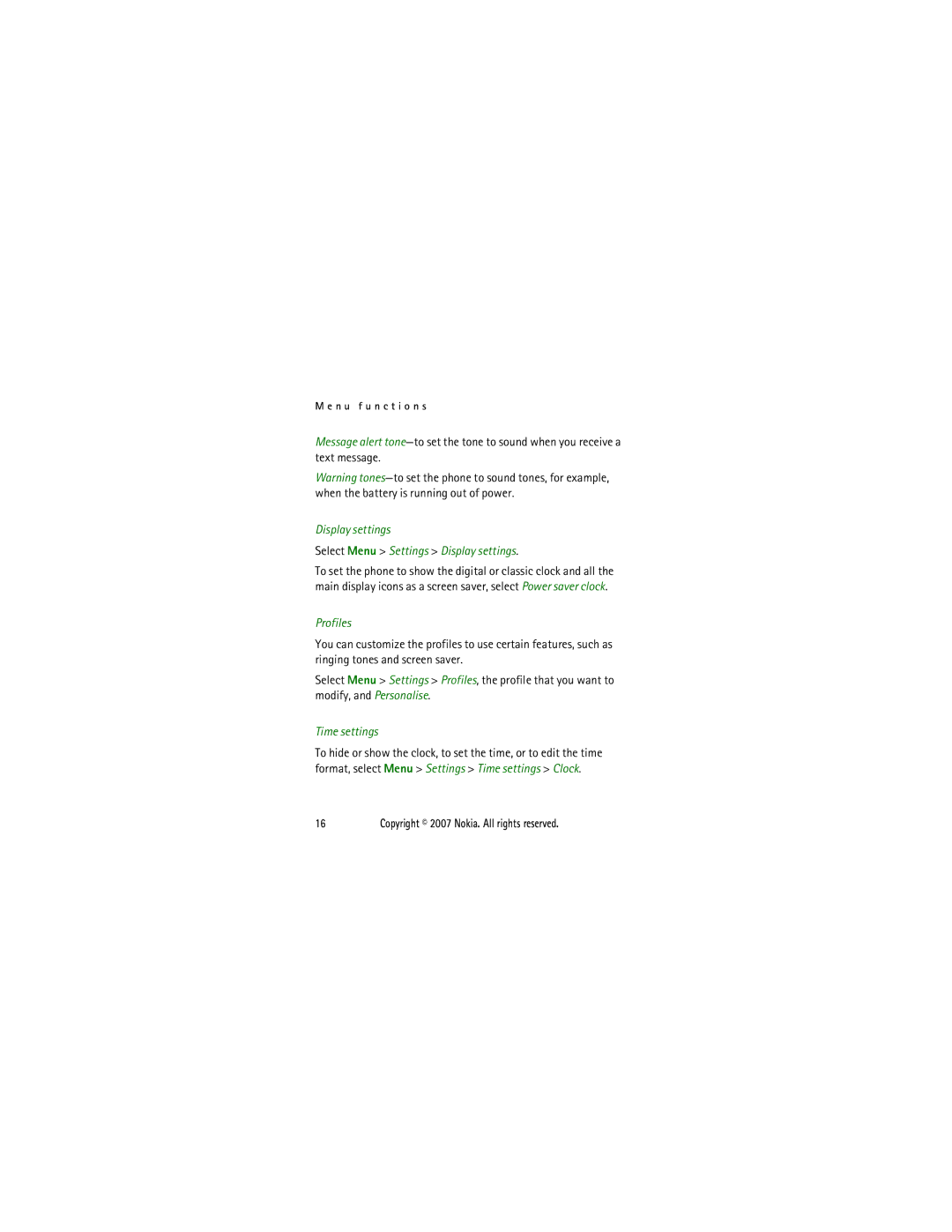M e n u f u n c t i o n s
Message alert
Warning
Display settings
Select Menu > Settings > Display settings.
To set the phone to show the digital or classic clock and all the main display icons as a screen saver, select Power saver clock.
Profiles
You can customize the profiles to use certain features, such as ringing tones and screen saver.
Select Menu > Settings > Profiles, the profile that you want to modify, and Personalise.
Time settings
To hide or show the clock, to set the time, or to edit the time format, select Menu > Settings > Time settings > Clock.
16 | Copyright © 2007 Nokia. All rights reserved. |