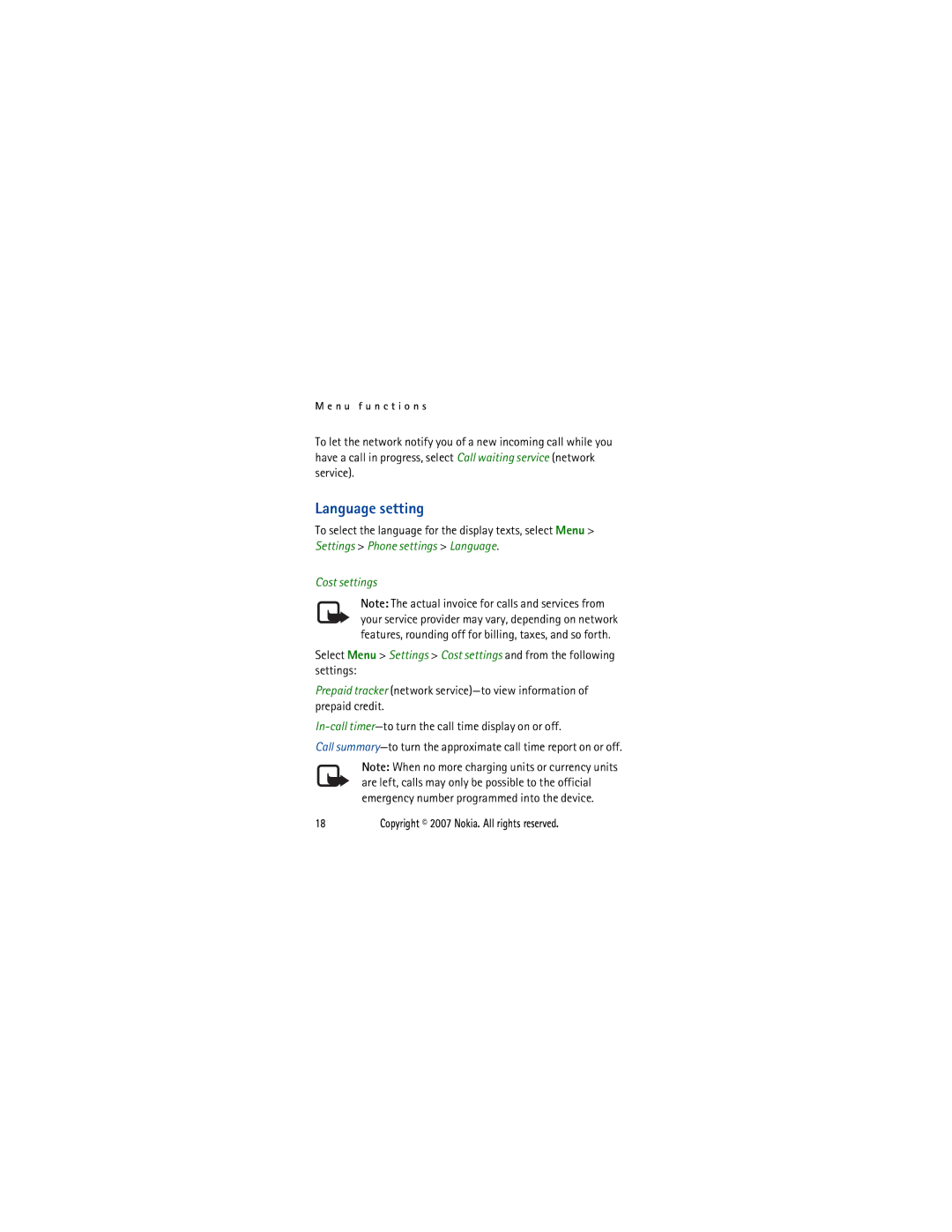M e n u f u n c t i o n s
To let the network notify you of a new incoming call while you have a call in progress, select Call waiting service (network service).
Language setting
To select the language for the display texts, select Menu > Settings > Phone settings > Language.
Cost settings
Note: The actual invoice for calls and services from your service provider may vary, depending on network features, rounding off for billing, taxes, and so forth.
Select Menu > Settings > Cost settings and from the following settings:
Prepaid tracker (network
Call
Note: When no more charging units or currency units are left, calls may only be possible to the official emergency number programmed into the device.
18 | Copyright © 2007 Nokia. All rights reserved. |