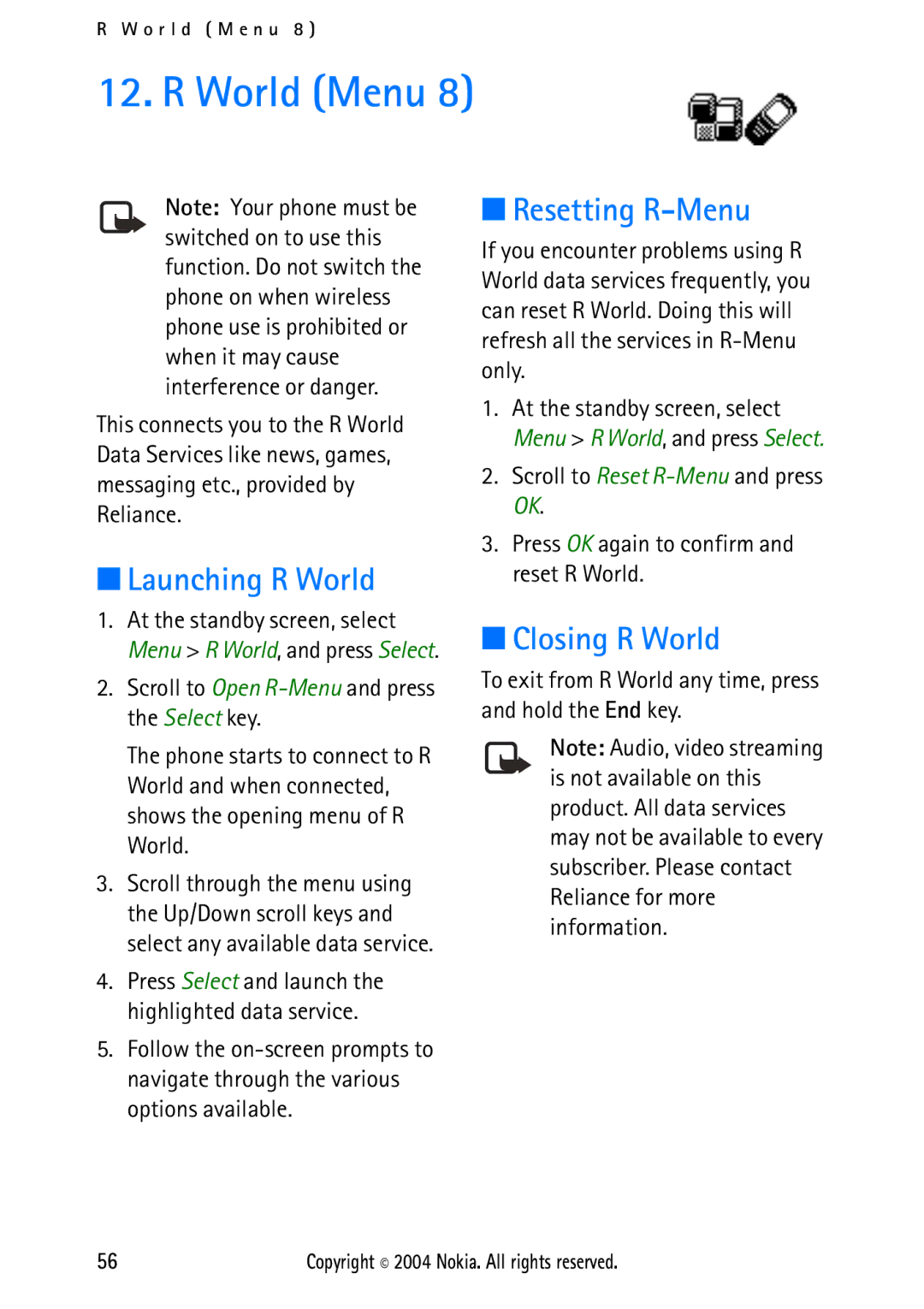R W o r l d ( M e n u 8 )
12. R World (Menu 8)
Note: Your phone must be switched on to use this function. Do not switch the phone on when wireless phone use is prohibited or when it may cause interference or danger.
This connects you to the R World Data Services like news, games, messaging etc., provided by Reliance.
■Launching R World
1.At the standby screen, select Menu > R World, and press Select.
2.Scroll to Open
The phone starts to connect to R World and when connected, shows the opening menu of R World.
3.Scroll through the menu using the Up/Down scroll keys and select any available data service.
4.Press Select and launch the highlighted data service.
5.Follow the
■Resetting R-Menu
If you encounter problems using R World data services frequently, you can reset R World. Doing this will refresh all the services in
1.At the standby screen, select Menu > R World, and press Select.
2.Scroll to Reset
3.Press OK again to confirm and reset R World.
■Closing R World
To exit from R World any time, press and hold the End key.
Note: Audio, video streaming is not available on this product. All data services may not be available to every subscriber. Please contact Reliance for more information.
56 | Copyright © 2004 Nokia. All rights reserved. |