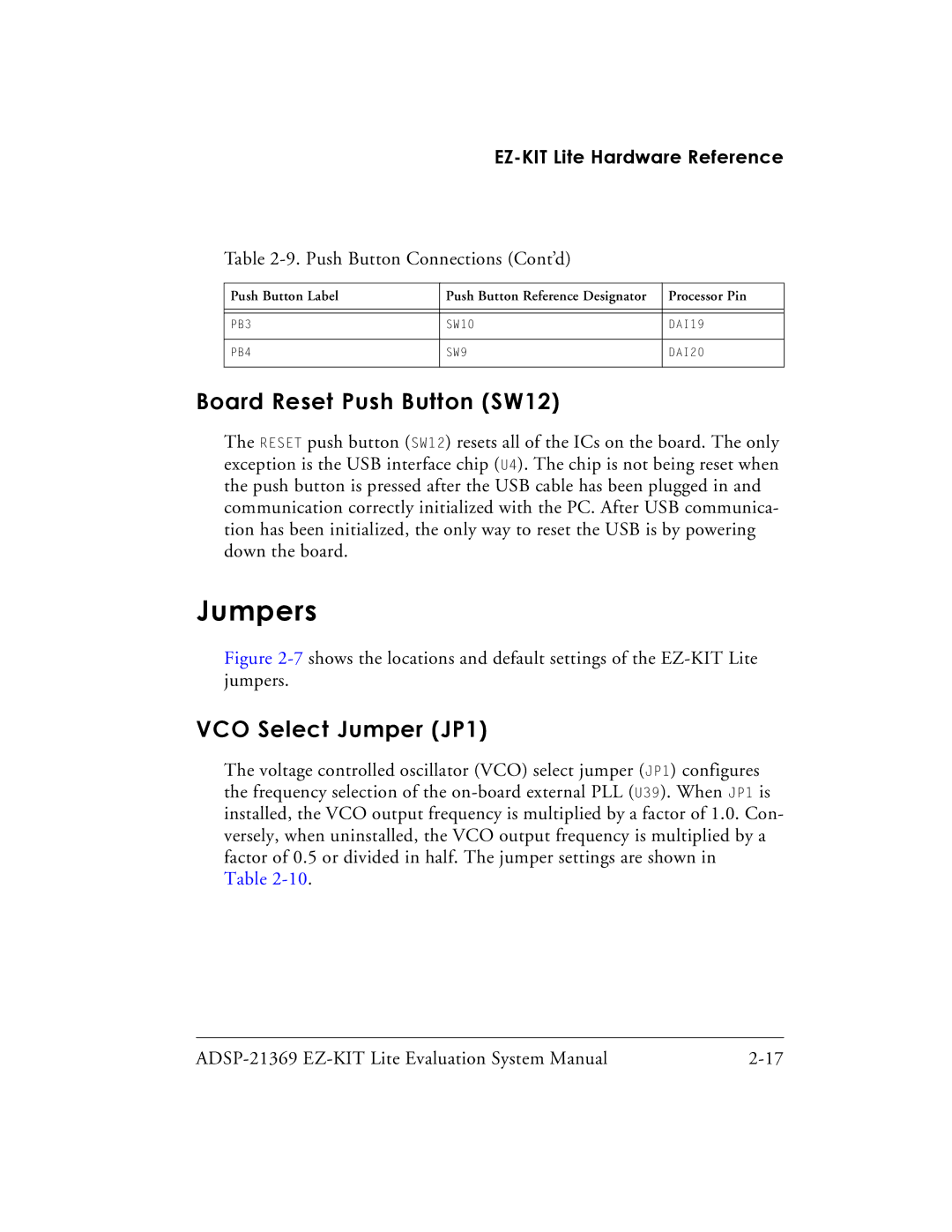EZ-KIT Lite Hardware Reference
Table
Push Button Label | Push Button Reference Designator | Processor Pin |
|
|
|
|
|
|
PB3 | SW10 | DAI19 |
|
|
|
PB4 | SW9 | DAI20 |
|
|
|
Board Reset Push Button (SW12)
The RESET push button (SW12) resets all of the ICs on the board. The only exception is the USB interface chip (U4). The chip is not being reset when the push button is pressed after the USB cable has been plugged in and communication correctly initialized with the PC. After USB communica- tion has been initialized, the only way to reset the USB is by powering down the board.
Jumpers
Figure 2-7 shows the locations and default settings of the EZ-KIT Lite jumpers.
VCO Select Jumper (JP1)
The voltage controlled oscillator (VCO) select jumper (JP1) configures the frequency selection of the
Table