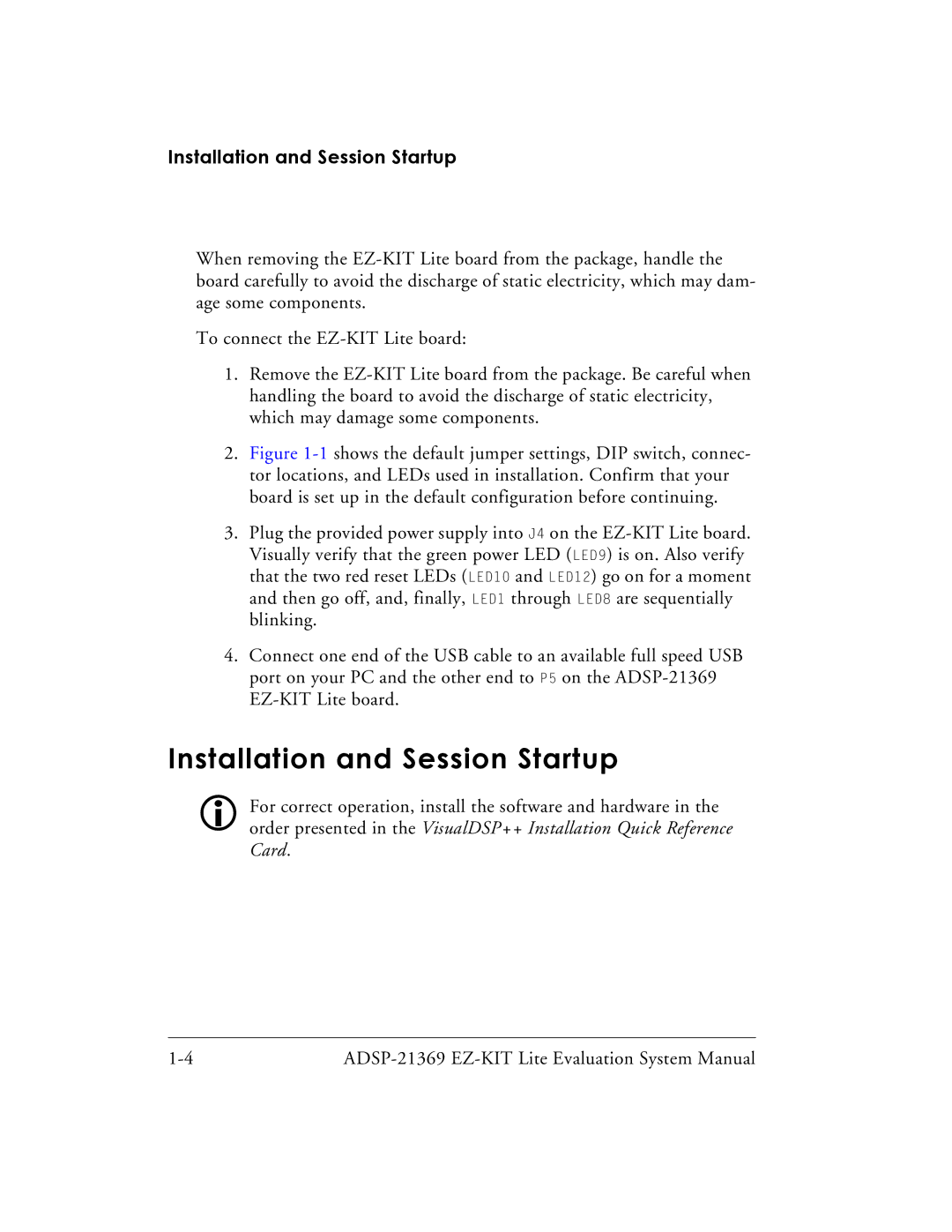Installation and Session Startup
When removing the
To connect the
1.Remove the
2.Figure 1-1 shows the default jumper settings, DIP switch, connec- tor locations, and LEDs used in installation. Confirm that your board is set up in the default configuration before continuing.
3.Plug the provided power supply into J4 on the EZ-KIT Lite board. Visually verify that the green power LED (LED9) is on. Also verify that the two red reset LEDs (LED10 and LED12) go on for a moment and then go off, and, finally, LED1 through LED8 are sequentially blinking.
4.Connect one end of the USB cable to an available full speed USB port on your PC and the other end to P5 on the ADSP-21369 EZ-KIT Lite board.
Installation and Session Startup
For correct operation, install the software and hardware in the order presented in the VisualDSP++ Installation Quick Reference Card.