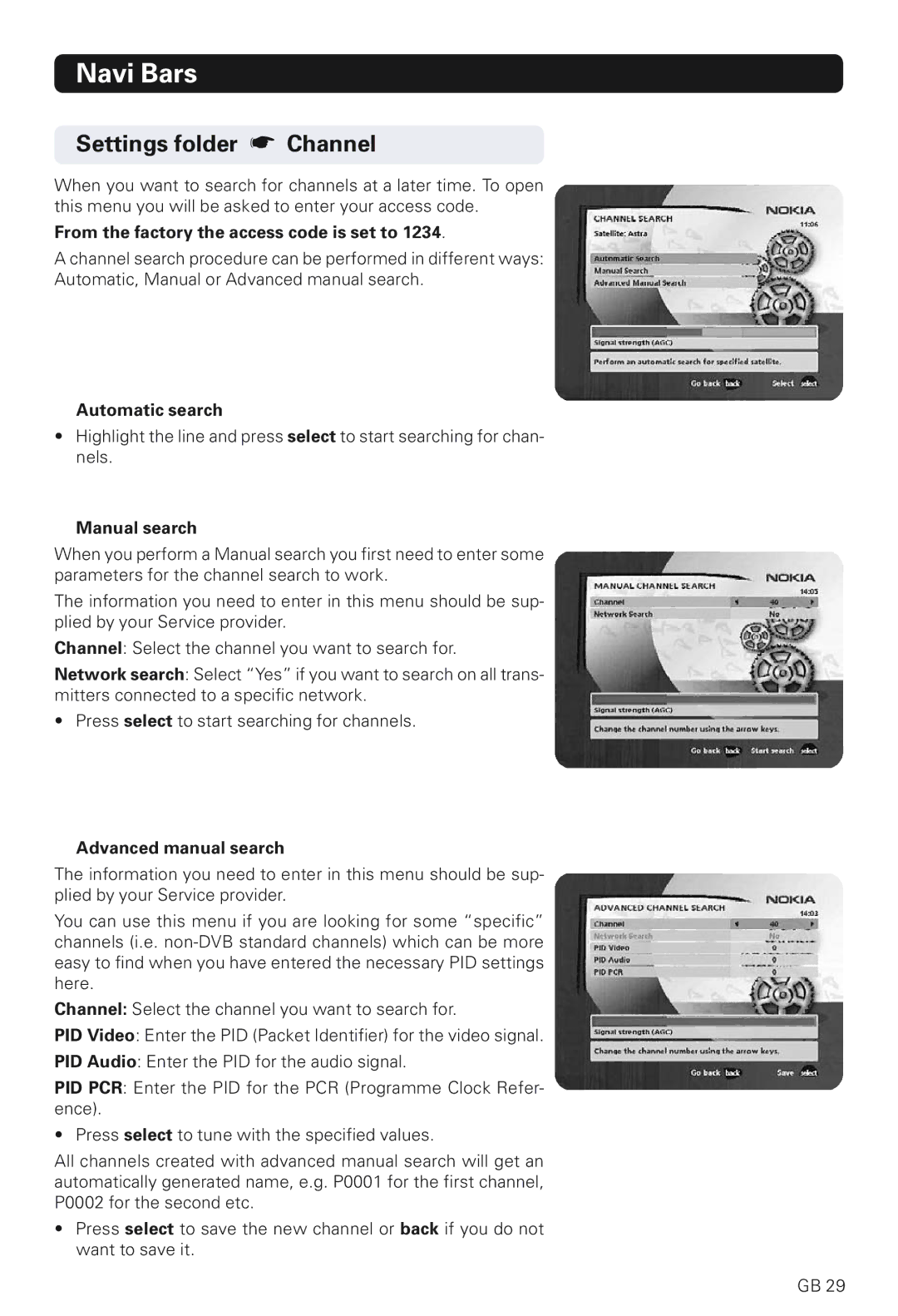Navi Bars
Settings folder ☛ Channel
When you want to search for channels at a later time. To open this menu you will be asked to enter your access code.
From the factory the access code is set to 1234.
A channel search procedure can be performed in different ways:
Automatic, Manual or Advanced manual search.
Automatic search
•Highlight the line and press select to start searching for chan- nels.
Manual search
When you perform a Manual search you first need to enter some parameters for the channel search to work.
The information you need to enter in this menu should be sup- plied by your Service provider.
Channel: Select the channel you want to search for.
Network search: Select “Yes” if you want to search on all trans- mitters connected to a specific network.
• Press select to start searching for channels.
Advanced manual search
The information you need to enter in this menu should be sup- plied by your Service provider.
You can use this menu if you are looking for some “specific” channels (i.e.
Channel: Select the channel you want to search for.
PID Video: Enter the PID (Packet Identifier) for the video signal.
PID Audio: Enter the PID for the audio signal.
PID PCR: Enter the PID for the PCR (Programme Clock Refer- ence).
• Press select to tune with the specified values.
All channels created with advanced manual search will get an automatically generated name, e.g. P0001 for the first channel, P0002 for the second etc.
•Press select to save the new channel or back if you do not want to save it.
GB 29