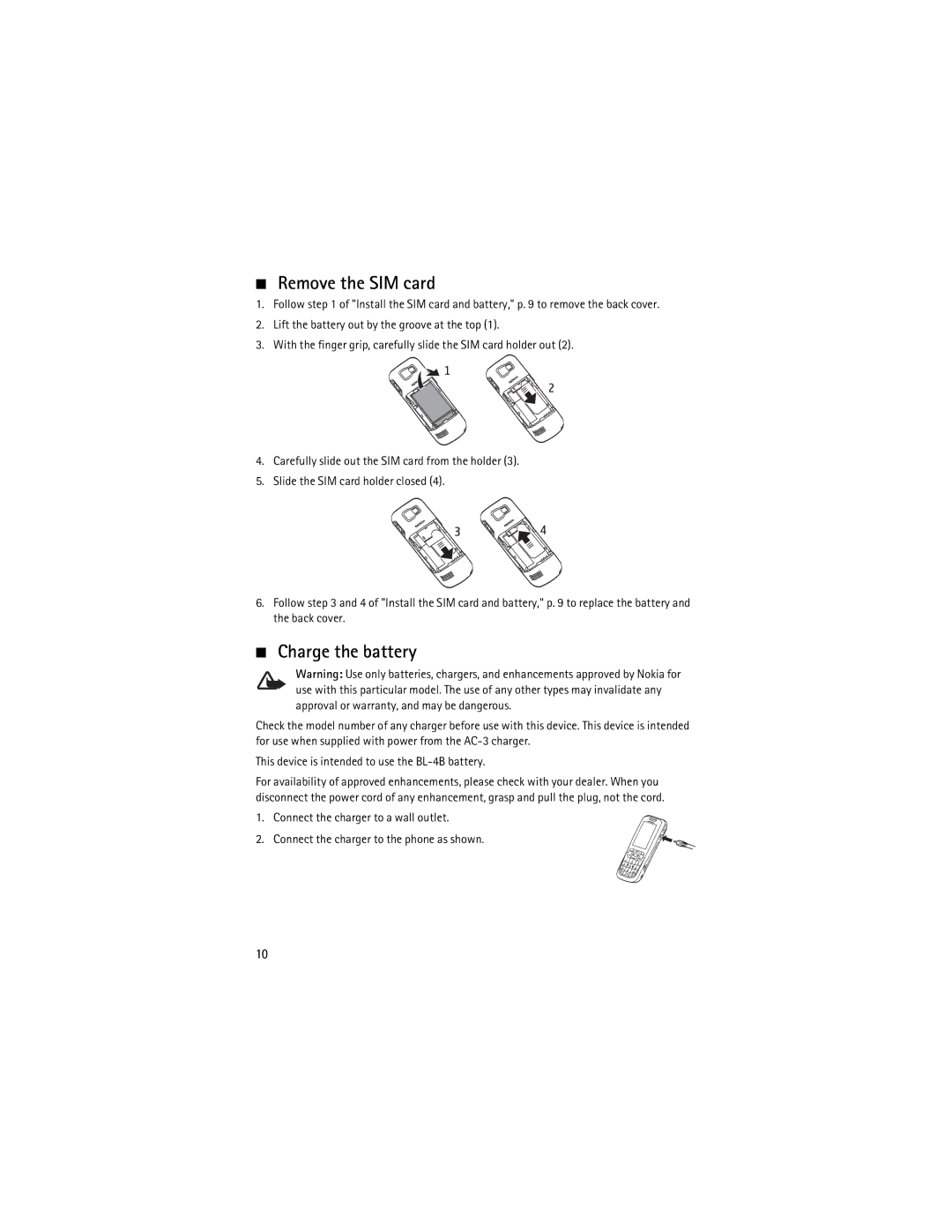■Remove the SIM card
1.Follow step 1 of "Install the SIM card and battery," p. 9 to remove the back cover.
2.Lift the battery out by the groove at the top (1).
3.With the finger grip, carefully slide the SIM card holder out (2).
4.Carefully slide out the SIM card from the holder (3).
5.Slide the SIM card holder closed (4).
6.Follow step 3 and 4 of "Install the SIM card and battery," p. 9 to replace the battery and the back cover.
■Charge the battery
Warning: Use only batteries, chargers, and enhancements approved by Nokia for use with this particular model. The use of any other types may invalidate any approval or warranty, and may be dangerous.
Check the model number of any charger before use with this device. This device is intended for use when supplied with power from the
This device is intended to use the
For availability of approved enhancements, please check with your dealer. When you disconnect the power cord of any enhancement, grasp and pull the plug, not the cord.
1. Connect the charger to a wall outlet.
2. Connect the charger to the phone as shown.
10