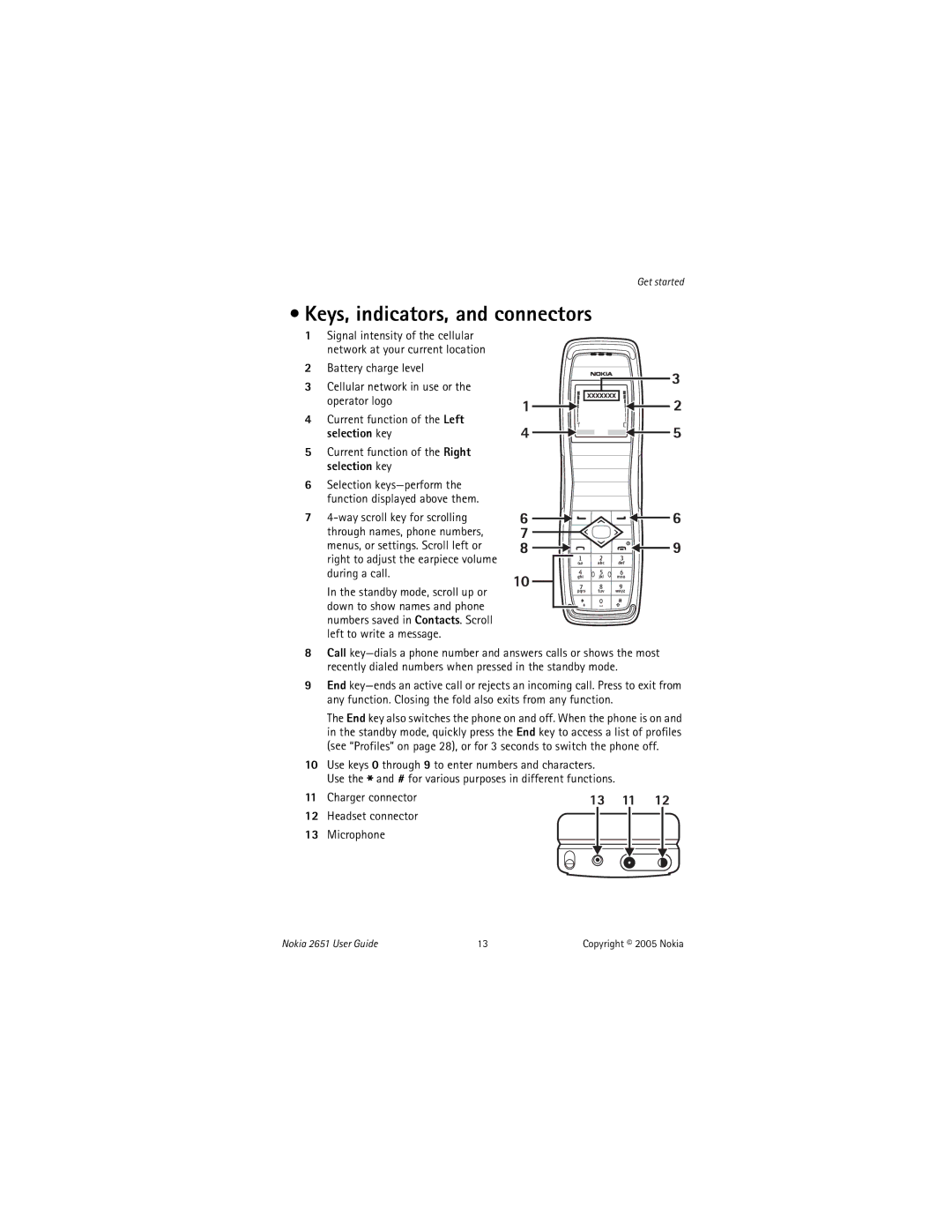User Guide Manual del Usuario
Nokia 2651 User Guide
Part no , Issue no a
Legal Information
Nokia 2651 User Guide
Page
Contents
Index
For your safety
Only qualified personnel may install or repair this product
Your phone is not water-resistant. Keep it dry
Network Services
About your device
Accessibility solutions
Shared memory
Find the label
Under the battery. It shows
Get started
Contact Nokia
Push the SIM card in and close the SIM cover
Insert the battery
Insert the SIM card
Open the fold
Charge the battery
Attach the wrist strap
Thread the strap through the hole as shown, and tighten it
Selection key
Keys, indicators, and connectors
Charger connector Headset connector Microphone
Current function of the Right selection key
Switch on and off
Internal antenna
Call functions
Make a call
Answer a call
Conference calls network service
Call waiting network service
In-call operations
Remove a number
Lock the keypad keyguard
Add a number
View screened calls and messages
Predictive text input
When writing text, select Options Predictive text English
Writing text
Traditional text input
Linked messages
Menu functions
Messages
Write messages
Picture messages
Read a text message Inbox
Sent items and drafts
Create a picture message
Delete messages
Distribution lists
Screened messages
Select Menu Messages Message counter
Message settings
Message counter
No. screening-See Number screening on
Search for a name and phone number
Service command editor
Contacts
Options
Missed, received, or dialed calls
Contacts settings
Call log
Delete recent call lists
Call timers
Time of call-Show the time when the call was connected
Prepaid credit
Display settings
Settings
Tone settings
Keypad tones-Set the volume for keypad tones
Activate
Time settings
Profiles
Customize
All voice calls is active, appears in the standby mode
Call settings
Phone settings
Language-Select the language for the display texts
Enhancement settings
Cost control
Security settings
Restore factory settings
Alarm clock
Right navigation key setting
Select Menu Settings Restore factory set
Extras
Reminders
Games
Calculator
Calendar
Countdown timer
Spreadsheet
Currency conversion
Select Menu Extras Stopwatch
Stopwatch
Composer
You can create your own ringing tones
SIM services
Prepaid
Charging and discharging
Battery information
Reference information
Compatible Nokia enhancements
Enhancements
Enhancements, batteries, and chargers
Care and maintenance
Use chargers indoors
Medical devices
Additional safety information
Operating environment
Pacemakers
Aircraft
Vehicles
Potentially explosive environments
Emergency Calls
To make an emergency call
Certification Information SAR
Technical information
Index
Numerics
Signature file
Phone
PUK and PUK2 codes
View
Nokia 2651 Manual del Usuario
Información Legal
Parte no , Edición Nº a
Nokia 2651 Manual del Usuario
Page
Contenido
Inicio
Índice
Para su seguridad
Encender CON Seguridad
Su teléfono no es resistente al agua. Manténgalo seco
Acerca de su dispositivo
Servicios de Red
Memoria compartida
Soluciones de acceso
Contacto con Nokia
Inicio
Encontrar la etiqueta
La etiqueta se encuentra en la parte
Empuje la tarjeta SIM y cierre la cubierta SIM
Insertar la tarjeta SIM
Insertar la batería
Abrir la cubierta desplegable
Cargar la batería
Instalar la correa
Selección derecha
Teclas, indicadores y conectores
Selección izquierda
Nombres y números telefónicos
Su dispositivo tiene una antena interna
Encender/Apagar
Antena interior
Funciones de llamada
Hacer llamadas
Filtrar los números
Contestar llamadas
Operaciones durante una llamada
Llamadas de conferencia servicio de red
Eliminar un número
Bloquear el teclado Bloqueo de teclas
Agregar un número
Ver llamadas y mensajes filtrados
Al redactar, oprima Opciones Texto predictivo Español
Redacción
Ingreso predecible de texto
Ingreso tradicional de texto
Mensajes enlazados
Funciones del menú
Mensajes
Escribir mensajes
Mensajes con imágenes
Leer un mensaje de texto Buzón de entrada
Elementos enviados y borradores
Crear un mensaje con imágenes
Eliminar mensajes
Listas de distribución
Mensajes filtrados
Elija Menú Mensajes Contador de mensajes
Configuraciones de mensajes
Contador de mensajes
Lista filtrada-Ver Filtrar los números pág
Buscar un nombre y un número telefónico
Contactos
Editor de comandos de servicio
Opciones
Sus llamadas no podrán estar bloqueadas
Configuraciones de contactos
Registro
Eliminar listas de llamadas recientes
Duración de las llamadas
Configuraciones de fábrica
Configuraciones
Configuración de tonos
Crédito prepagado
Activar
Configuraciones de pantalla
Perfiles
Activar-ElegirPara perfil actual o Para todos perfiles
Personalizar
Configuraciones de hora
Configuraciones de llamadas
Activado
Idioma-Elija el idioma para los textos en la pantalla
Configuraciones de teléfono
Todas las llamadas de voz, aparece en la modalidad inactiva
Configuración de accesorios
Control de costo
Configuraciones de seguridad
Restaurar configuraciones de fábrica
Reloj de alarma
Configurar la tecla de navegación derecha
Elija Tono de alarma para elegir el tono de alarma
Calculadora
Recordatorios
Juegos
Hacer una operación
Convertir moneda
Hoja de cálculo
Agenda calendario
Compositor
Temporizador
Cronómetro
Servicios SIM
Prepago
Carga y descarga
Información de referencia
Información sobre baterías
Accesorios
Accesorios, baterías y cargadores
Cuidado y mantenimiento
Accesorios Nokia compatibles
Dispositivos médicos
Información adicional de seguridad
Entorno operativo
Utilice cargadores en el interior
Aparatos Auditivos
Vehículos
Marcapasos
Aeronaves
Entornos potencialmente explosivos
Llamadas DE Emergencia
Información DE Certificado SAR-TAE
Información técnica
Notas
Contestar llamadas
Índice
Accesibilidad
Duración, llamadas Eliminar
Tecla de navegación derecha 79 teléfono
Perfiles Recordatorios 80 reloj
De fábrica Seguridad
Ver
Notas
9241442