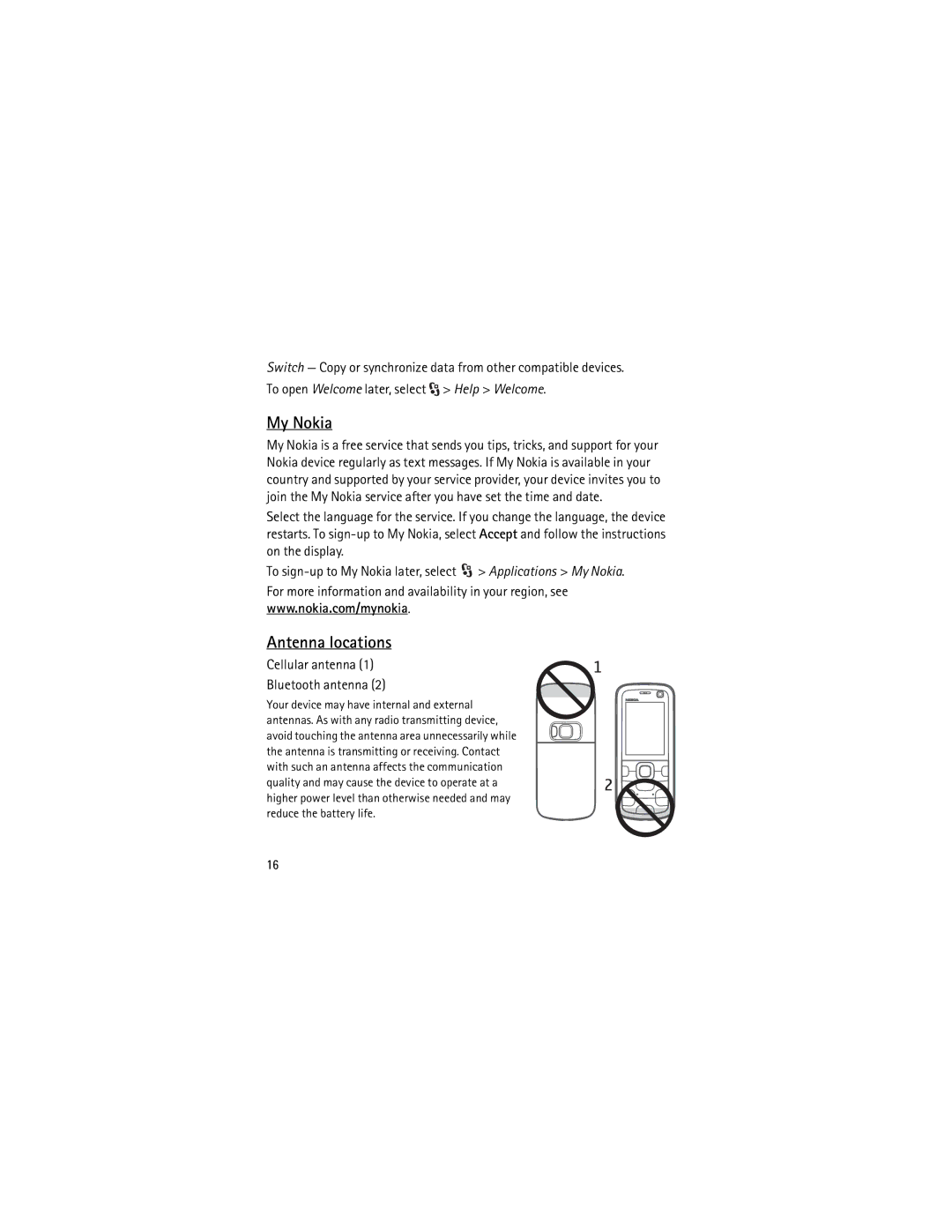User Guide Manual del Usuario
Nokia 5320 XpressMusic User Guide
Declaration of Conformity
Page
FCC Notice
Contents
Save and manage
Connectivity
Battery and charger
Safety
About your device
Battery removing
Network services
Support
Software updates
Help
Nokia support and contact information
This device uses BL-5B batteries
Insert a Usim card and battery
Get started
Lift it
MicroSDHC card
Remove a memory card
Charge the battery
Insert a memory card
Welcome application
Switch the device on and off
Charging time depends on the charger and the battery used
Antenna locations
Cellular antenna Bluetooth antenna
My Nokia
Settings wizard
Configuration settings
Select Settings Sett. wizard
Transfer data
Keys and parts
Your device
Nokia AV Connector 2.5 mm Micro USB connector
Standby mode
Icons
Indicators
Offline profile
Transmitted using Bluetooth technology
Bluetooth connectivity is switched on data is being
USB connection is active Other indicators may also be shown
Hold, or a connection is available
Menu
Volume control
Screen saver
Own key
Access codes
Keypad lock keyguard
Phone sett. Phone and SIM card
PUK codes
Lock code
PIN codes
Remote lock
Restriction password
Download
Select Applications Download
My own
Connect a compatible USB data cable to the USB connector
Connect a compatible headset
Connect a USB data cable
Call functions
To adjust the volume during a call, press the volume keys
Make a voice call
Touch dialing
Make a voice dialing call
Call mailbox
Voice dialing
Make a conference call
Answer or reject a call
Make a video call
Video calls
Call waiting
When a video call arrives, is displayed
Call settings
Answer a video call
Call
Touch dialing See 1-touch dialing, p
Call forwarding
Network
Video sharing
Call restriction
Video sharing requirements
Video sharing settings
Accept an invitation
Log
Share live video or video clip
Music player
Music
Music keys
Select Music player
Search for music by voice
Listen to music or a podcast
Playlists
Music menu
Podcast
Create a playlist
Transfer music from PC
Nokia Music Store
Transfer music
Nokia Podcasting
Settings
Directories
Search
Play and manage podcasts
Downloads
Radio functions
Radio
Tune and save a radio station
Station directory
View visual content
Rewind key functions as a gaming key
Games
To view and start games, select Games
Traditional and predictive text input
Write text
Write with traditional text input
Write with predictive text input
Common functions in traditional and predictive text input
Copy and delete text
Write and send messages
Changes automatically based on the content
Messaging
Inbox
IMAP4 and POP3 mailboxes
Service messages
Mail
Sync mailboxes
Outbox
Retrieve and read e-mail messages
Delete e-mail messages
Cell broadcast
Message reader
View messages on the SIM card
Messaging settings
Service commands
Text message settings
Multimedia messaging settings
Save and manage contact information
Other settings
Contacts
Contact groups
Gallery
Add a ringing tone
Main view
Shortcuts in the image editor
Download files
Edit images
Share online
Edit video clips
Print images
Upload files
Open online service
Camera
Share online settings
Capture images
Main camera
To close the main camera, select Options Exit
To zoom in or out, press the volume key
Secondary camera
To zoom in or out, scroll up or down
Media
Camera settings
Record video clips
RealPlayer
Browse the web
Internet
Recorder
Connection security
Bookmarks
Keys and commands for browsing
Web feeds
To update a web feed, select it, and Options Refresh
Widgets
Mini map
Saved pages
Search
Clear privacy data
Select Internet Search
Personalization
Select Settings Profiles
Themes
Profiles
Time management
Alarm clock
Clock
Calendar
About Maps
Positioning
Maps
Select Applications Maps
Open maps
Browse maps
To zoom in or out, press * or #
Edit the map view
Download maps
Nokia Map Loader
Office applications
Active notes
Select Office Active notes
Calculator
Converter
Adobe Reader
Mobile dictionary
View a document
Quickoffice
To save a copy of the document, select Options Save
To open a file in its respective application, select it
Voice commands
Settings
Phone settings
Quickmanager
Connection
See Call settings, p
Phone
Applications
Speech
Data management
Install or remove applications
You can install two types of applications to your device
Install an application
File manager
Back up and restore device memory
Remove an application
Format a memory card
Select Options Memory card options Format
Licenses
Lock or unlock a memory card
Page
Device manager
Update software
Data transfer
Configure your device
Connectivity
PC Suite
Bluetooth connectivity
Select Settings Connectivity Bluetooth
Bluetooth connection settings
Bluetooth to switch Bluetooth connectivity on or off
My phones name to define a name for your device
Select the device with which you want to connect
Send data
Pair and block devices
Receive data
USB connection
Select Settings Conn. mgr
Select Settings Connectivity Sync
Remote synchronization
Connection manager
Battery and charger information
Nokia battery authentication guidelines
What if your battery is not authentic?
Authenticate hologram
Care and maintenance
Disposal
Small children
Additional safety information
Operating environment
Medical devices
Hearing aids
Vehicles
Implanted medical devices
Potentially explosive environments
To make an emergency call
Emergency calls
100
Certification information SAR
101
Index
GPS
102
103
104
105
Manual del usuario de Nokia 5320 XpressMusic
Declaración DE Conformidad
106
107
Controles de exportación
108
115
Asistencia técnica
110
Administración del tiempo
111
Información adicional
112
Seguridad
113
Acerca de su dispositivo
114
Servicios de red
Retirar la batería
Ayuda
Asistencia técnica
Información de soporte y contacto de Nokia
115
116
Actualizaciones de software
Insertar una tarjeta Usim y la batería
Inicio
Este dispositivo usa baterías BL-5B
117
118
Tarjeta microSDHC
Vuelva a colocar la batería La cubierta posterior
Insertar una tarjeta de memoria
Cargar la batería
Retirar una tarjeta de memoria
119
120
Encender y apagar el dispositivo
Aplicación Bienvenido
121
Antena celular Antena Bluetooth
Ubicaciones de la antena
Asistente de configuración
Ajustes de configuración
Seleccione Config. Asist. config
Transferir datos
Teclas y partes
Su dispositivo
Teclas numéricas
123
124
Modo en espera
125
Perfil desconectado
126
Indicadores
Iconos
Protector de pantalla
Transmitiendo mediante tecnología Bluetooth
Menú
127
128
Control de volumen
Tecla Propia
Códigos de acceso
Bloqueo del teclado protección del teclado
Código de bloqueo
129
Códigos PUK
Códigos PIN
Contraseña de restricción
130
Descargue
Bloqueo remoto
Personal
Seleccione Aplicaciones Descargue
132
Conectar un auricular compatible
Conectar un cable de datos USB
133
Funciones de llamada
Realizar una llamada de voz
Llamar al buzón
Marcación rápida
Seleccione Opciones Cambiar
134
Realizar una llamada de multiconferencia
Marcación por voz
Realizar una llamada de marcación por voz
Llame al primer participante
Llamadas de video
Contestar o rechazar una llamada
Llamada en espera
Realizar una llamada de video
Para finalizar una llamada, pulse la tecla Finalizar
Contestar una llamada de video
Cuando recibe una llamada de video, aparece en pantalla
137
Llamada
Configuraciones de llamadas
Marcación rápida consulte Marcación rápida, pág
138
Restricción de llamadas
Desvío de llamadas
Red
Siguientes opciones
140
Video compartido
Requisitos para video compartido
141
Configuración de Video compartido
Compartir video en vivo o videoclip
Registro
Aceptar una invitación
142
Reproductor de música
Música
Teclas de música
Seleccione Repr. mús
Escuchar música o un podcast
Para ajustar el volumen, utilice la tecla de volumen
Buscar música por voz
Para abrir el menú de música, seleccione Repr. mús
Listas de reproducción
Menú Música
Crear una lista de reproducción
Seleccione Opciones Crear lista reproducción
Transferir música
Tienda de música Nokia
Transferir música desde la PC
146
147
Configuraciones
148
Buscar
Directorios
149
Descargas
150
Reproducir y administrar podcasts
Funciones de la radio
Sintonizar y guardar una estación
Editar
151
Ver contenido visual
Juegos
Directorio de estaciones
Para ver e iniciar juegos, seleccione Juegos
153
Escribir texto
Ingreso de texto tradicional y predictivo
154
Escribir con el ingreso de texto tradicional
Escribir con el ingreso de texto predictivo
155
Mensajería
Copiar y eliminar texto
156
Escribir y enviar mensajes
De mensaje cambia automáticamente según el contenido
157
Buzón de entrada
Para enviar el mensaje, seleccione Opciones Enviar
Buzones de correo IMAP4 y POP3
Mensajes de servicio
Recuperar y leer mensaje de e-mail
158
Buzones correo de sincronización
Buzón de salida
Eliminar mensajes de e-mail
159
Ver mensajes en la tarjeta SIM
Lector de mensaje
Difusión celular
160
Configuraciones de mensajes de texto
Configuraciones de mensajes
Configuraciones de mensajes multimedia
Configuraciones de e-mail
Otras configuraciones
Guardar y administrar la información de contacto
Contactos
162
163
Grupos de contacto
Agregar un tono de timbre
164
Galería
Vista principal
Editar imágenes
Descarga de archivos
Editar videoclips
Opciones Editar Accesos directos en el editor de imagen
166
Imprimir imágenes
Compartir en línea
167
Cargar archivos
Abrir servicio en línea
168
Configuraciones de Compartir en línea
10. Cámara
Cámara principal
Capturar imágenes
Cámara secundaria
169
170
Grabar videoclips
171
Configuraciones cámara
Multimedia
172
Grabadora
Explorar la Web
Seguridad de conexión
Favoritos
Teclas y comandos para la exploración
173
174
Mini mapa
Vínculos Web
Descripción de página
175
176
Páginas guardadas
Borrar datos de privacidad
Buscar
Personalización
Temas
Seleccione Internet Búsqueda
Modos
Administración del tiempo
Reloj
Consulte también Perfil desconectado, pág
179
Alarma
Agenda
Mapas
Posicionamiento
Acerca de Mapas
180
Explorar mapas
Abrir mapas
Seleccione Aplicaciones Mapas
181
182
Editar la vista del mapa
183
Descargar mapas
Notas activas
Aplicaciones de oficina
Calculadora
Convertidor
185
Diccionario móvil
Use Diccionario para traducir palabras de un idioma a otro
186
Ver un documento
Comandos de voz
Configuraciones
Están en la carpeta Perfiles
187
Consulte Configuraciones de llamadas, pág
Configuraciones del teléfono
Teléfono
188
189
Conexión
190
Voz
Aplicaciones
191
Administración de datos
Instalar o eliminar aplicaciones
192
Instalar una aplicación
193
Administrador de archivos
Eliminar una aplicación
Formatear una tarjeta de memoria
Licencias
Bloquear y desbloquear una tarjeta de memoria
Seleccione Opciones Opciones tarj. memoria Formato
195
196
Administración de dispositivos
Actualizar software
197
Configurar su dispositivo
198
Conectividad
Transferencia de datos
199
Conectividad Bluetooth
Seleccione Config. Conect. Bluetooth
Configuraciones de conexión Bluetooth
Enviar datos
200
201
Vincular y bloquear dispositivos
202
Conexión USB
Recibir datos
Seleccione Config. Conect. Sinc
Administrador de conexiones
Sincronización remota
203
204
Información sobre baterías y cargadores
205
206
Normas de autenticación de baterías Nokia
Autenticación del holograma
207
Cuidado y mantenimiento
Eliminación
208
Niños pequeños
Información adicional de seguridad
Entorno operativo
Dispositivos médicos
Dispositivos médicos implantados
Vehículos
Auxiliares auditivos
210
211
Zonas potencialmente explosivas
212
Llamadas de emergencia
Para hacer una llamada de emergencia
213
Información de certificación SAR
214
Índice
Grabadora
215
216

![]() > Help > Welcome.
> Help > Welcome.![]() > Applications > My Nokia. For more information and availability in your region, see
> Applications > My Nokia. For more information and availability in your region, see