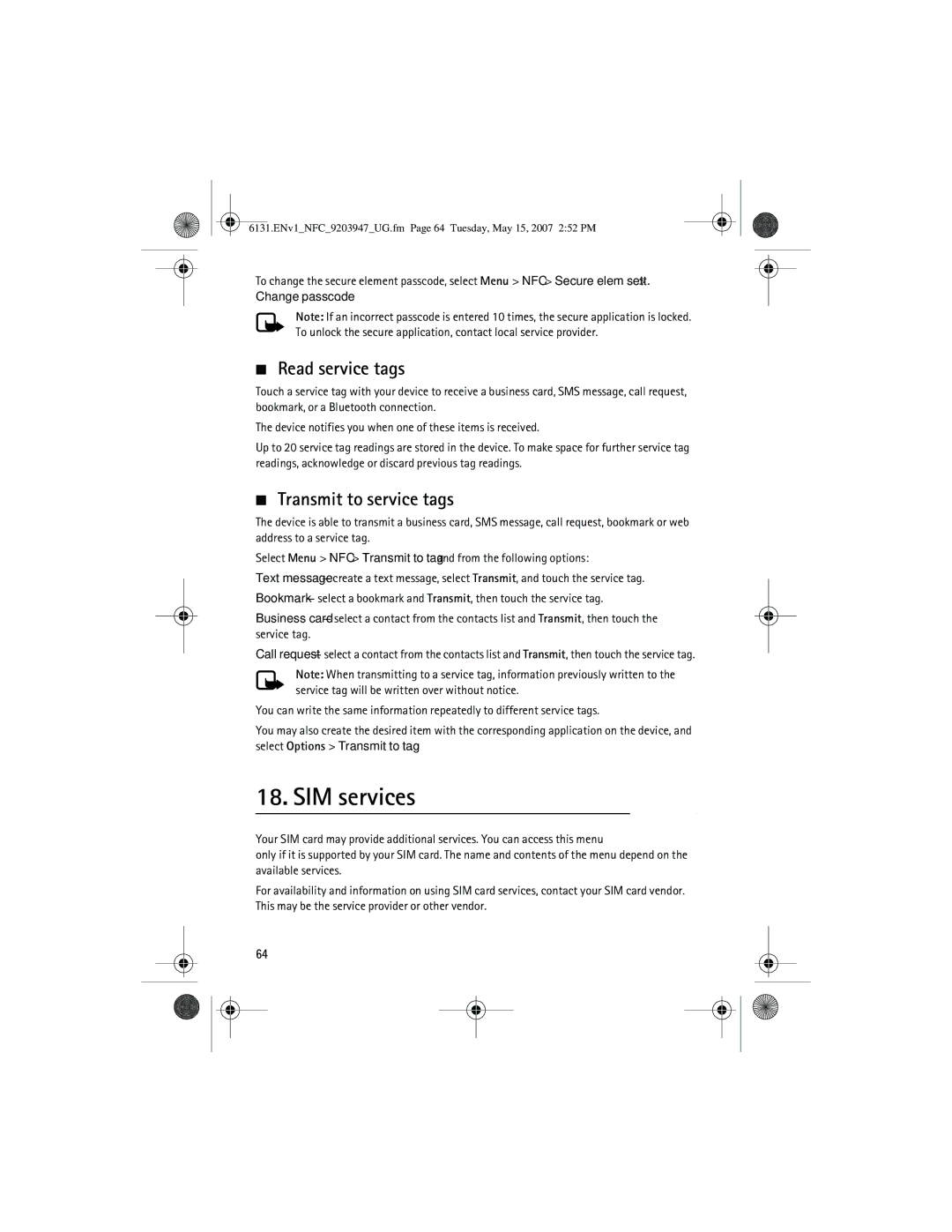6131.ENv1_NFC_9203947_UG.fm Page 64 Tuesday, May 15, 2007 2:52 PM
To change the secure element passcode, select Menu > NFC > Secure elem sett. > Change passcode.
Note: If an incorrect passcode is entered 10 times, the secure application is locked. To unlock the secure application, contact local service provider.
■Read service tags
Touch a service tag with your device to receive a business card, SMS message, call request, bookmark, or a Bluetooth connection.
The device notifies you when one of these items is received.
Up to 20 service tag readings are stored in the device. To make space for further service tag readings, acknowledge or discard previous tag readings.
■Transmit to service tags
The device is able to transmit a business card, SMS message, call request, bookmark or web address to a service tag.
Select Menu > NFC > Transmit to tag and from the following options:
Text message — create a text message, select Transmit, and touch the service tag.
Bookmark — select a bookmark and Transmit, then touch the service tag.
Business card — select a contact from the contacts list and Transmit, then touch the service tag.
Call request — select a contact from the contacts list and Transmit, then touch the service tag.
Note: When transmitting to a service tag, information previously written to the service tag will be written over without notice.
You can write the same information repeatedly to different service tags.
You may also create the desired item with the corresponding application on the device, and select Options > Transmit to tag.
18. SIM services
Your SIM card may provide additional services. You can access this menu
only if it is supported by your SIM card. The name and contents of the menu depend on the available services.
For availability and information on using SIM card services, contact your SIM card vendor. This may be the service provider or other vendor.
64