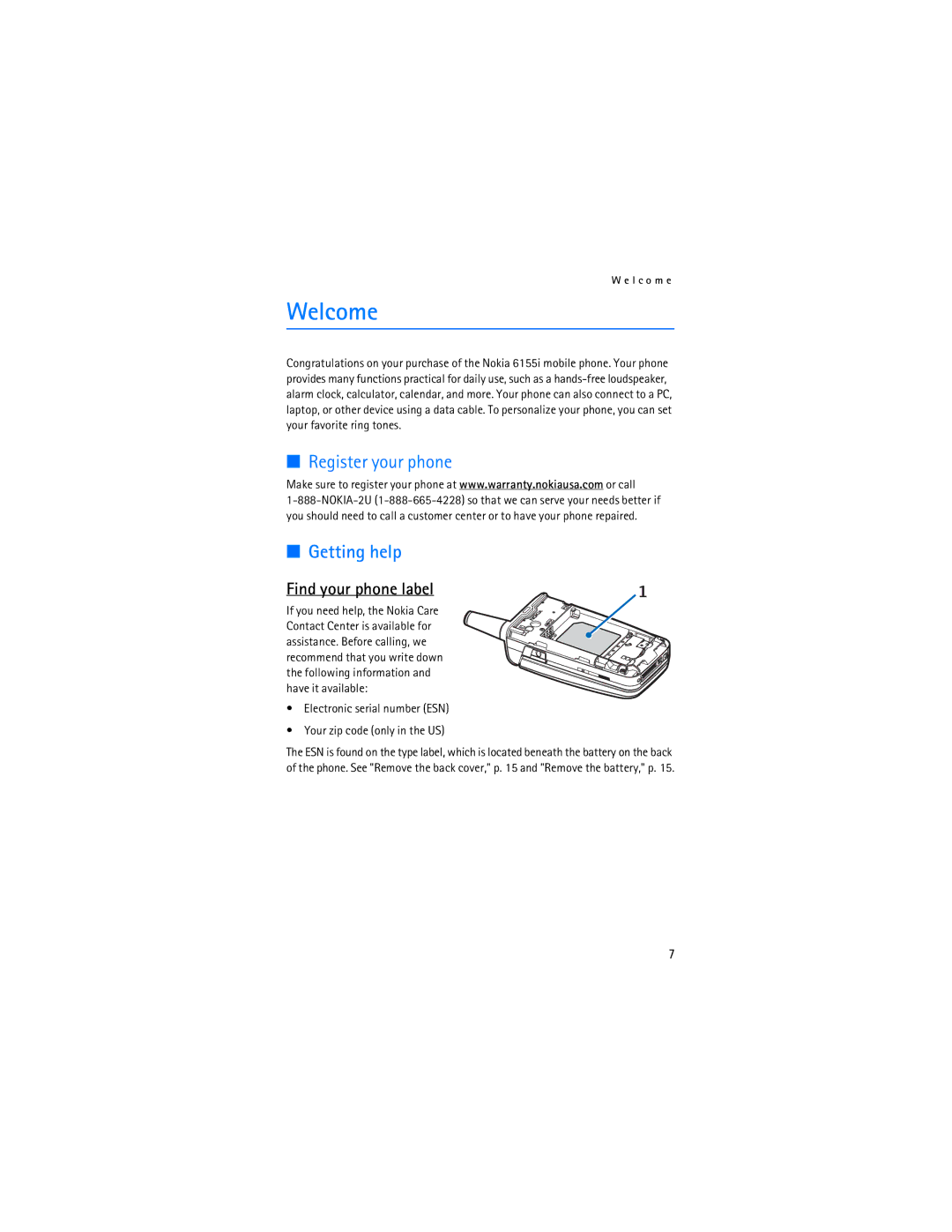User Guide Manual del Usuario
Nokia 6155i User Guide
Legal Information
Contents
For your safety
Only qualified personnel may install or repair this product
Your phone is not water-resistant. Keep it dry
Network services
About your device
Shared memory
Welcome
Getting help
Find your phone label
Electronic serial number ESN Your zip code only in the US
Nokia
Updates Accessibility solutions
Contact Nokia
Phone at a glance
Standby mode
Keys and parts
Indicators and icons
Quick keys
In-phone help
Phone menus
Scroll method
Lock code security settings
Go to functions
Choose Go to functions
Organize functions
Antenna
Set up your phone
Battery
Remove the battery
Replace the battery
Remove the back cover
UIM card slot
Charge the battery
Replace the back cover
Phone until the back cover is securely in place
Plug the charger transformer into a standard ac outlet
Enhancement settings, p
Turn your phone on or off
Connect the headset
Position the headset on your ear
Make a call
Keypad
Contacts list
Last dialed number
Adjust the earpiece volume
Answer calls
An incoming call
Answer a call with the keypad locked
Keyguard
Call options
Lock the keypad
Unlock the keypad
Text entry
Standard mode
Predictive text mode
Change case and mode
Activate or deactivate
Text entry
Press 0 to enter a space, and begin writing the next word
Compose and send a message using the keypad
Messages
Text messages
Compose and send
Scroll up or down to view the whole message, if necessary
Read message
Options
Reply to message
Templates
Text message folders
Save messages
Standby mode, select Menu Messages Text messages
Distribution list
View saved messages
Delete messages
Delete a single message
Delete all messages in a folder
Select Yes to delete the message or No to exit
Change other settings
Change sending options
Multimedia messages
MMS settings
Allow or block multimedia reception
Retrieve or reject multimedia messages
Allow or block advertisements
Write and send multimedia messages
Other MMS settings
MMS folders
S s a g e s
Read multimedia messages
Delete message-Delete the message you are viewing
Call and setup voice mail
Voice messages
Save voice mailbox number
Listen to voice messages
Insert dialing codes
Write down voice mailbox number and process
Phone numbers with dialing codes
Web messaging
Clear voice mail icon
Call log
View missed calls
View received calls
View dialed numbers
View call times
Delete call logs
Call duration
Data and fax call duration
Minibrowser duration
Contacts
Add new contacts
Change default number
Set up 1-touch dialing
Caller groups
Assign a key to 1-touch dialing
Voice tags
Assign a voice tag to an entry
Change 1-touch dialing numbers
Delete 1-touch dialing numbers
Voice tags
Edit contacts list entries
Dial a number
Delete contacts entries
Access the contacts menu
Set as default-Change the default number of the contact
Configure settings
Send and receive contacts
Search for a name
Send a business card
Camera
Take a photo
Record a video clip
View previous-View the previous photo
Self-timer
Settings
Gallery
Folders
Fun frames and clip art
Media
Media player
Radio
Turn the radio on and off
Tune and save a radio channel
Recorder
Media equalizer
Record speech or sound
Options
Create a custom equalizer set
Settings
Profiles
Customize a profile
Set a timed profile
Main display settings
Power saver
Themes
Wallpaper
Mini display settings
Color schemes
Choose a banner
Backlight time-out
Clock
Tone settings
Time and date settings
Call settings
Date and time auto-update
Date
Location info sharing
Anykey answer
Automatic redial
Touch dialing
Open fold to answer
Normal-The device receives incoming calls as usual
Data or fax calls
Make calls
Automatic service update
Call summary
Ringing tone for no caller ID
International prefix
Phone settings
Phone language
Memory status
Automatic keyguard
Connectivity
Start-up tone
Help text activation
Infrared
Voice commands and voice tags
Connection indicator
Assign a voice tag to a command
Activate a voice command
Charger
Enhancement settings
Headset
Allow numbers
Security settings
Phone lock
Change lock code
Call restrictions
Application settings
Network
Voice privacy
Select the types of calls you want to restrict
Store a feature code
Roaming options
Mode
Select OK, if necessary, to confirm the activation
Cancel
Call forwarding
Call waiting
Activate
View your phone number
Restore factory settings
Send caller ID
Alarm clock
Organizer
Turn an alarm off
Calendar
Open
Go to a date
View notes day view
Options while viewing a list of notes
Send a note
Copy-Copy the note for you to paste to another date
Add a to-do note
To-do list
Receive calendar notes
Calculator
View a to-do note
Countdown timer
Currency converter
Set the timer
Interrupt the timer
Stopwatch
Change the time
Operation note
Lap and split times
Mobile Internet access
Minibrowser is a network service. See Network services, p
Mobile web
Sign on
Phone keys
Receive a call while online
Make an emergency call while online
Clear the cache and disconnect
Extras
Games
Collection
Memory
Transfer with Windows Explorer
PC connectivity
USB data transfer
Nokia PC Suite
Enhancements
Few practical rules about accessories and enhancements
Power
Hearing aid compatibility
Battery information
Charging and discharging
Nokia battery authentication guidelines
Authenticate hologram
What if your battery is not authentic?
To create a text message
Care and maintenance
Use chargers indoors
Additional safety information
Operating environment
Vehicles
Emergency calls
Certification information SAR
Charging times
Talk and standby times
Index
Numerics
Enhancement settings 66 handsfree 66 headset
Delete
USB data transfer View
Adjusting Using the loudspeaker
View
100
Nokia 6155i Manual del Usuario
101
102
Información Legal
Contenido
Para su seguridad
Encienda EL Teléfono CON Seguridad
Su dispositivo
Servicios de red
105
Su teléfono no es resistente al agua. Manténgalo seco
Memoria compartida
106
107
Bienvenido
Registre su teléfono Obtener ayuda
Contacto con Nokia
Actualizaciones Soluciones de acceso
Centro de Atención Nokia Care, EE.UU
108
Su teléfono
Teclas y partes
Modo en espera
Teclas rápidas
110
Indicadores e íconos
111
Los menús del teléfono
Método de desplazamiento
Textos de ayuda
112
Funciones Ir a
Elegir las funciones Ir a
Organizar las funciones
113
Configurar su teléfono
Antena
Batería
Nota Siempre apague el dispositivo, y desconecte el
Retirar la batería
Ranura de la tarjeta UIM
Colocar la batería
Quitar la cubierta posterior
116
Cargar la batería
Colocar la cubierta posterior
117
Apagar o encender su teléfono
Conectar el equipo auricular
Hacer una llamada
Teclado
Lista de contactos
Último número marcado
Ajustar el volumen
Contestar llamadas
Una llamada entrante
Contestar una llamada con el teclado bloqueado
120
Altavoz
Opciones durante la llamada
Bloqueo de teclas
Bloquear el teclado
Desbloquear el teclado
121
Ingreso de texto
Método estándar
Texto Abc
Números
Ingreso de texto predictivo
Activar o desactivar
Ingreso de texto
123
Cambiar entre mayúsculas y minúsculas y modo
124
Mensajes
Mensajes de texto
Redactar y enviar textos
Borrar texto-Borre todo el texto del editor de mensaje
Leer mensajes
126
Contestar un mensaje
Plantillas
Opciones
127
Carpetas para los mensajes de texto
Guardar mensajes
Ver mensajes guardados
128
Lista de distribución
Eliminar mensajes
Borrar un solo mensaje
Borrar todos los mensajes en una carpeta
130
Cambiar otras configuraciones
Cambiar las opciones de envío
Mensajes multimedia
131
132
Configuraciones MMS
Permitir o bloquear la recepción multimedia
Otras configuraciones MMS
Recuperar o rechazar los mensajes multimedia
Permitir o bloquear publicidad
Carpetas MMS
Redactar y enviar mensajes multimedia
134
Leer mensajes multimedia
135
Mensajes de voz
Guardar su número de correo de voz
Contestar un mensaje multimedia
136
Llamar y configurar su correo de voz
Escuchar los mensajes de voz
Automatizar el correo de voz
Anotar el número de buzón de voz y el proceso
Borrar el ícono del correo de voz
Números telefónicos con códigos de marcación
Insertar códigos de marcación
138
Mensajería Web
139
Ver las llamadas recibidas
Registro
Ver llamadas perdidas
Ver los números marcados
Eliminar listas de llamadas
Duración de llamadas
Ver hora de llamadas
142
Duración de llamadas de datos y fax
Duración del miniexplorador
143
Contactos
Agregar contactos
Configurar la marcación rápida
Cambiar el número predeterminado
Grupos de llamantes
Asignar una tecla a la marcación rápida
Etiquetas de voz
Asignar una etiqueta de voz a un ingreso
Cambiar los números de marcación rápida
Borrar los números de marcación rápida
Editar ingresos del directorio
Marcar un número
Etiquetas de voz
147
Borrar ingresos del directorio
Acceder al menú Contactos
148
Predeterm.-Cambiar el número predeterminado del contacto
Programar las configuraciones
Enviar y recibir contactos
Buscar un nombre específico
Enviar una tarjeta de negocios
Cámara
Nueva imagen-Para elegir a tomar una nueva foto
Ver anterior-Para ver la foto anterior
Grabar un videoclip
151
152
Configuraciones
Temporizador
Galería
Carpetas
Marcos divertidos y clip de arte
154
Multimedia
Reproductor multimedia
Apagar o encender la radio
156
Grabadora
Grabar un mensaje o sonido
Opciones
Sintonizar y guardar una estación de radio
Ecualizador multimedia
Activar un conjunto de ecualizador
Crear un conjunto de ecualizador personalizado
158
Configuraciones
Configurar un perfil programado
Perfiles
Personalizar un perfil
Configuraciones de pantalla principal
Temas
Imagen de fondo
Protector de pantalla
Configuraciones de Mini pantalla
Esquemas de colores
Elegir un título
Tiempo de espera de las luces
Configuración de tonos
Configuraciones de hora y fecha
Ahorrador de energía
Reloj
Configuraciones de llamadas
Autoactualización de fecha y hora
Compartir información de ubicación
163
Cualquier tecla contesta
Remarcado automático
Marcación rápida
Con la tapa abierta para contestar
165
Llamadas de datos o fax
Hacer llamadas
Resumen de llamada
Tono timbre para llamadas sin ID
Actualización automática de servicio
Prefijo internacional
Configuraciones de teléfono
Conectividad
Tono de inicio
Activación texto de ayuda
Infrarrojo
Comandos y etiquetas de voz
Función manos libres
Enviar y recibir datos
Indicador de conexión
Configuración de accesorios
Equipo Auricular
Asignar una etiqueta de voz a un comando
Activar un comando de voz
171
Configuraciones de seguridad
Cargador
172
Bloqueo de teléfono
Números permitidos
173
Cambiar código de bloqueo
Restricciones de llamadas
Configuraciones de aplicación
Voz confidencial
174
Elija los tipos de llamadas que quiera restringir
Red
Opciones de roaming
Modo
Guardar un código de opción
Cancelar
Reenvío de llamada
Llamada en espera
Activar
Restaurar configuraciones de fábrica
Enviar ID de llamante
Ver su propio número telefónico
177
Reloj de alarma
Organizador
Agenda
180
Ver las notas notas del día
Opciones mientras ve la lista de notas
Notas
Enviar una nota
Recibir notas de agenda
181
Lista de tareas
Agregar una nota de tarea
Ver una nota de tareas
182
183
Calculadora
Convertidor de divisas
Temporizador
Programar el temporizador
Cambiar la hora
Interrumpir el temporizador
Cronómetro
Medición de tiempo
Tiempos de vuelta y partidos
185
Nota de funcionamiento
186
Conectarse
Web móvil
Acceso al Internet móvil
Navegar el Internet móvil
Teclas del teléfono
Recibir una llamada mientras está en línea
Hacer una llamada de emergencia mientras está en línea
Borrar el caché y desconectarse
189
Memoria
Juegos
Colección
Transferir con Windows Explorer
Conectividad PC
Transferir datos USB
192
Batería y Cargadores
Accesorios
Unas pocas reglas prácticas sobre los accesorios
Compatibilidad con aparatos auditivos
194
Información sobre las baterías
Carga y descarga
196
Normas de autenticación de la batería Nokia
Autenticación del holograma
197
¿Qué ocurre si la batería no es auténtica?
Cuidado y mantenimiento
199
Información adicional de seguridad
No deben llevar el dispositivo en el bolsillo de la camisa
Aparatos Auditivos
201
Llamadas de emergencia
202
Información de Certificado SAR
203
Tiempos de carga
Tiempos de conversación y de reserva
204
Tipo de diseño-RM-59 para el Nokia
Accesorios Accesorios, configuración 170 agenda
Índice
Cambiar código de bloqueo
Carpetas
206
Interrumpir temporizador Juegos
Agregar 144 editar 147 eliminar 148 enviar 149 ver
Llamadas contestar 119 datos o fax 165 en espera 176 hacer
Teléfono, configuración 114 temas 160 temporizador
207
Seguridad 104 información importante de
Web móvil
208