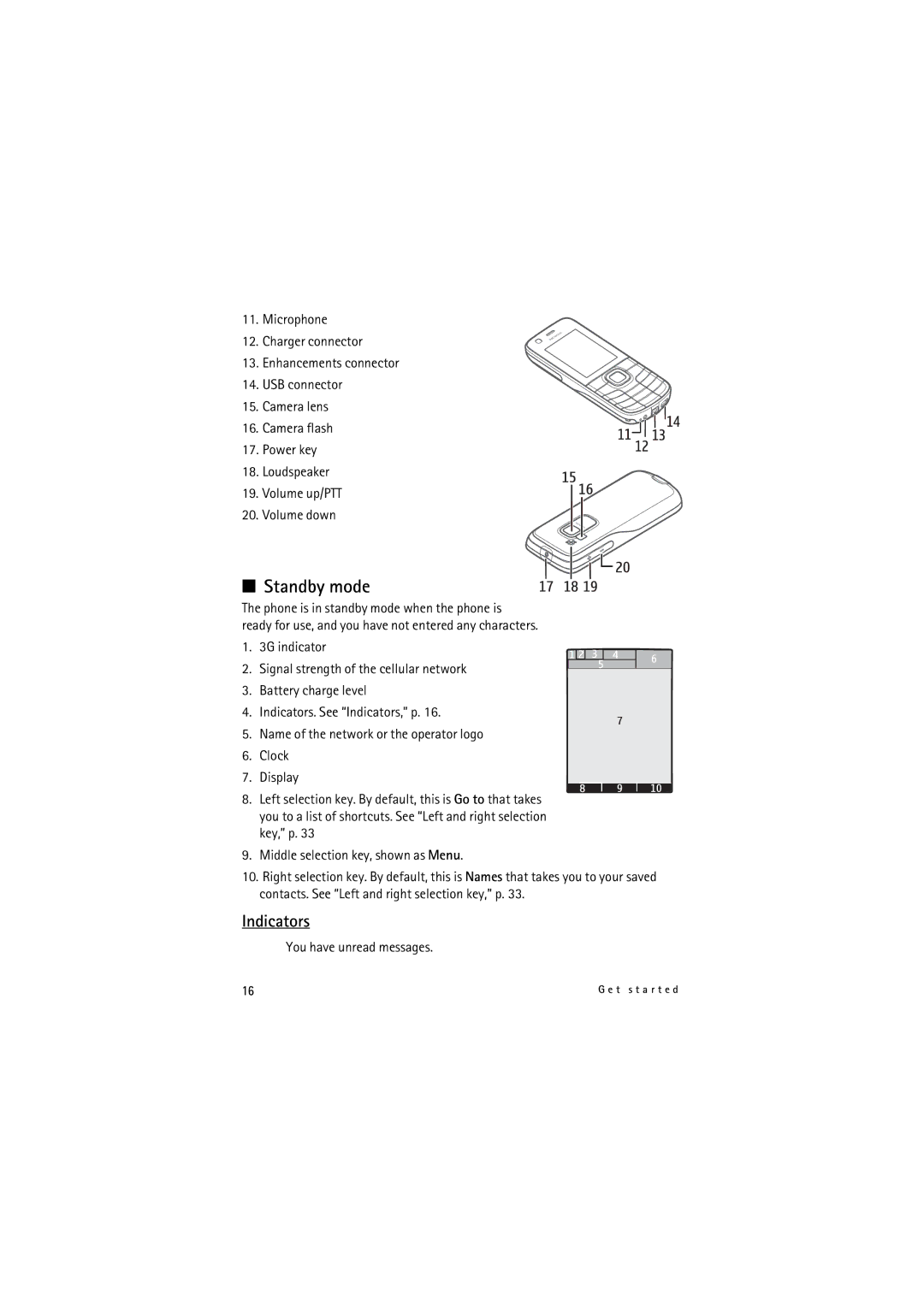11. Microphone
12. Charger connector
13. Enhancements connector
14. USB connector
15. Camera lens
16. Camera flash
17. Power key
18. Loudspeaker
19. Volume up/PTT
20. Volume down
■ Standby mode
The phone is in standby mode when the phone is
ready for use, and you have not entered any characters.
1. 3G indicator
2. Signal strength of the cellular network
3.Battery charge level
4.Indicators. See “Indicators,” p. 16.
5.Name of the network or the operator logo
6.Clock
7.Display
8.Left selection key. By default, this is Go to that takes you to a list of shortcuts. See “Left and right selection key,” p. 33
9.Middle selection key, shown as Menu.
10.Right selection key. By default, this is Names that takes you to your saved contacts. See “Left and right selection key,” p. 33.
Indicators
You have unread messages.
16 | G e t s t a r t e d |