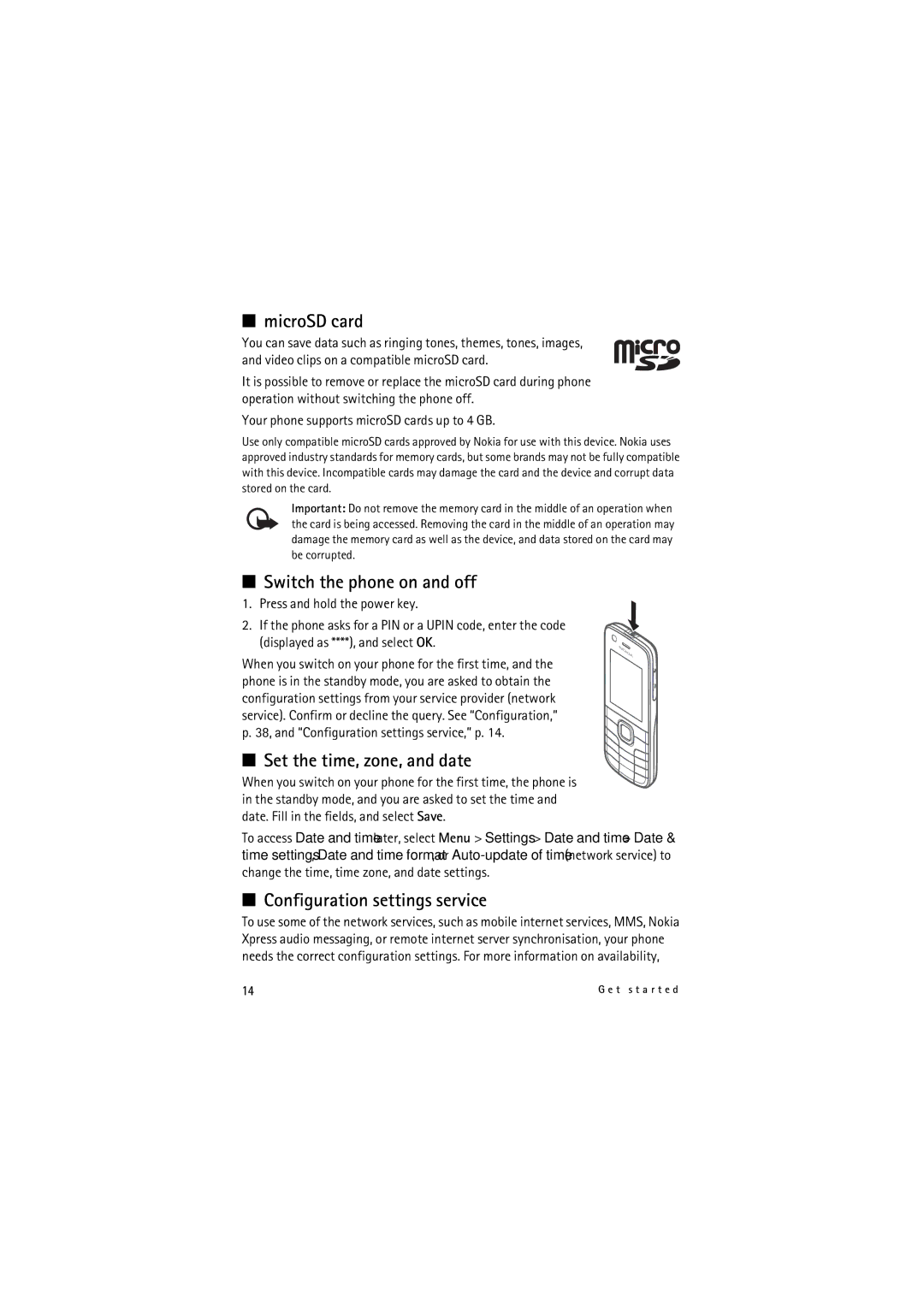■microSD card
You can save data such as ringing tones, themes, tones, images, and video clips on a compatible microSD card.
It is possible to remove or replace the microSD card during phone operation without switching the phone off.
Your phone supports microSD cards up to 4 GB.
Use only compatible microSD cards approved by Nokia for use with this device. Nokia uses approved industry standards for memory cards, but some brands may not be fully compatible with this device. Incompatible cards may damage the card and the device and corrupt data stored on the card.
Important: Do not remove the memory card in the middle of an operation when the card is being accessed. Removing the card in the middle of an operation may damage the memory card as well as the device, and data stored on the card may be corrupted.
■Switch the phone on and off
1.Press and hold the power key.
2.If the phone asks for a PIN or a UPIN code, enter the code
(displayed as ****), and select OK.
When you switch on your phone for the first time, and the phone is in the standby mode, you are asked to obtain the configuration settings from your service provider (network service). Confirm or decline the query. See “Configuration,” p. 38, and “Configuration settings service,” p. 14.
■Set the time, zone, and date
When you switch on your phone for the first time, the phone is in the standby mode, and you are asked to set the time and date. Fill in the fields, and select Save.
To access Date and time later, select Menu > Settings > Date and time > Date & time settings, Date and time format, or
■Configuration settings service
To use some of the network services, such as mobile internet services, MMS, Nokia Xpress audio messaging, or remote internet server synchronisation, your phone needs the correct configuration settings. For more information on availability,
14 | G e t s t a r t e d |