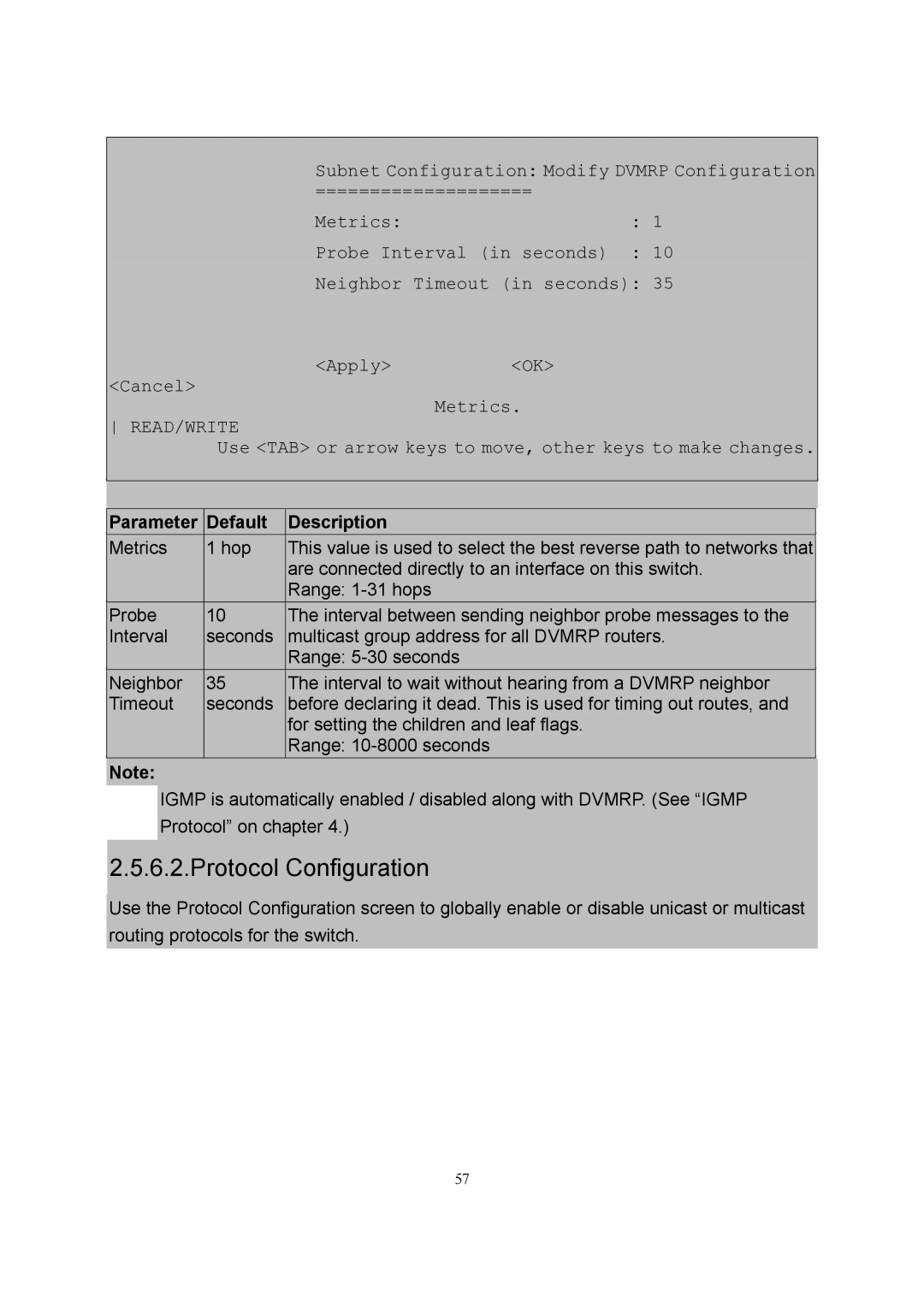Subnet Configuration: Modify DVMRP Configuration
====================
Metrics:: 1
Probe Interval (in seconds) : 10
Neighbor Timeout (in seconds): 35
<Apply><OK>
<Cancel>
Metrics.
READ/WRITE
Use <TAB> or arrow keys to move, other keys to make changes.
|
|
|
|
| Parameter | Default | Description |
| Metrics | 1 hop | This value is used to select the best reverse path to networks that |
|
|
| are connected directly to an interface on this switch. |
|
|
| Range: |
| Probe | 10 | The interval between sending neighbor probe messages to the |
| Interval | seconds | multicast group address for all DVMRP routers. |
|
|
| Range: |
| Neighbor | 35 | The interval to wait without hearing from a DVMRP neighbor |
| Timeout | seconds | before declaring it dead. This is used for timing out routes, and |
|
|
| for setting the children and leaf flags. |
|
|
| Range: |
| Note: |
|
|
IGMP is automatically enabled / disabled along with DVMRP. (See “IGMP Protocol” on chapter 4.)
2.5.6.2.Protocol Configuration
Use the Protocol Configuration screen to globally enable or disable unicast or multicast routing protocols for the switch.
57