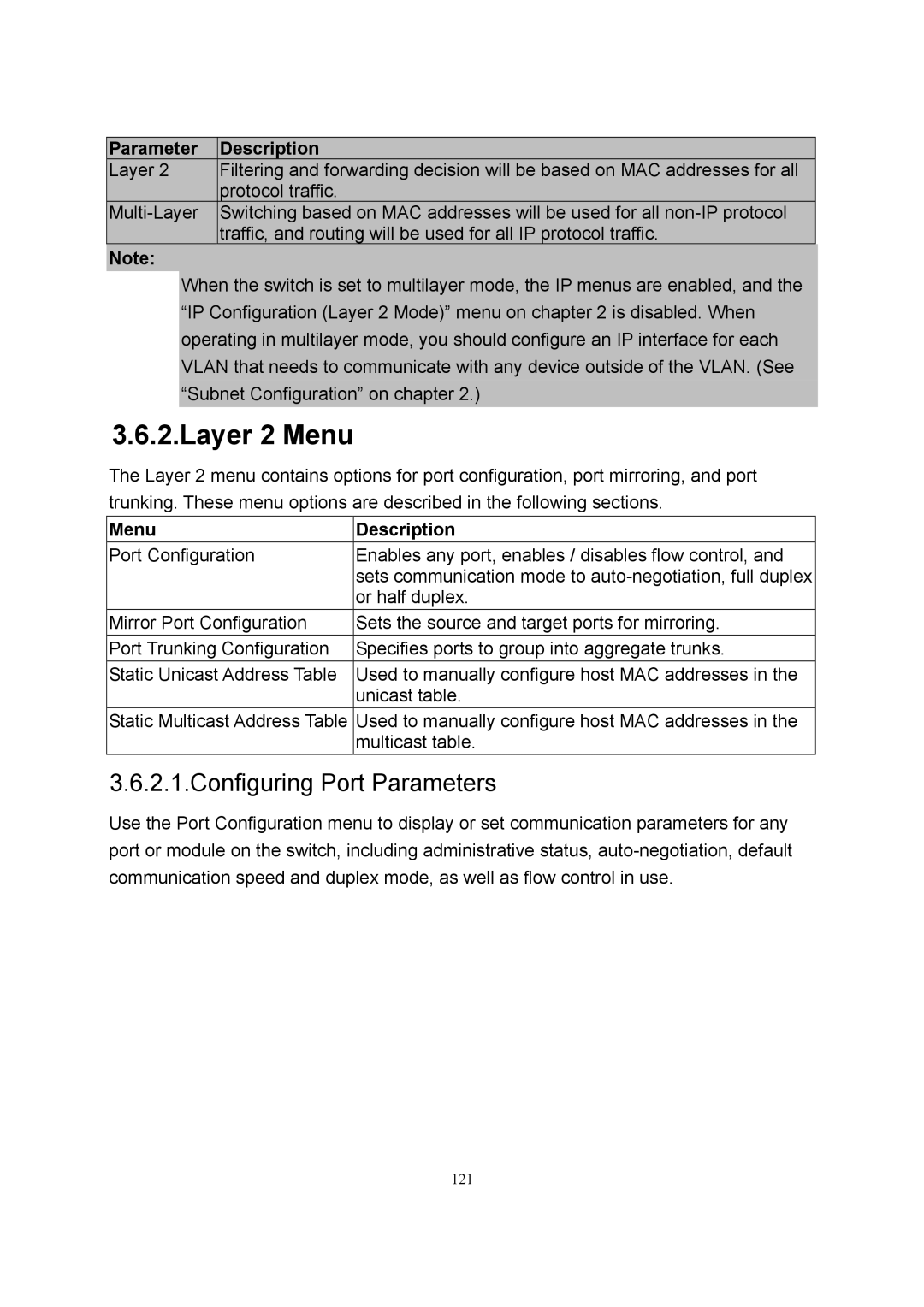Parameter | Description |
Layer 2 | Filtering and forwarding decision will be based on MAC addresses for all |
| protocol traffic. |
Switching based on MAC addresses will be used for all | |
| traffic, and routing will be used for all IP protocol traffic. |
Note: |
|
When the switch is set to multilayer mode, the IP menus are enabled, and the “IP Configuration (Layer 2 Mode)” menu on chapter 2 is disabled. When operating in multilayer mode, you should configure an IP interface for each VLAN that needs to communicate with any device outside of the VLAN. (See “Subnet Configuration” on chapter 2.)
3.6.2.Layer 2 Menu
The Layer 2 menu contains options for port configuration, port mirroring, and port trunking. These menu options are described in the following sections.
Menu | Description |
Port Configuration | Enables any port, enables / disables flow control, and |
| sets communication mode to |
| or half duplex. |
Mirror Port Configuration | Sets the source and target ports for mirroring. |
Port Trunking Configuration | Specifies ports to group into aggregate trunks. |
Static Unicast Address Table | Used to manually configure host MAC addresses in the |
| unicast table. |
Static Multicast Address Table | Used to manually configure host MAC addresses in the |
| multicast table. |
3.6.2.1.Configuring Port Parameters
Use the Port Configuration menu to display or set communication parameters for any port or module on the switch, including administrative status,
121