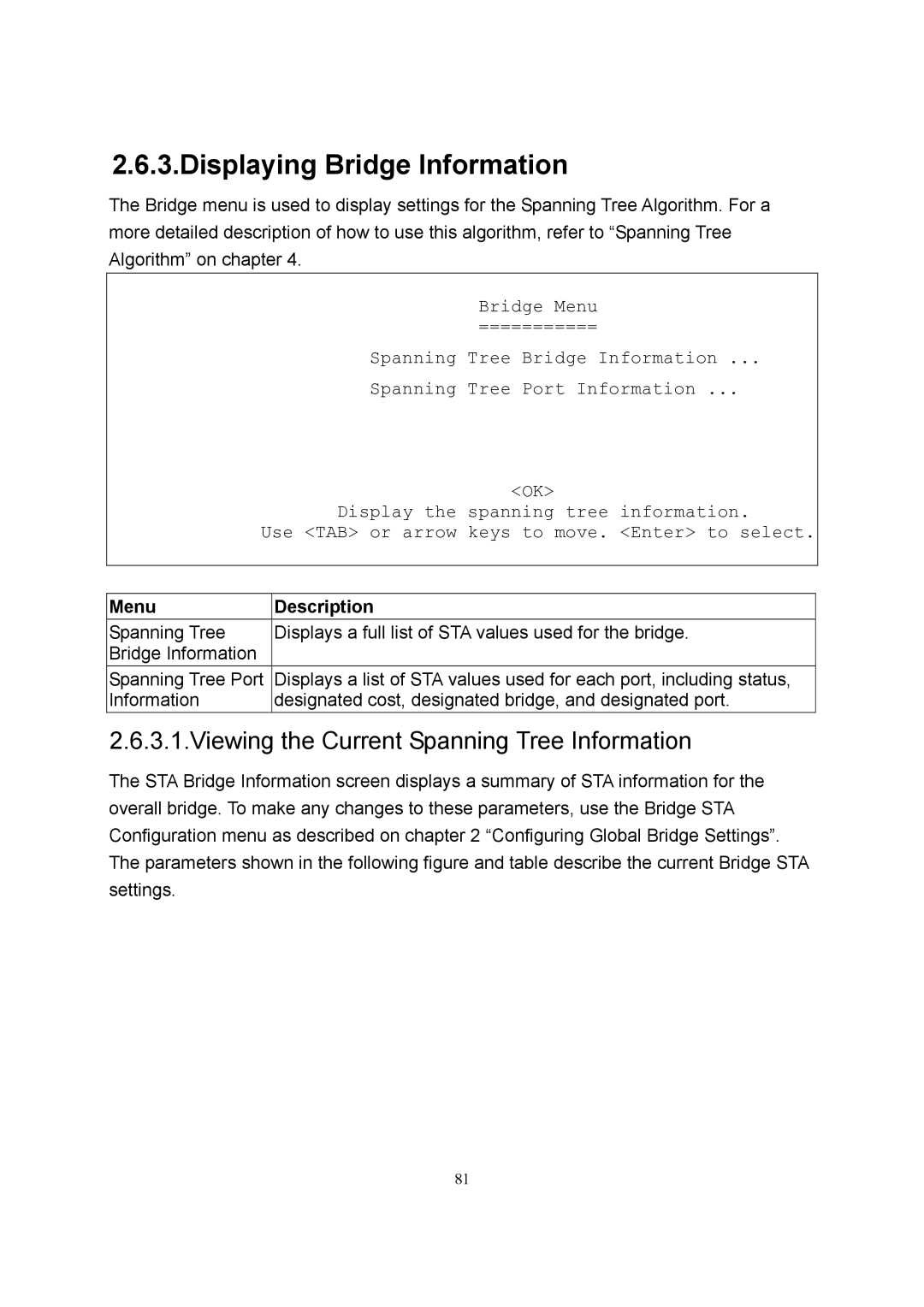2.6.3.Displaying Bridge Information
The Bridge menu is used to display settings for the Spanning Tree Algorithm. For a more detailed description of how to use this algorithm, refer to “Spanning Tree Algorithm” on chapter 4.
Bridge Menu
===========
Spanning Tree Bridge Information ...
Spanning Tree Port Information ...
<OK>
Display the spanning tree information.
Use <TAB> or arrow keys to move. <Enter> to select.
Menu | Description |
Spanning Tree | Displays a full list of STA values used for the bridge. |
Bridge Information |
|
Spanning Tree Port | Displays a list of STA values used for each port, including status, |
Information | designated cost, designated bridge, and designated port. |
2.6.3.1.Viewing the Current Spanning Tree Information
The STA Bridge Information screen displays a summary of STA information for the overall bridge. To make any changes to these parameters, use the Bridge STA Configuration menu as described on chapter 2 “Configuring Global Bridge Settings”. The parameters shown in the following figure and table describe the current Bridge STA settings.
81