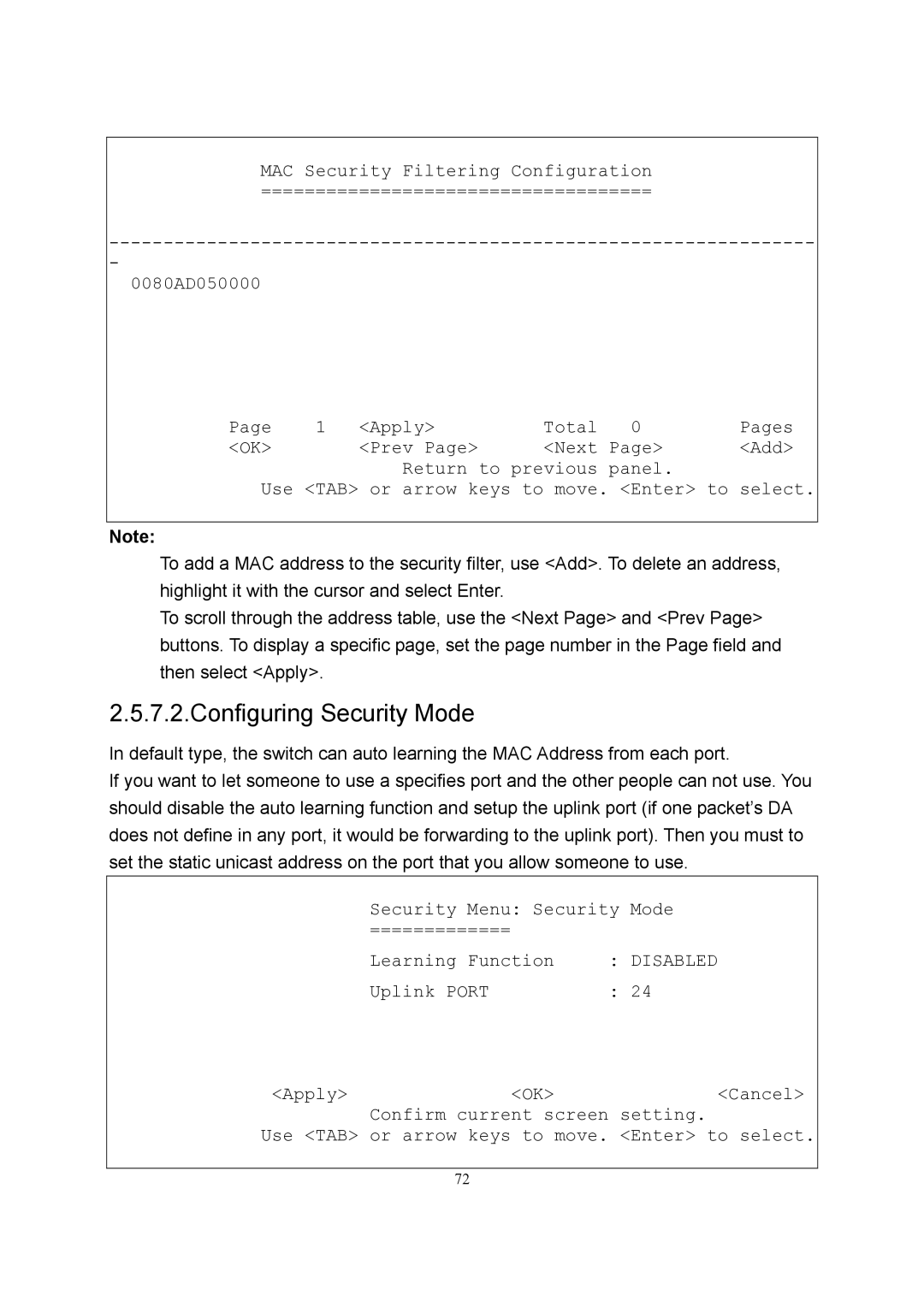MAC Security Filtering Configuration
====================================
-
0080AD050000
Page | 1 | <Apply> | Total | 0 | Pages |
<OK> |
| <Prev Page> | <Next | Page> | <Add> |
|
| Return to previous | panel. |
| |
Use <TAB> or arrow keys to move. <Enter> to select.
Note:
To add a MAC address to the security filter, use <Add>. To delete an address, highlight it with the cursor and select Enter.
To scroll through the address table, use the <Next Page> and <Prev Page> buttons. To display a specific page, set the page number in the Page field and then select <Apply>.
2.5.7.2.Configuring Security Mode
In default type, the switch can auto learning the MAC Address from each port.
If you want to let someone to use a specifies port and the other people can not use. You should disable the auto learning function and setup the uplink port (if one packet’s DA does not define in any port, it would be forwarding to the uplink port). Then you must to set the static unicast address on the port that you allow someone to use.
| Security Menu: Security | Mode | |
| ============= |
|
|
| Learning Function | : DISABLED | |
| Uplink PORT | : | 24 |
<Apply> | <OK> |
| <Cancel> |
Confirm current screen setting.
Use <TAB> or arrow keys to move. <Enter> to select.
72