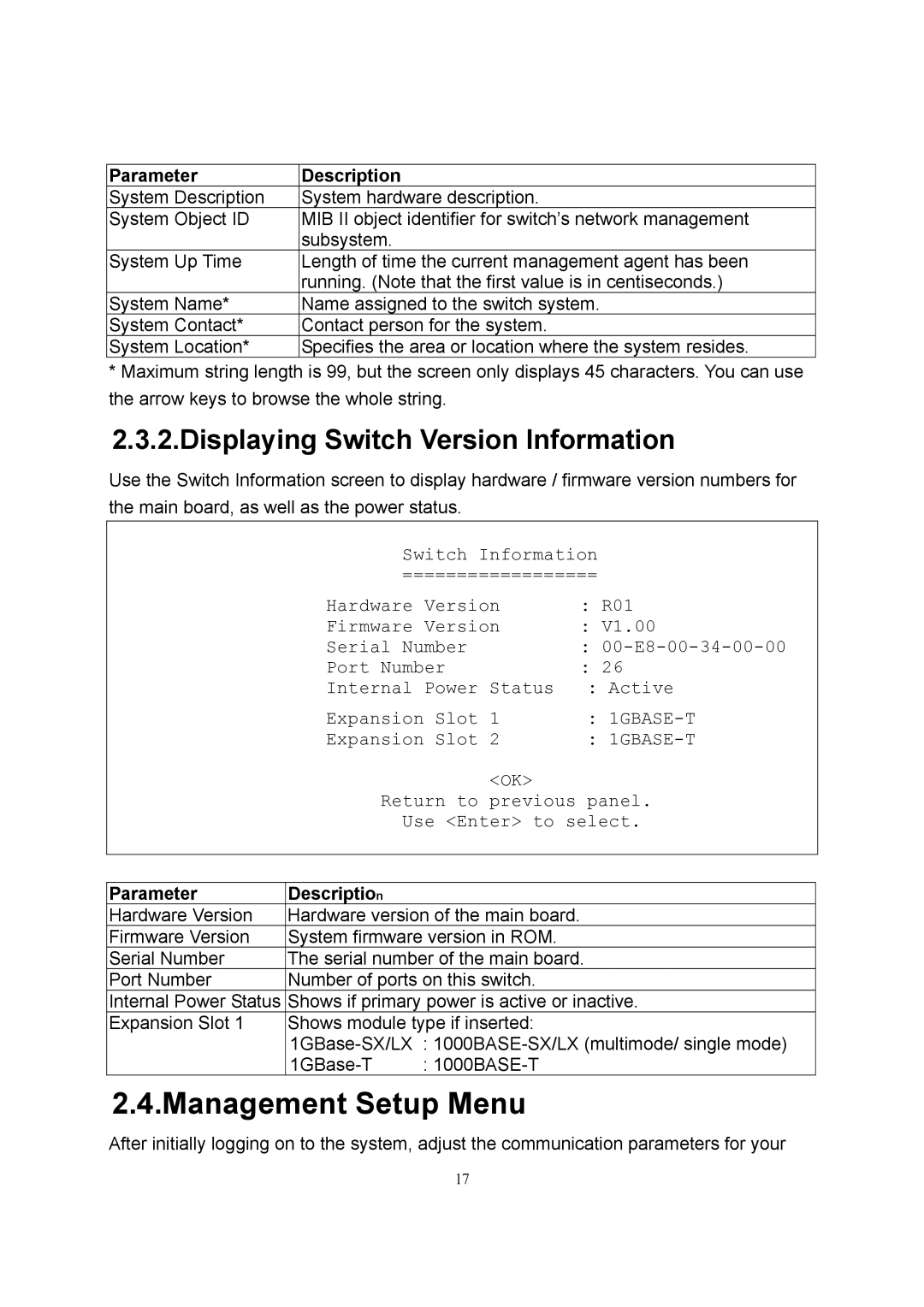Parameter | Description |
System Description | System hardware description. |
System Object ID | MIB II object identifier for switch’s network management |
| subsystem. |
System Up Time | Length of time the current management agent has been |
| running. (Note that the first value is in centiseconds.) |
System Name* | Name assigned to the switch system. |
System Contact* | Contact person for the system. |
System Location* | Specifies the area or location where the system resides. |
*Maximum string length is 99, but the screen only displays 45 characters. You can use the arrow keys to browse the whole string.
2.3.2.Displaying Switch Version Information
Use the Switch Information screen to display hardware / firmware version numbers for the main board, as well as the power status.
Switch Information
==================
Hardware Version | : R01 |
Firmware Version | : V1.00 |
Serial Number | : |
Port Number | : 26 |
Internal Power Status | : Active |
Expansion Slot 1 | : |
Expansion Slot 2 | : |
|
| <OK> |
| Return to previous panel. | |
| Use <Enter> to select. | |
|
|
|
|
|
|
Parameter | Description |
|
Hardware Version | Hardware version of the main board. | |
Firmware Version | System firmware version in ROM. | |
Serial Number | The serial number of the main board. | |
Port Number | Number of ports on this switch. | |
Internal Power Status | Shows if primary power is active or inactive. | |
Expansion Slot 1 | Shows module type if inserted: | |
| : | |
| : | |
2.4.Management Setup Menu
After initially logging on to the system, adjust the communication parameters for your
17