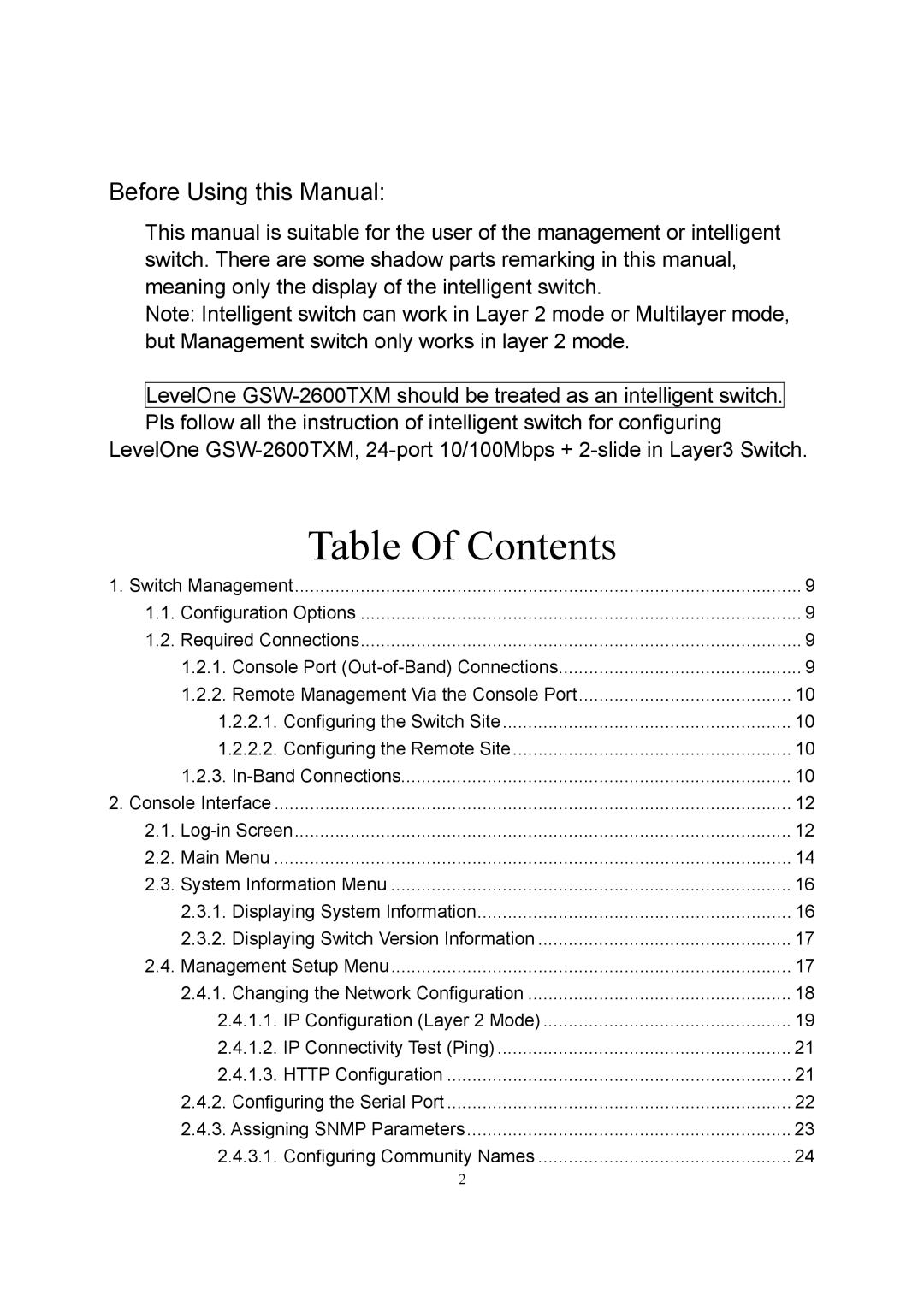Before Using this Manual:
This manual is suitable for the user of the management or intelligent switch. There are some shadow parts remarking in this manual, meaning only the display of the intelligent switch.
Note: Intelligent switch can work in Layer 2 mode or Multilayer mode, but Management switch only works in layer 2 mode.
LevelOne
Pls follow all the instruction of intelligent switch for configuring LevelOne
Table Of Contents
1. Switch Management | 9 |
1.1. Configuration Options | 9 |
1.2. Required Connections | 9 |
1.2.1. Console Port | 9 |
1.2.2. Remote Management Via the Console Port | 10 |
1.2.2.1. Configuring the Switch Site | 10 |
1.2.2.2. Configuring the Remote Site | 10 |
1.2.3. | 10 |
2. Console Interface | 12 |
2.1. | 12 |
2.2. Main Menu | 14 |
2.3. System Information Menu | 16 |
2.3.1. Displaying System Information | 16 |
2.3.2. Displaying Switch Version Information | 17 |
2.4. Management Setup Menu | 17 |
2.4.1. Changing the Network Configuration | 18 |
2.4.1.1. IP Configuration (Layer 2 Mode) | 19 |
2.4.1.2. IP Connectivity Test (Ping) | 21 |
2.4.1.3. HTTP Configuration | 21 |
2.4.2. Configuring the Serial Port | 22 |
2.4.3. Assigning SNMP Parameters | 23 |
2.4.3.1. Configuring Community Names | 24 |
2 |
|