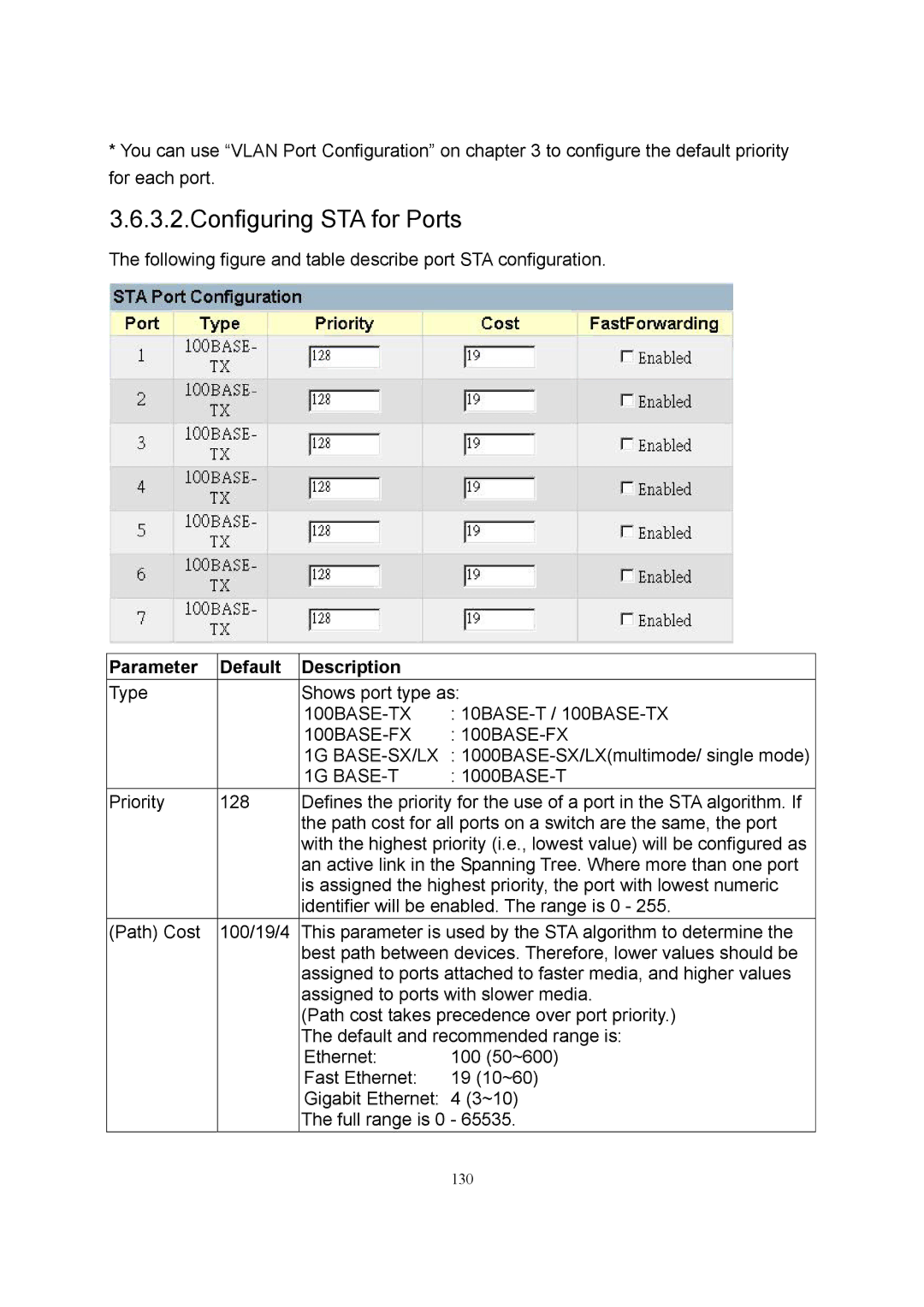*You can use “VLAN Port Configuration” on chapter 3 to configure the default priority for each port.
3.6.3.2.Configuring STA for Ports
The following figure and table describe port STA configuration.
Parameter | Default | Description |
|
Type |
| Shows port type as: | |
|
|
| : |
|
| : | |
|
| 1G | : |
|
| 1G | : |
Priority | 128 | Defines the priority for the use of a port in the STA algorithm. If | |
|
| the path cost for all ports on a switch are the same, the port | |
|
| with the highest priority (i.e., lowest value) will be configured as | |
|
| an active link in the Spanning Tree. Where more than one port | |
|
| is assigned the highest priority, the port with lowest numeric | |
|
| identifier will be enabled. The range is 0 - 255. | |
(Path) Cost | 100/19/4 | This parameter is used by the STA algorithm to determine the | |
|
| best path between devices. Therefore, lower values should be | |
|
| assigned to ports attached to faster media, and higher values | |
|
| assigned to ports with slower media. | |
|
| (Path cost takes precedence over port priority.) | |
|
| The default and recommended range is: | |
|
| Ethernet: | 100 (50~600) |
|
| Fast Ethernet: | 19 (10~60) |
|
| Gigabit Ethernet: | 4 (3~10) |
|
| The full range is 0 - 65535. | |
130