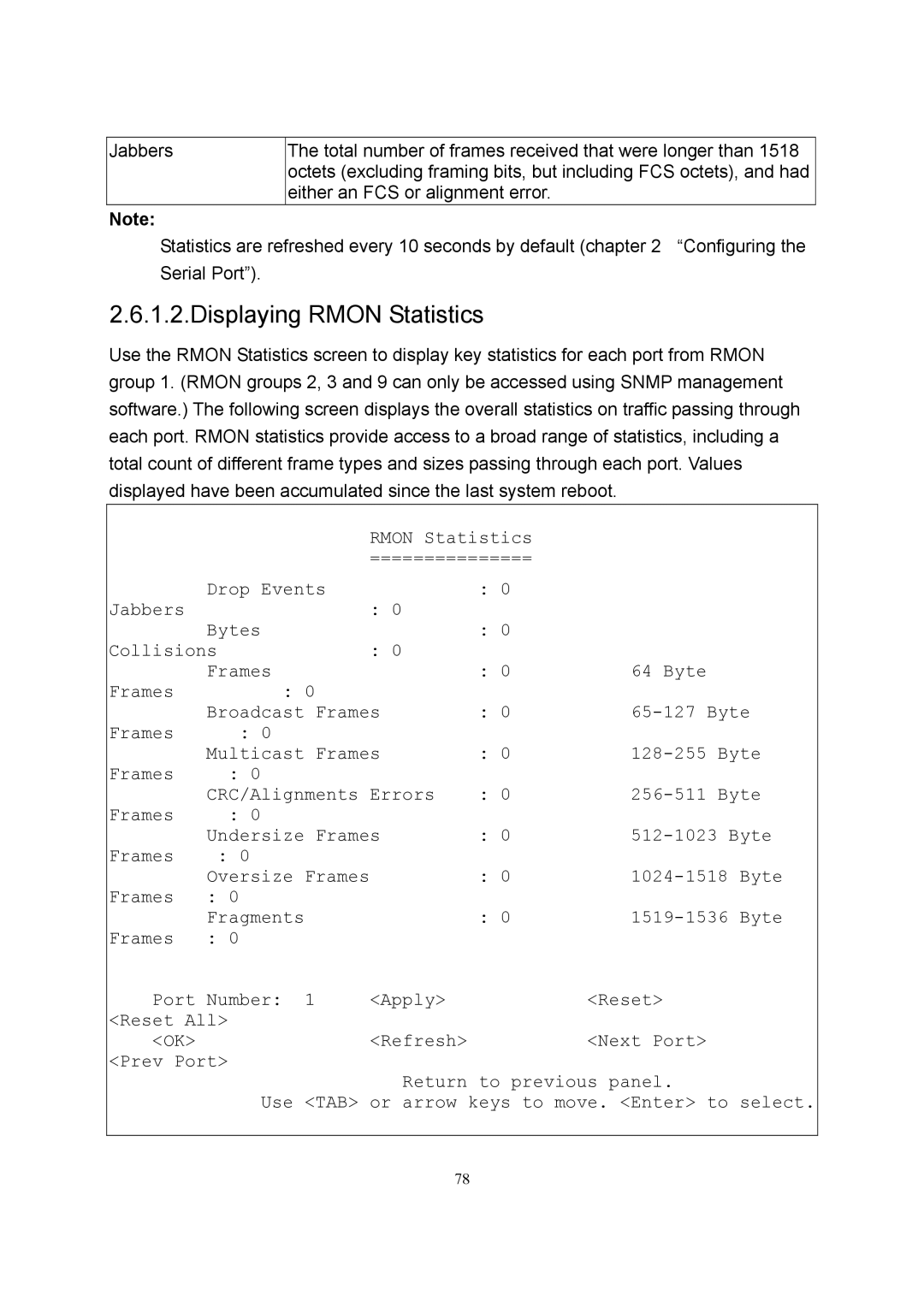Jabbers
The total number of frames received that were longer than 1518 octets (excluding framing bits, but including FCS octets), and had either an FCS or alignment error.
Note:
Statistics are refreshed every 10 seconds by default (chapter 2 “Configuring the Serial Port”).
2.6.1.2.Displaying RMON Statistics
Use the RMON Statistics screen to display key statistics for each port from RMON group 1. (RMON groups 2, 3 and 9 can only be accessed using SNMP management software.) The following screen displays the overall statistics on traffic passing through each port. RMON statistics provide access to a broad range of statistics, including a total count of different frame types and sizes passing through each port. Values displayed have been accumulated since the last system reboot.
RMON Statistics
===============
Jabbers | Drop Events | : 0 | : 0 |
|
Bytes | : 0 |
| ||
| : 0 |
| ||
Collisions | : 0 | 64 Byte | ||
Frames | Frames |
| ||
: 0 |
| : 0 | ||
Frames | Broadcast Frames | |||
: 0 |
| : 0 | ||
Frames | Multicast Frames | |||
: 0 |
| : 0 | ||
Frames | CRC/Alignments Errors | |||
: 0 |
| : 0 | ||
Frames | Undersize Frames | |||
: 0 |
| : 0 | ||
Frames | Oversize Frames |
| ||
: 0 |
| : 0 | ||
Frames | Fragments |
| ||
: 0 |
|
|
| |
Port Number: 1 | <Apply> |
| <Reset> | |
<Reset All> | <Refresh> |
| <Next Port> | |
<OK> |
|
| ||
<Prev Port> | Return | to previous panel. | ||
|
| |||
Use <TAB> or arrow keys to move. <Enter> to select.
78