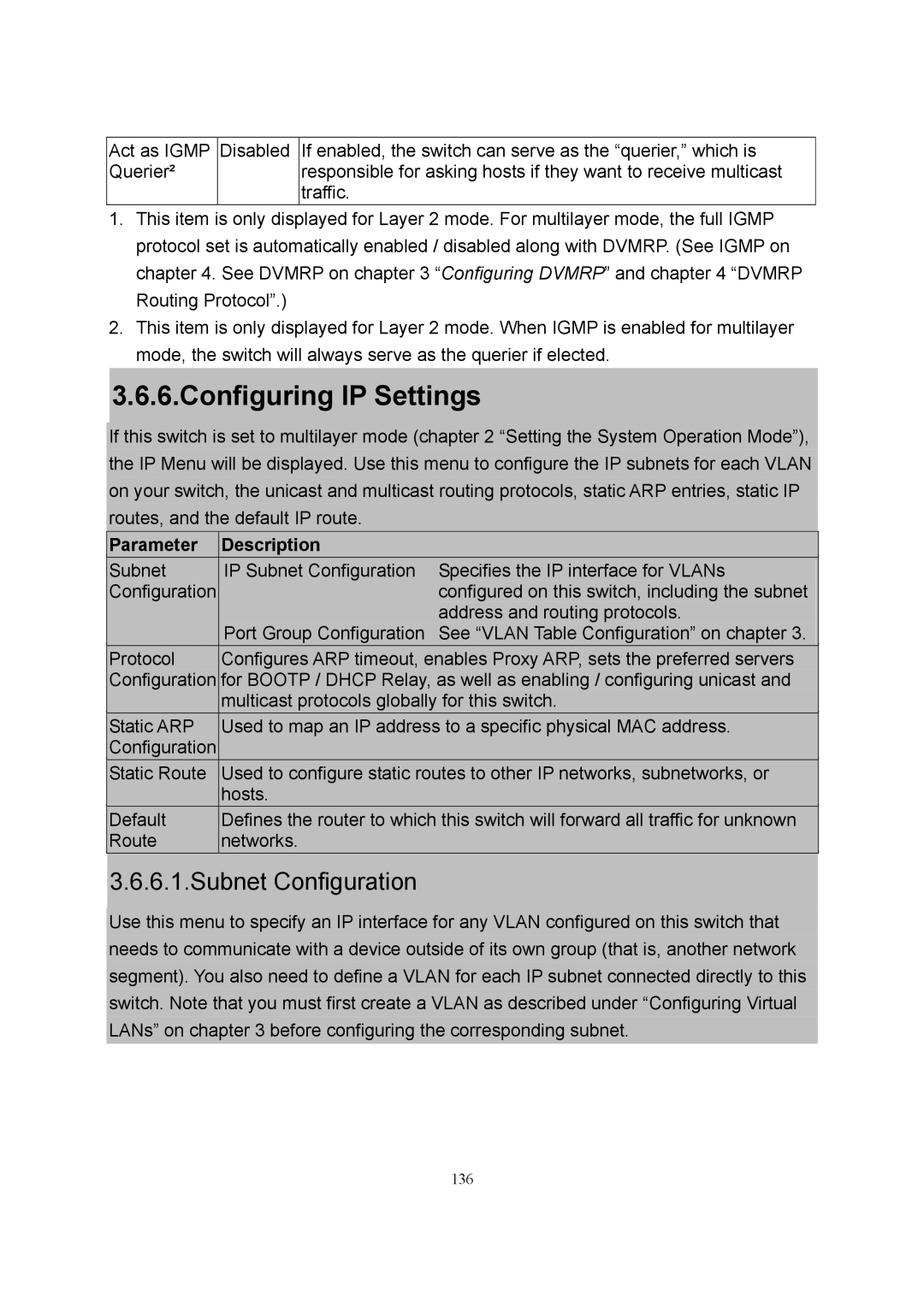Act as IGMP | Disabled | If enabled, the switch can serve as the “querier,” which is |
Querier² |
| responsible for asking hosts if they want to receive multicast |
|
| traffic. |
1.This item is only displayed for Layer 2 mode. For multilayer mode, the full IGMP protocol set is automatically enabled / disabled along with DVMRP. (See IGMP on chapter 4. See DVMRP on chapter 3 “Configuring DVMRP” and chapter 4 “DVMRP Routing Protocol”.)
2.This item is only displayed for Layer 2 mode. When IGMP is enabled for multilayer mode, the switch will always serve as the querier if elected.
3.6.6.Configuring IP Settings
If this switch is set to multilayer mode (chapter 2 “Setting the System Operation Mode”), the IP Menu will be displayed. Use this menu to configure the IP subnets for each VLAN on your switch, the unicast and multicast routing protocols, static ARP entries, static IP routes, and the default IP route.
| Parameter | Description |
|
|
|
|
| ||
| Subnet | IP Subnet Configuration | Specifies the IP interface for VLANs |
|
| Configuration |
| configured on this switch, including the subnet |
|
|
|
| address and routing protocols. |
|
|
| Port Group Configuration | See “VLAN Table Configuration” on chapter 3. |
|
| Protocol | Configures ARP timeout, enables Proxy ARP, sets the preferred servers |
| |
| Configuration | for BOOTP / DHCP Relay, as well as enabling / configuring unicast and |
| |
|
| multicast protocols globally for this switch. |
| |
| Static ARP | Used to map an IP address to a specific physical MAC address. |
| |
| Configuration |
|
|
|
| Static Route | Used to configure static routes to other IP networks, subnetworks, or |
| |
|
| hosts. |
|
|
| Default | Defines the router to which this switch will forward all traffic for unknown |
| |
| Route | networks. |
|
|
|
|
|
|
|
3.6.6.1.Subnet Configuration
Use this menu to specify an IP interface for any VLAN configured on this switch that needs to communicate with a device outside of its own group (that is, another network segment). You also need to define a VLAN for each IP subnet connected directly to this switch. Note that you must first create a VLAN as described under “Configuring Virtual LANs” on chapter 3 before configuring the corresponding subnet.