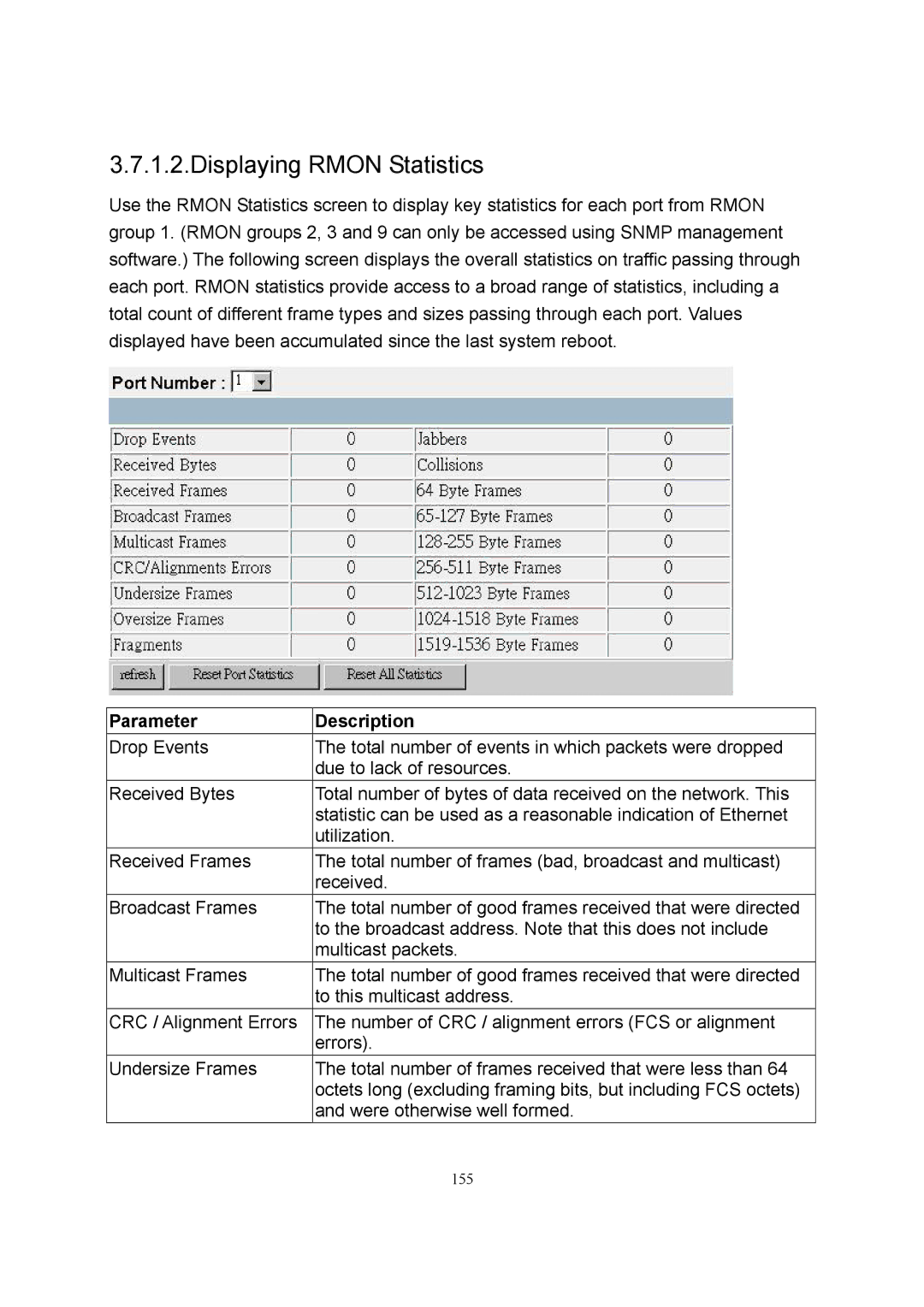3.7.1.2.Displaying RMON Statistics
Use the RMON Statistics screen to display key statistics for each port from RMON group 1. (RMON groups 2, 3 and 9 can only be accessed using SNMP management software.) The following screen displays the overall statistics on traffic passing through each port. RMON statistics provide access to a broad range of statistics, including a total count of different frame types and sizes passing through each port. Values displayed have been accumulated since the last system reboot.
Parameter | Description |
Drop Events | The total number of events in which packets were dropped |
| due to lack of resources. |
Received Bytes | Total number of bytes of data received on the network. This |
| statistic can be used as a reasonable indication of Ethernet |
| utilization. |
Received Frames | The total number of frames (bad, broadcast and multicast) |
| received. |
Broadcast Frames | The total number of good frames received that were directed |
| to the broadcast address. Note that this does not include |
| multicast packets. |
Multicast Frames | The total number of good frames received that were directed |
| to this multicast address. |
CRC / Alignment Errors | The number of CRC / alignment errors (FCS or alignment |
| errors). |
Undersize Frames | The total number of frames received that were less than 64 |
| octets long (excluding framing bits, but including FCS octets) |
| and were otherwise well formed. |