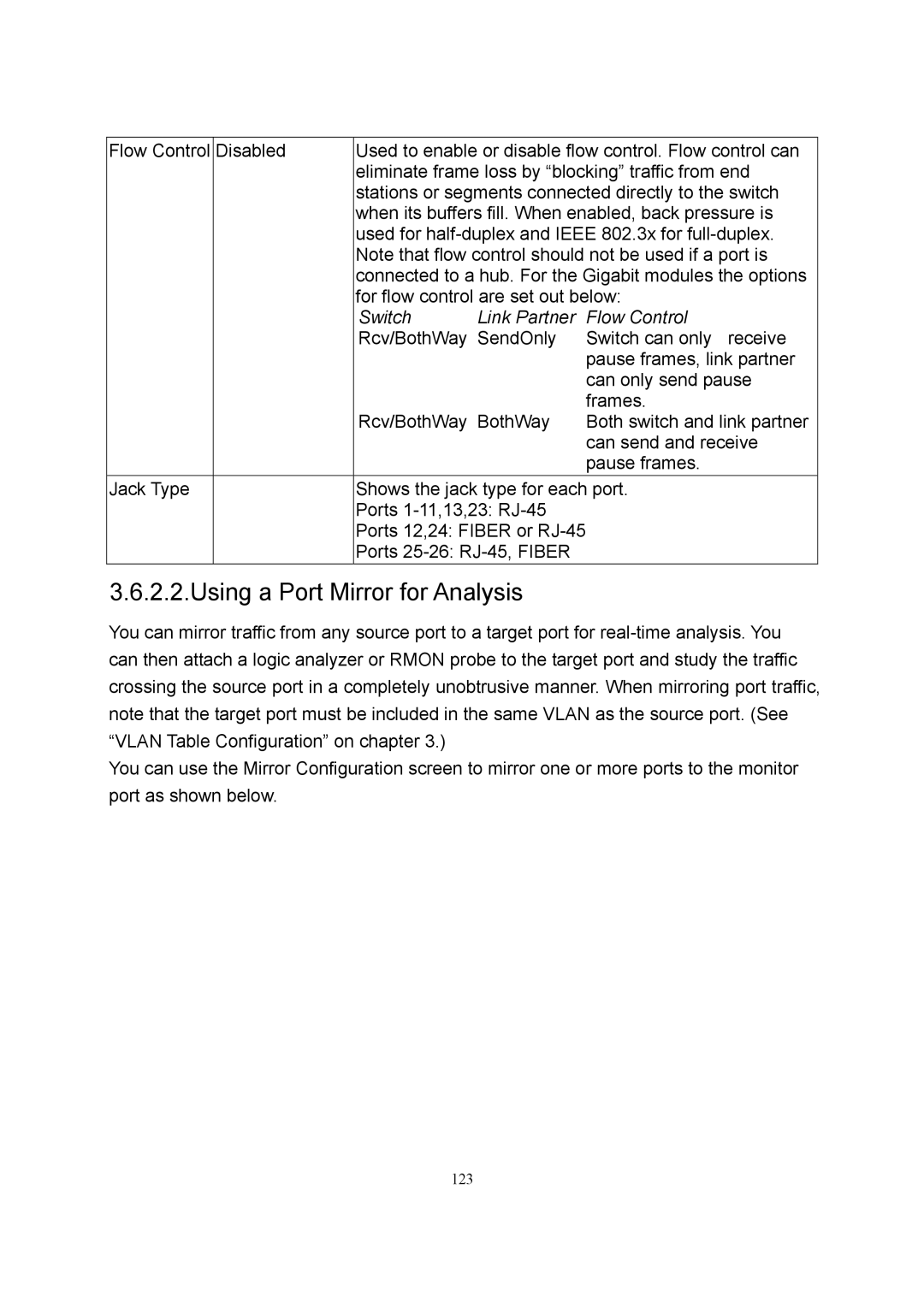Flow Control | Disabled | Used to enable or disable flow control. Flow control can | ||
|
| eliminate frame loss by “blocking” traffic from end | ||
|
| stations or segments connected directly to the switch | ||
|
| when its buffers fill. When enabled, back pressure is | ||
|
| used for | ||
|
| Note that flow control should not be used if a port is | ||
|
| connected to a hub. For the Gigabit modules the options | ||
|
| for flow control are set out below: | ||
|
| Switch | Link Partner | Flow Control |
|
| Rcv/BothWay SendOnly | Switch can only receive | |
|
|
|
| pause frames, link partner |
|
|
|
| can only send pause |
|
|
|
| frames. |
|
| Rcv/BothWay BothWay | Both switch and link partner | |
|
|
|
| can send and receive |
|
|
|
| pause frames. |
Jack Type |
| Shows the jack type for each port. | ||
|
| Ports |
| |
|
| Ports 12,24: FIBER or |
| |
|
| Ports |
| |
3.6.2.2.Using a Port Mirror for Analysis
You can mirror traffic from any source port to a target port for
You can use the Mirror Configuration screen to mirror one or more ports to the monitor port as shown below.
123