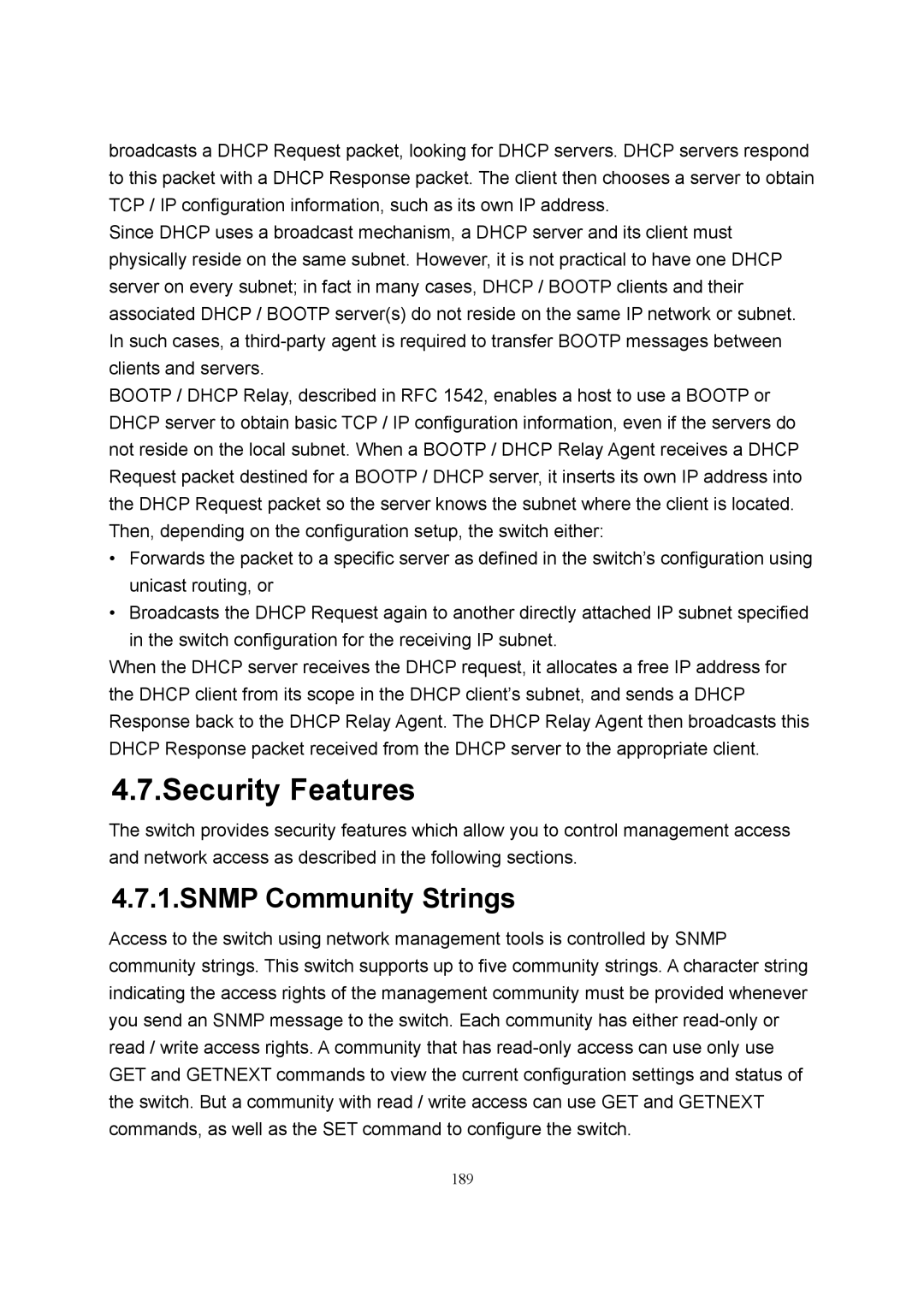broadcasts a DHCP Request packet, looking for DHCP servers. DHCP servers respond to this packet with a DHCP Response packet. The client then chooses a server to obtain TCP / IP configuration information, such as its own IP address.
Since DHCP uses a broadcast mechanism, a DHCP server and its client must physically reside on the same subnet. However, it is not practical to have one DHCP server on every subnet; in fact in many cases, DHCP / BOOTP clients and their associated DHCP / BOOTP server(s) do not reside on the same IP network or subnet. In such cases, a
BOOTP / DHCP Relay, described in RFC 1542, enables a host to use a BOOTP or DHCP server to obtain basic TCP / IP configuration information, even if the servers do not reside on the local subnet. When a BOOTP / DHCP Relay Agent receives a DHCP Request packet destined for a BOOTP / DHCP server, it inserts its own IP address into the DHCP Request packet so the server knows the subnet where the client is located. Then, depending on the configuration setup, the switch either:
•Forwards the packet to a specific server as defined in the switch’s configuration using unicast routing, or
•Broadcasts the DHCP Request again to another directly attached IP subnet specified
in the switch configuration for the receiving IP subnet.
When the DHCP server receives the DHCP request, it allocates a free IP address for the DHCP client from its scope in the DHCP client’s subnet, and sends a DHCP Response back to the DHCP Relay Agent. The DHCP Relay Agent then broadcasts this DHCP Response packet received from the DHCP server to the appropriate client.
4.7.Security Features
The switch provides security features which allow you to control management access and network access as described in the following sections.
4.7.1.SNMP Community Strings
Access to the switch using network management tools is controlled by SNMP community strings. This switch supports up to five community strings. A character string indicating the access rights of the management community must be provided whenever you send an SNMP message to the switch. Each community has either
189