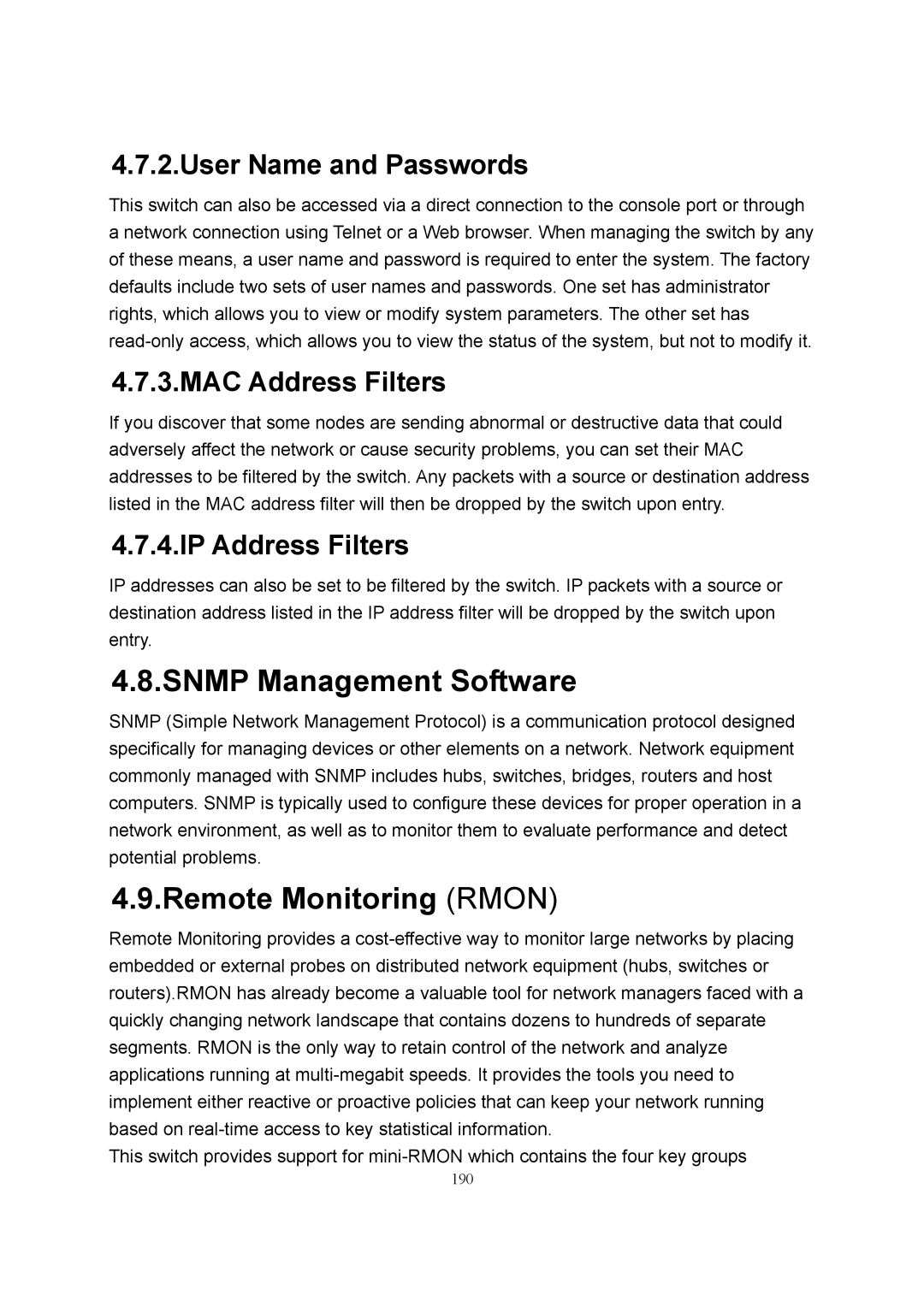4.7.2.User Name and Passwords
This switch can also be accessed via a direct connection to the console port or through a network connection using Telnet or a Web browser. When managing the switch by any of these means, a user name and password is required to enter the system. The factory defaults include two sets of user names and passwords. One set has administrator rights, which allows you to view or modify system parameters. The other set has
4.7.3.MAC Address Filters
If you discover that some nodes are sending abnormal or destructive data that could adversely affect the network or cause security problems, you can set their MAC addresses to be filtered by the switch. Any packets with a source or destination address listed in the MAC address filter will then be dropped by the switch upon entry.
4.7.4.IP Address Filters
IP addresses can also be set to be filtered by the switch. IP packets with a source or destination address listed in the IP address filter will be dropped by the switch upon entry.
4.8.SNMP Management Software
SNMP (Simple Network Management Protocol) is a communication protocol designed specifically for managing devices or other elements on a network. Network equipment commonly managed with SNMP includes hubs, switches, bridges, routers and host computers. SNMP is typically used to configure these devices for proper operation in a network environment, as well as to monitor them to evaluate performance and detect potential problems.
4.9.Remote Monitoring (RMON)
Remote Monitoring provides a
This switch provides support for
190