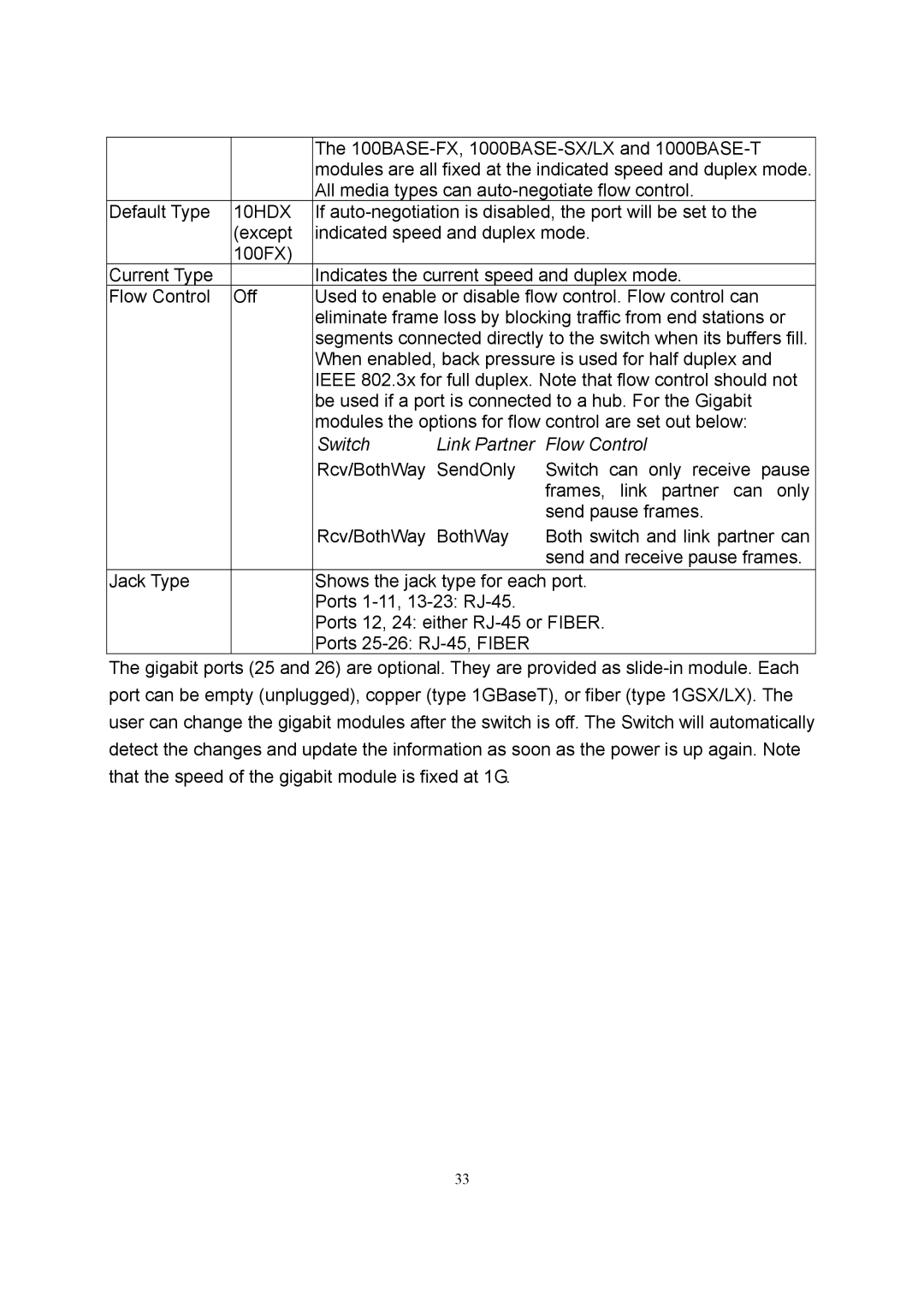|
| The | ||
|
| modules are all fixed at the indicated speed and duplex mode. | ||
|
| All media types can | ||
Default Type | 10HDX | If | ||
| (except | indicated speed and duplex mode. | ||
| 100FX) |
|
|
|
Current Type |
| Indicates the current speed and duplex mode. | ||
Flow Control | Off | Used to enable or disable flow control. Flow control can | ||
|
| eliminate frame loss by blocking traffic from end stations or | ||
|
| segments connected directly to the switch when its buffers fill. | ||
|
| When enabled, back pressure is used for half duplex and | ||
|
| IEEE 802.3x for full duplex. Note that flow control should not | ||
|
| be used if a port is connected to a hub. For the Gigabit | ||
|
| modules the options for flow control are set out below: | ||
|
| Switch | Link Partner | Flow Control |
|
| Rcv/BothWay | SendOnly | Switch can only receive pause |
|
|
|
| frames, link partner can only |
|
|
|
| send pause frames. |
|
| Rcv/BothWay | BothWay | Both switch and link partner can |
|
|
|
| send and receive pause frames. |
Jack Type |
| Shows the jack type for each port. | ||
|
| Ports |
| |
|
| Ports 12, 24: either | ||
|
| Ports |
| |
The gigabit ports (25 and 26) are optional. They are provided as
33